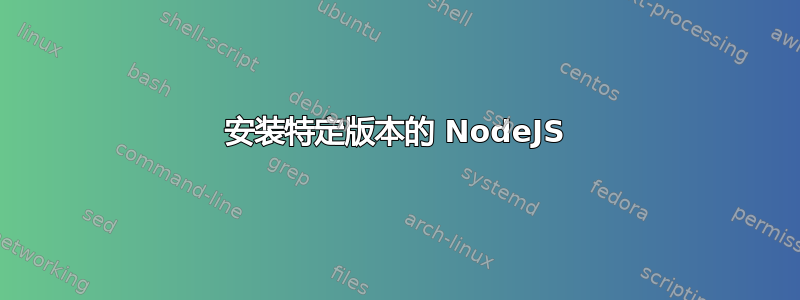
感谢您的加入,我需要一些帮助,这可能很容易,但我是 Linux 新手。我想按照此处发布的指南安装 NodeJS 最新版本,因为我的官方源列表给我的版本非常旧。
https://github.com/nodesource/distributions/blob/master/README.md#debmanual
这些是建议的命令:
curl -fsSL https://deb.nodesource.com/setup_lts.x | sudo -E bash -
sudo apt-get install -y nodejs
但问题是,安装的是旧版本。
sudo apt 列表 nodejs
列表...完成
nodejs/未知 18.0.0-deb-1nodesource1 amd64
nodejs/oldstable,oldstable 10.24.0~dfsg-1~deb10u1 i386
apt-cache 策略 nodejs
nodejs:
已安装:(无)
候选:10.24.0~dfsg-1~deb10u1
版本表:
10.24.0~dfsg-1~deb10u1 500
500 http://ftp.debian.org/Debian 破坏者/main i386 软件包
500 http://security.debian.org buster/updates/main i386 软件包
这是我的操作系统:操作系统:经销商 ID:Debian 描述:Debian GNU/Linux 10 (buster) 发行版:10 代号:buster
我尝试使用sudo apt-get nodejs=<version>,但它在新的 18 版本上失败了,但在旧版本上却可以。
答案1
我尝试运行你的命令,但失败了,因为它只运行了一次所需的所有命令。因此,它没有安装存储库,然后当你尝试搜索时,它发现了旧版本的 nodejs。
尝试分别运行以下命令:
$ curl -s https://deb.nodesource.com/setup_16.x | sudo bash
$ sudo apt install -y nodejs
否则,我建议使用 NVM(https://github.com/nvm-sh/nvm)它允许你安装不同版本的 nodejs


