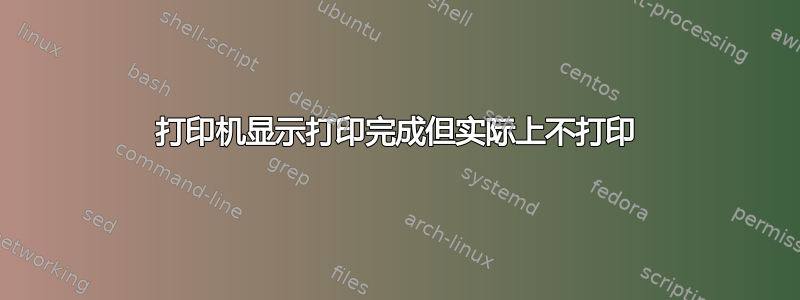
我有一台旧的 Epson SX400 打印机。它可以在我的旧 ubuntu 20.04 笔记本电脑上使用。我买了一台新笔记本电脑,操作系统相同,但现在打印机无法使用。它可以作为扫描仪正常使用,但当我尝试打印时,它告诉我打印已完成,但什么也没做。
(驱动程序安装似乎进展顺利,我已经多次重新启动了计算机和打印机)。
我不知道这是否相关,但我在连接 USB 时检查了系统日志,并得到以下内容:
May 13 10:29:36 sam-Apollo kernel: [ 2132.097742] usb-storage 3-3:1.2: USB Mass Storage device detected
May 13 10:29:36 sam-Apollo kernel: [ 2132.098013] scsi host0: usb-storage 3-3:1.2
May 13 10:29:36 sam-Apollo systemd[1]: Started Configure Plugged-In Printer.
May 13 10:29:36 sam-Apollo udev-configure-printer: add usb-003-010
May 13 10:29:36 sam-Apollo udev-configure-printer: device devpath is /devices/pci0000:00/0000:00:14.0/usb3/3-3
May 13 10:29:36 sam-Apollo udev-configure-printer: Device already handled
May 13 10:29:36 sam-Apollo systemd[1]: [email protected]: Main process exited, code=exited, status=1/FAILURE
May 13 10:29:36 sam-Apollo systemd[1]: [email protected]: Failed with result 'exit-code'.
May 13 10:29:37 sam-Apollo kernel: [ 2133.120447] scsi 0:0:0:0: Direct-Access EPSON Stylus Storage 1.00 PQ: 0 ANSI: 2
在确保打印机被选为默认打印机后,系统日志显示的内容略有不同,但问题仍然存在。
May 13 11:51:47 sam-Apollo systemd[1]: Started Configure Plugged-In Printer.
May 13 11:51:47 sam-Apollo udev-configure-printer: add usb-003-004
May 13 11:51:47 sam-Apollo kernel: [ 110.737617] usblp 3-3:1.1: usblp0: USB Bidirectional printer dev 4 if 1 alt 0 proto 2 vid 0x04B8 pid 0x084A
May 13 11:51:47 sam-Apollo kernel: [ 110.737656] usbcore: registered new interface driver usblp
May 13 11:51:47 sam-Apollo kernel: [ 110.738978] usb-storage 3-3:1.2: USB Mass Storage device detected
May 13 11:51:47 sam-Apollo kernel: [ 110.739964] scsi host0: usb-storage 3-3:1.2
May 13 11:51:47 sam-Apollo kernel: [ 110.740079] usbcore: registered new interface driver usb-storage
May 13 11:51:47 sam-Apollo kernel: [ 110.742682] usbcore: registered new interface driver uas
May 13 11:51:47 sam-Apollo udev-configure-printer: device devpath is /devices/pci0000:00/0000:00:14.0/usb3/3-3
May 13 11:51:47 sam-Apollo udev-configure-printer: MFG:EPSON MDL:Stylus SX400 SERN:- serial:4B4E5A593131323556
May 13 11:51:48 sam-Apollo kernel: [ 111.751062] scsi 0:0:0:0: Direct-Access EPSON Stylus Storage 1.00 PQ: 0 ANSI: 2
May 13 11:51:48 sam-Apollo kernel: [ 111.751250] sd 0:0:0:0: Attached scsi generic sg0 type 0
May 13 11:51:49 sam-Apollo kernel: [ 111.822671] sd 0:0:0:0: [sda] Attached SCSI removable disk
May 13 11:51:53 sam-Apollo kernel: [ 115.802611] usblp0: removed
May 13 11:51:53 sam-Apollo kernel: [ 115.809621] usblp 3-3:1.1: usblp0: USB Bidirectional printer dev 4 if 1 alt 0 proto 2 vid 0x04B8 pid 0x084A
May 13 11:51:53 sam-Apollo /hpfax: [3701]: error: Failed to create /var/spool/cups/tmp/.hplip
May 13 11:51:54 sam-Apollo udev-configure-printer: URI contains USB serial number
May 13 11:51:54 sam-Apollo udev-configure-printer: URI match: usb://EPSON/Stylus%20SX400?serial=4B4E5A593131323556&interface=1
May 13 11:51:54 sam-Apollo udev-configure-printer: URI of detected printer: usb://EPSON/Stylus%20SX400?serial=4B4E5A593131323556&interface=1, normalized: epson stylus sx400 serial 4b4e5a593131323556 interface 1
May 13 11:51:54 sam-Apollo udev-configure-printer: URI of print queue: usb://EPSON/Stylus%20SX400?serial=4B4E5A593131323556&interface=1, normalized: epson stylus sx400 serial 4b4e5a593131323556 interface 1
May 13 11:51:54 sam-Apollo udev-configure-printer: Queue ipp://localhost/printers/Stylus-SX400 has matching device URI
May 13 11:51:54 sam-Apollo systemd[1]: [email protected]: Succeeded.
任何帮助都非常感谢。
答案1
由于这是 USB 打印机,序列号很可能已更改。下一行显示序列号,如果您检查当前打印机属性,您会发现序列号不匹配。
May 13 11:51:54 sam-Apollo udev-configure-printer: URI match: usb://EPSON/Stylus%20SX400?serial=4B4E5A593131323556&interface=1
只需删除打印机,然后重新添加就可以了。
笔记:您可以清除 hplip,因为它仅适用于 HP 打印机。
更新#1:
从以下位置安装 Epson 驱动程序:
https://epson.com/Support/wa00821
http://download.ebz.epson.net/dsc/search/01/search/searchModule


