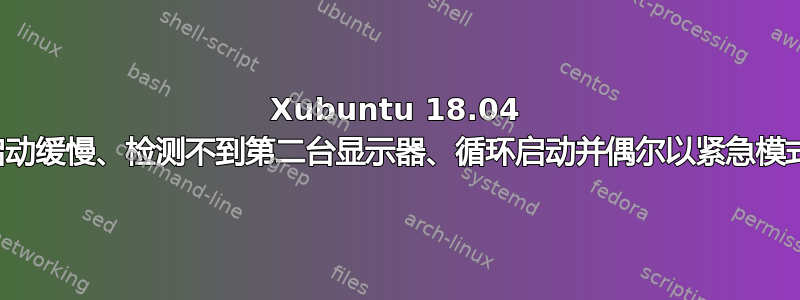
我有一台 Acer Predator Helios 300 2019 笔记本电脑,具有 Xubuntu 18.04 和 Windows 双启动功能,我已经使用了 3 年多了。上周五,我的第二台 HDMI 显示器突然不工作了,所以我重新安装了 nvidia 驱动程序。我知道我的显示器可以工作,因为它可以显示在 Windows 上。最奇怪的是,有三次,它似乎启动得很快,两个显示器都工作正常,比如当我回滚到 nvidia 驱动程序 450 或当它以驱动程序 510 以紧急模式启动时(这样做了两次),但是当我关机或重启时,它会循环启动,启动非常慢,并且只检测到一个显示器,这又导致了同样的问题。如果我以恢复模式启动,然后恢复启动,则只有笔记本电脑显示器或外接显示器可以工作。我包含了 journalctl 错误消息。我已经束手无策了,请帮帮我。
我尝试了以下方法:
- fstab UUID 看起来不错
- 安全启动已禁用
- xubuntu 使用 lightdm 作为显示管理器
- 更新至最新的 Nvidia 驱动程序 (510) 然后重启
sudo apt-get remove --purge '^nvidia-.*'
sudo ubuntu-drivers autoinstall
sudo apt-get update
通过“附加驱动程序”选项卡回滚驱动程序然后重新启动,我已经尝试了 450、470,现在使用的是 510。
使用恢复驱动器(例如“fsck /dev/nvme0n1p6”)在我的主分区、交换分区和根分区上运行 fsck
编辑我的 /etc/default/grub 以包含以下内容然后 sudo update-grub
GRUB_CMDLINE_LINUX_DEFAULT="splash noresume nogpumanager nvidia-drm.modeset=1"
GRUB_GFXMODE=1920x1080
- xrandr 的结果(我的两个显示器都应该为 144hz)
xrandr: Failed to get size of gamma for output default
Screen 0: minimum 1920 x 1080, current 1920 x 1080, maximum 1920 x 1080
default connected 1920x1080+0+0 0mm x 0mm
1920x1080 77.00*
- 我也尝试过解决方案启动时间缓慢
- systemctl --failed 的结果
UNIT LOAD ACTIVE SUB DESCRIPTION
● systemd-modules-load.service loaded failed failed Load Kernel Modules
- systemctl status systemd-modules-load 的结果
● systemd-modules-load.service - Load Kernel Modules
Loaded: loaded (/lib/systemd/system/systemd-modules-load.service; static; vendor preset: enabled)
Active: failed (Result: timeout) since Mon 2022-05-16 02:45:08 PST; 22min ago
Docs: man:systemd-modules-load.service(8)
man:modules-load.d(5)
Process: 340 ExecStart=/lib/systemd/systemd-modules-load (code=killed, signal=TERM)
Main PID: 340 (code=killed, signal=TERM)
May 15 18:44:01 mypc systemd-modules-load[340]: Inserted module 'coretemp'
May 15 18:44:01 mypc systemd-modules-load[340]: Inserted module 'arp_tables'
May 15 18:44:01 mypc systemd-modules-load[340]: Inserted module 'br_netfilter'
May 15 18:44:01 mypc systemd-modules-load[340]: Inserted module 'ip6table_filter'
May 15 18:45:31 mypc systemd[1]: systemd-modules-load.service: Start operation timed out. Terminating.
May 16 02:45:07 mypc systemd[1]: systemd-modules-load.service: State 'stop-sigterm' timed out. Killing.
May 16 02:45:07 mypc systemd[1]: systemd-modules-load.service: Killing process 340 (systemd-modules) with signal SIGKILL.
May 16 02:45:08 mypc systemd[1]: systemd-modules-load.service: Main process exited, code=killed, status=15/TERM
May 16 02:45:08 mypc systemd[1]: systemd-modules-load.service: Failed with result 'timeout'.
May 16 02:45:08 mypc systemd[1]: Failed to start Load Kernel Modules.
- journalctl _PID=340 没有显示错误
- systemctl restart systemd-modules-load 没有显示错误
- 最后,以下是 journalctl -p err -xb 的结果,我怀疑它可能包含该问题
-- Logs begin at Thu 2020-09-17 16:38:56 PST, end at Mon 2022-05-16 02:59:06 PST. --
May 15 18:44:01 mypc kernel: Couldn't get size: 0x800000000000000e
May 16 02:45:08 mypc systemd-udevd[356]: seq 3568 '/devices/pci0000:00/0000:00:02.0' killed
May 16 02:45:08 mypc systemd-udevd[356]: seq 4456 '/devices/platform/PNP0C14:03/wmi_bus/wmi_bus-PNP0C14:03/86CCFD48-205E-4A77-9C48-2021CBEDE341' killed
May 16 02:45:08 mypc systemd-udevd[356]: seq 4440 '/devices/pci0000:00/PNP0C14:00/wmi_bus/wmi_bus-PNP0C14:00/05901221-D566-11D1-B2F0-00A0C9062910' killed
May 16 02:45:08 mypc systemd-udevd[356]: seq 4429 '/devices/pci0000:00/PNP0C14:00/wmi_bus/wmi_bus-PNP0C14:00/676AA15E-6A47-4D9F-A2CC-1E6D18D14026' killed
May 16 02:45:08 mypc systemd-udevd[356]: seq 3619 '/devices/pci0000:00/0000:00:14.3' killed
May 16 02:45:08 mypc systemd-udevd[356]: seq 3812 '/devices/system/cpu/cpu9' killed
May 16 02:45:08 mypc systemd-udevd[356]: seq 3811 '/devices/system/cpu/cpu8' killed
May 16 02:45:08 mypc systemd-udevd[356]: seq 3809 '/devices/system/cpu/cpu7' killed
May 16 02:45:08 mypc systemd-udevd[356]: seq 3808 '/devices/system/cpu/cpu6' killed
May 16 02:45:08 mypc systemd-udevd[356]: seq 3807 '/devices/system/cpu/cpu5' killed
May 16 02:45:08 mypc systemd-udevd[356]: seq 3613 '/devices/pci0000:00/0000:00:14.0/usb1/1-7/1-7:1.0' killed
May 16 02:45:08 mypc systemd-udevd[356]: seq 3605 '/devices/pci0000:00/0000:00:14.0/usb1/1-5/1-5:1.1/0003:0C45:8006.0004/input/input8' killed
May 16 02:45:08 mypc systemd-udevd[356]: seq 3577 '/devices/pci0000:00/0000:00:14.0/usb1/1-14/1-14:1.1' killed
May 16 02:45:08 mypc systemd-udevd[356]: seq 3576 '/devices/pci0000:00/0000:00:14.0/usb1/1-14/1-14:1.0' killed
May 16 02:45:08 mypc systemd-udevd[356]: seq 3622 '/devices/pci0000:00/0000:00:15.1' killed
May 16 02:45:08 mypc systemd-udevd[356]: seq 3805 '/devices/system/cpu/cpu3' killed
May 16 02:45:08 mypc systemd-udevd[356]: seq 3804 '/devices/system/cpu/cpu2' killed
May 16 02:45:08 mypc systemd-udevd[356]: seq 3803 '/devices/system/cpu/cpu11' killed
May 16 02:45:08 mypc systemd-udevd[356]: seq 3802 '/devices/system/cpu/cpu10' killed
May 16 02:45:08 mypc systemd-udevd[356]: seq 3800 '/devices/system/cpu/cpu0' killed
May 16 02:45:08 mypc systemd-udevd[356]: seq 3801 '/devices/system/cpu/cpu1' killed
May 16 02:45:08 mypc systemd-udevd[356]: seq 3559 '/devices/pci0000:00/0000:00:01.0/0000:01:00.0' killed
May 16 02:45:08 mypc systemd-udevd[356]: seq 3560 '/devices/pci0000:00/0000:00:01.0/0000:01:00.1' killed
May 16 02:45:08 mypc systemd-udevd[356]: seq 3806 '/devices/system/cpu/cpu4' killed
May 16 02:45:08 mypc systemd-udevd[356]: seq 3735 '/devices/platform/i8042/serio0/input/input4' killed
May 16 02:45:08 mypc systemd-udevd[356]: seq 3688 '/devices/pci0000:00/0000:00:1f.3' killed
May 16 02:45:08 mypc systemd-udevd[356]: seq 3623 '/devices/pci0000:00/0000:00:16.0' killed
May 16 02:45:08 mypc systemd-udevd[356]: seq 3621 '/devices/pci0000:00/0000:00:15.0' killed
May 16 02:45:08 mypc systemd-udevd[356]: worker [388] failed while handling '/devices/system/cpu/cpu7'
May 16 02:45:08 mypc systemd-udevd[356]: worker [389] failed while handling '/devices/system/cpu/cpu6'
May 16 02:45:08 mypc systemd-udevd[356]: worker [397] failed while handling '/devices/system/cpu/cpu8'
May 16 02:45:08 mypc systemd-udevd[356]: worker [398] failed while handling '/devices/pci0000:00/0000:00:1f.3'
May 16 02:45:08 mypc systemd-udevd[356]: worker [406] failed while handling '/devices/system/cpu/cpu9'
May 16 02:45:08 mypc systemd-udevd[356]: worker [407] failed while handling '/devices/system/cpu/cpu5'
May 16 02:45:08 mypc systemd-udevd[356]: worker [422] failed while handling '/devices/pci0000:00/0000:00:01.0/0000:01:00.1'
May 16 02:45:08 mypc systemd-udevd[356]: worker [423] failed while handling '/devices/pci0000:00/0000:00:15.1'
May 16 02:45:08 mypc systemd-udevd[356]: worker [394] failed while handling '/devices/system/cpu/cpu1'
May 16 02:45:08 mypc systemd-udevd[356]: worker [391] failed while handling '/devices/system/cpu/cpu0'
May 16 02:45:08 mypc systemd-udevd[356]: worker [392] failed while handling '/devices/system/cpu/cpu4'
May 16 02:45:08 mypc systemd-udevd[356]: worker [393] failed while handling '/devices/platform/PNP0C14:03/wmi_bus/wmi_bus-PNP0C14:03/86CCFD48-205E-4A77-9C48-2021CBEDE341'
May 16 02:45:08 mypc systemd-udevd[356]: worker [396] failed while handling '/devices/pci0000:00/PNP0C14:00/wmi_bus/wmi_bus-PNP0C14:00/05901221-D566-11D1-B2F0-00A0C9062910'
May 16 02:45:08 mypc systemd-udevd[356]: worker [400] failed while handling '/devices/system/cpu/cpu10'
May 16 02:45:08 mypc systemd-udevd[356]: worker [399] failed while handling '/devices/platform/i8042/serio0/input/input4'
May 16 02:45:08 mypc systemd-udevd[356]: worker [395] failed while handling '/devices/pci0000:00/0000:00:01.0/0000:01:00.0'
May 16 02:45:08 mypc systemd-udevd[356]: worker [402] failed while handling '/devices/system/cpu/cpu3'
May 16 02:45:08 mypc systemd-udevd[356]: worker [404] failed while handling '/devices/pci0000:00/0000:00:15.0'
May 16 02:45:08 mypc systemd-udevd[356]: worker [405] failed while handling '/devices/pci0000:00/0000:00:14.0/usb1/1-7/1-7:1.0'
May 16 02:45:08 mypc systemd-udevd[356]: worker [411] failed while handling '/devices/pci0000:00/PNP0C14:00/wmi_bus/wmi_bus-PNP0C14:00/676AA15E-6A47-4D9F-A2CC-1E6D18D14026'
May 16 02:45:08 mypc systemd-udevd[356]: worker [412] failed while handling '/devices/pci0000:00/0000:00:14.3'
May 16 02:45:08 mypc systemd-udevd[356]: worker [413] failed while handling '/devices/pci0000:00/0000:00:16.0'
May 16 02:45:08 mypc systemd-udevd[356]: worker [414] failed while handling '/devices/pci0000:00/0000:00:14.0/usb1/1-14/1-14:1.0'
May 16 02:45:08 mypc systemd-udevd[356]: worker [416] failed while handling '/devices/system/cpu/cpu2'
May 16 02:45:08 mypc systemd-udevd[356]: worker [417] failed while handling '/devices/pci0000:00/0000:00:02.0'
May 16 02:45:08 mypc systemd-udevd[356]: worker [418] failed while handling '/devices/pci0000:00/0000:00:14.0/usb1/1-5/1-5:1.1/0003:0C45:8006.0004/input/input8'
May 16 02:45:08 mypc systemd-udevd[356]: worker [421] failed while handling '/devices/system/cpu/cpu11'
May 16 02:45:08 mypc systemd-udevd[356]: worker [424] failed while handling '/devices/pci0000:00/0000:00:14.0/usb1/1-14/1-14:1.1'
May 16 02:45:08 mypc systemd[1]: Failed to start Load Kernel Modules.
-- Subject: Unit systemd-modules-load.service has failed
-- Defined-By: systemd
-- Support: http://www.ubuntu.com/support
--
-- Unit systemd-modules-load.service has failed.
--
-- The result is RESULT.
May 16 02:45:08 mypc kernel: PKCS#7 signature not signed with a trusted key
May 16 02:45:08 mypc kernel: PKCS#7 signature not signed with a trusted key
May 16 02:45:08 mypc kernel: PKCS#7 signature not signed with a trusted key
May 16 02:45:08 mypc mysqld[1403]: 2022-05-16 2:45:08 0 [Note] /usr/sbin/mysqld (mysqld 10.4.20-MariaDB-1:10.4.20+maria~bionic-log) starting as process 1403 ...
May 16 02:45:08 mypc mysqld[1403]: 2022-05-16 2:45:08 0 [Note] InnoDB: Using Linux native AIO
May 16 02:45:08 mypc mysqld[1403]: 2022-05-16 2:45:08 0 [Note] InnoDB: Mutexes and rw_locks use GCC atomic builtins
May 16 02:45:08 mypc mysqld[1403]: 2022-05-16 2:45:08 0 [Note] InnoDB: Uses event mutexes
May 16 02:45:08 mypc mysqld[1403]: 2022-05-16 2:45:08 0 [Note] InnoDB: Compressed tables use zlib 1.2.11
May 16 02:45:08 mypc mysqld[1403]: 2022-05-16 2:45:08 0 [Note] InnoDB: Number of pools: 1
May 16 02:45:08 mypc mysqld[1403]: 2022-05-16 2:45:08 0 [Note] InnoDB: Using SSE2 crc32 instructions
May 16 02:45:08 mypc mysqld[1403]: 2022-05-16 2:45:08 0 [Note] mysqld: O_TMPFILE is not supported on /tmp (disabling future attempts)
May 16 02:45:08 mypc mysqld[1403]: 2022-05-16 2:45:08 0 [Note] InnoDB: Initializing buffer pool, total size = 256M, instances = 1, chunk size = 128M
May 16 02:45:08 mypc mysqld[1403]: 2022-05-16 2:45:08 0 [Note] InnoDB: Completed initialization of buffer pool
May 16 02:45:08 mypc mysqld[1403]: 2022-05-16 2:45:08 0 [Note] InnoDB: If the mysqld execution user is authorized, page cleaner thread priority can be changed. See the man page of setpriority().
May 16 02:45:09 mypc mysqld[1403]: 2022-05-16 2:45:09 0 [Note] InnoDB: 128 out of 128 rollback segments are active.
May 16 02:45:09 mypc mysqld[1403]: 2022-05-16 2:45:09 0 [Note] InnoDB: Creating shared tablespace for temporary tables
May 16 02:45:09 mypc mysqld[1403]: 2022-05-16 2:45:09 0 [Note] InnoDB: Setting file './ibtmp1' size to 12 MB. Physically writing the file full; Please wait ...
May 16 02:45:09 mypc mysqld[1403]: 2022-05-16 2:45:09 0 [Note] InnoDB: File './ibtmp1' size is now 12 MB.
May 16 02:45:09 mypc mysqld[1403]: 2022-05-16 2:45:09 0 [Note] InnoDB: Waiting for purge to start
May 16 02:45:09 mypc mysqld[1403]: 2022-05-16 2:45:09 0 [Note] InnoDB: 10.4.20 started; log sequence number 3469035; transaction id 339
May 16 02:45:09 mypc mysqld[1403]: 2022-05-16 2:45:09 0 [Note] InnoDB: Loading buffer pool(s) from /var/lib/mysql/ib_buffer_pool
May 16 02:45:09 mypc mysqld[1403]: 2022-05-16 2:45:09 0 [Note] Plugin 'FEEDBACK' is disabled.
May 16 02:45:09 mypc mysqld[1403]: 2022-05-16 2:45:09 0 [Note] InnoDB: Buffer pool(s) load completed at 220516 2:45:09
May 16 02:45:09 mypc mysqld[1403]: 2022-05-16 2:45:09 0 [Note] Server socket created on IP: '127.0.0.1'.
May 16 02:45:09 mypc mysqld[1403]: 2022-05-16 2:45:09 0 [Note] Reading of all Master_info entries succeeded
May 16 02:45:09 mypc mysqld[1403]: 2022-05-16 2:45:09 0 [Note] Added new Master_info '' to hash table
May 16 02:45:09 mypc mysqld[1403]: 2022-05-16 2:45:09 0 [Note] /usr/sbin/mysqld: ready for connections.
May 16 02:45:09 mypc mysqld[1403]: Version: '10.4.20-MariaDB-1:10.4.20+maria~bionic-log' socket: '/var/run/mysqld/mysqld.sock' port: 3306 mariadb.org binary distribution
May 16 02:45:09 mypc kernel: aufs aufs_fill_super:912:mount[1803]: no arg
May 16 02:45:09 mypc kernel: overlayfs: missing 'lowerdir'
May 16 02:47:03 mypc lightdm[1846]: PAM unable to dlopen(pam_kwallet.so): /lib/security/pam_kwallet.so: cannot open shared object file: No such file or directory
May 16 02:47:03 mypc lightdm[1846]: PAM adding faulty module: pam_kwallet.so
May 16 02:47:03 mypc lightdm[1846]: PAM unable to dlopen(pam_kwallet5.so): /lib/security/pam_kwallet5.so: cannot open shared object file: No such file or directory
May 16 02:47:03 mypc lightdm[1846]: PAM adding faulty module: pam_kwallet5.so
May 16 02:47:04 mypc lightdm[1985]: PAM unable to dlopen(pam_kwallet.so): /lib/security/pam_kwallet.so: cannot open shared object file: No such file or directory
May 16 02:47:04 mypc lightdm[1985]: PAM adding faulty module: pam_kwallet.so
May 16 02:47:04 mypc lightdm[1985]: PAM unable to dlopen(pam_kwallet5.so): /lib/security/pam_kwallet5.so: cannot open shared object file: No such file or directory
May 16 02:47:04 mypc lightdm[1985]: PAM adding faulty module: pam_kwallet5.so
May 16 02:47:19 mypc spice-vdagent[2363]: Cannot access vdagent virtio channel /dev/virtio-ports/com.redhat.spice.0
May 16 02:47:19 mypc pulseaudio[2382]: [pulseaudio] backend-ofono.c: Failed to register as a handsfree audio agent with ofono: org.freedesktop.DBus.Error.ServiceUnknown: The name org.ofono was not provided by any .service files


