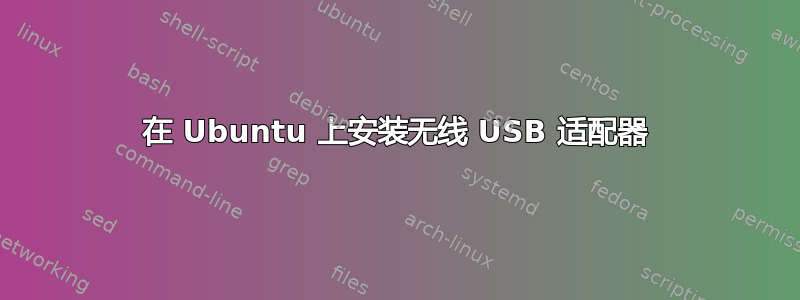
我刚刚安装了 Ubuntu 22.04,并首次尝试安装新的 Realtek USB 无线适配器 RTL88x2B 的驱动程序。有没有简单的方法可以做到这一点?
显然Ubuntu识别到了硬件(看命令结果lsusb):
"Bus 003 Device 003: ID 0bda:b812 Realtek Semiconductor Corp. RTL88x2bu [AC1200 Techkey]"
以下是该命令的输出lsusb:
Bus 002 Device 002: ID 8087:8000 Intel Corp. Integrated Rate Matching HubBus 002 Device 001: ID 1d6b:0002 Linux Foundation 2.0 root hub
Bus 001 Device 002: ID 8087:8008 Intel Corp. Integrated Rate Matching Hub
Bus 001 Device 001: ID 1d6b:0002 Linux Foundation 2.0 root hub
Bus 004 Device 001: ID 1d6b:0003 Linux Foundation 3.0 root hub
Bus 003 Device 006: ID 0bda:0158 Realtek Semiconductor Corp. USB 2.0 multicard reader
Bus 003 Device 005: ID 0461:0010 Primax Electronics, Ltd HP PR1101U / Primax PMX-KPR1101U Keyboard
Bus 003 Device 004: ID 0846:9030 NetGear, Inc. WNA1100 Wireless-N 150 [Atheros AR9271]
Bus 003 Device 003: ID 0bda:b812 Realtek Semiconductor Corp. RTL88x2bu [AC1200 Techkey]
Bus 003 Device 007: ID 04b4:0033 Cypress Semiconductor Corp. Mouse
Bus 003 Device 008: ID 1395:0025 Sennheiser Communications Headset [PC 8]
Bus 003 Device 001: ID 1d6b:0002 Linux Foundation 2.0 root hub
我找到了一个几乎解决了我的问题的答案, 如何安装 rtl88x2bu 的驱动程序?,但最后我得到了一个错误:
$ sudo modprobe 88x2bu
modprobe: ERROR: could not insert '88x2bu': Operation not permitted


