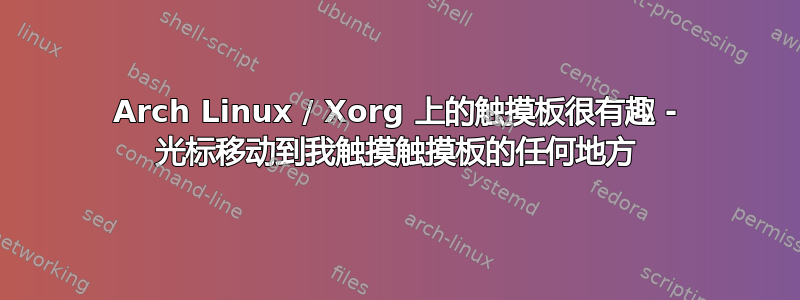
我在笔记本电脑上使用 arch linux 和 xorg 。
当我将手指放在触摸板上时,光标会移动到屏幕上的同一位置。所以当我触摸键盘的中间时,光标会移动到屏幕的中间;感觉就像是触摸屏而不是地图。
这是错误还是配置错误?谁能帮我?
触摸板应将光标相对于光标所在位置移动,而不是相对于我确切触摸触摸板的位置。
xinput 显示了这一点:
Device 'ETPS/2 Elantech Touchpad':
Device Enabled (138): 1
Coordinate Transformation Matrix (140): 1.000000, 0.000000, 0.000000, 0.000000, 1.000000, 0.000000, 0.000000, 0.000000, 1.000000
Device Accel Profile (270): 0
Device Accel Constant Deceleration (271): 1.000000
Device Accel Adaptive Deceleration (272): 1.000000
Device Accel Velocity Scaling (273): 10.000000
Device Product ID (258): 2, 14
Device Node (259): "/dev/input/event8"
Evdev Axis Inversion (274): 0, 0
Evdev Axis Calibration (275): <no items>
Evdev Axes Swap (276): 0
Axis Labels (277): "Abs MT Position X" (267), "Abs MT Position Y" (268), "Abs MT Pressure" (269), "Abs Tool Width" (265), "Abs MT Touch Major" (266), "None" (0), "None" (0), "None" (0)
Button Labels (278): "Button Left" (141), "Button Unknown" (261), "Button Unknown" (261), "Button Wheel Up" (144), "Button Wheel Down" (145)
Evdev Scrolling Distance (279): 0, 0, 0
Evdev Middle Button Emulation (280): 0
Evdev Middle Button Timeout (281): 50
Evdev Third Button Emulation (282): 0
Evdev Third Button Emulation Timeout (283): 1000
Evdev Third Button Emulation Button (284): 3
Evdev Third Button Emulation Threshold (285): 20
Evdev Wheel Emulation (286): 0
Evdev Wheel Emulation Axes (287): 0, 0, 4, 5
Evdev Wheel Emulation Inertia (288): 10
Evdev Wheel Emulation Timeout (289): 200
Evdev Wheel Emulation Button (290): 4
Evdev Drag Lock Buttons (291): 0
答案1
通过安装 xf86-input-synaptics 可以解决此问题:
pacman -S xf86-input-synaptics


