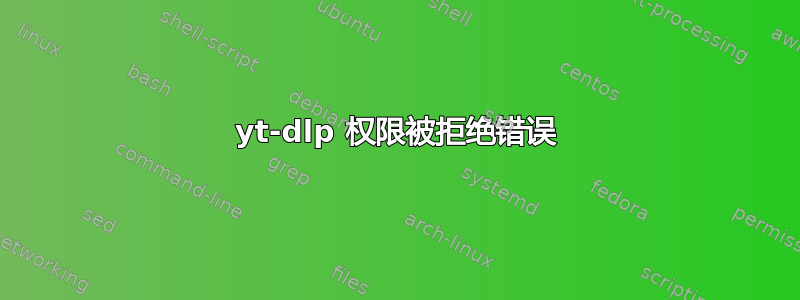
由于youtube-dl阅读 速度慢这次讨论我正在尝试使用yt-dlp(当前版本:2021.12.27)。
但是运行时yt-dlp https://youtu.be/qIX1BhvUMJ0出现错误。错误如下:
[youtube] qIX1BhvUMJ0: Downloading webpage [youtube] qIX1BhvUMJ0: Downloading android player API JSON [info] qIX1BhvUMJ0: Downloading 1 format(s): 18 [download] Got file access error. Retrying (attempt 1 of 10) ... [download] Got file access error. Retrying (attempt 2 of 10) ... [download] Got file access error. Retrying (attempt 3 of 10) ... [download] Got file access error. Retrying (attempt 4 of 10) ... [download] Got file access error. Retrying (attempt 5 of 10) ... [download] Got file access error. Retrying (attempt 6 of 10) ... [download] Got file access error. Retrying (attempt 7 of 10) ... [download] Got file access error. Retrying (attempt 8 of 10) ... [download] Got file access error. Retrying (attempt 9 of 10) ... [download] Got file access error. Retrying (attempt 10 of 10) ... ERROR: unable to open for writing: [Errno 13] Permission denied: '12 seconds later [qIX1BhvUMJ0].mp4.part'
我不知道这是什么。请帮帮我。
编辑1:
我如何安装yt-dlp=>https://github.com/yt-dlp/yt-dlp#installation
我yt-dlp https://youtu.be/qIX1BhvUMJ0从主目录运行/home/abhishek
答案1
使用yt-dlp的-P选项指定写入文件的路径,并确保当前用户对该路径具有写权限。
yt-dlp -P /home/example https://youtu.be/zzzzz
问题也可能是因为您安装了 yt-dlp 的 snap,然后它会尝试将文件保存到 snap 安装中的文件夹结构中。如果这是问题所在,那么最好删除 snap 并通过 pip 安装。
答案2
我想对其他可能使用 youtube-dl-material 的人说一下,
我收到这个错误
ERROR: unable to create directory [Errno 13] Permission denied:
因为我的目录路径开头使用了斜线 ( / )。这是一个相对路径,我花了大约 2 周的时间才弄清楚,最后终于弄明白了。只需从我的目录中删除开头的 / 即可,
代替
"/home/videos"
这将是
"home/videos"


