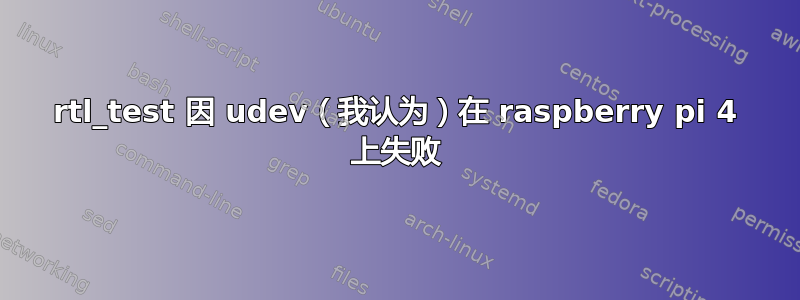
我正在运行 Ubuntu 22.04 Raspberry Pi 4 问题是如何让它不出现该错误。注意,我确实提交了一个错误报告这里
rtl_test 输出
Found 1 device(s):
0: , �bߧ��, SN: @�ާ��
Using device 0: Generic RTL2832U OEM
usb_open error -3
Please fix the device permissions, e.g. by installing the udev rules file rtl-sdr.rules
Failed to open rtlsdr device #0.
lsusb输出
Bus 003 Device 001: ID 1d6b:0002 Linux Foundation 2.0 root hub
Bus 002 Device 001: ID 1d6b:0003 Linux Foundation 3.0 root hub
Bus 001 Device 004: ID 0bda:2838 Realtek Semiconductor Corp. RTL2838 DVB-T
Bus 001 Device 002: ID 2109:3431 VIA Labs, Inc. Hub
Bus 001 Device 001: ID 1d6b:0002 Linux Foundation 2.0 root hub
答案1
如果你只对设备拥有 grandet 权限 (sudo),你可以在 udev rules.d 中递归地 grep 你的设备 (device-id 或 vendor-id)。这里
grep -r 2838 /usr/lib/udev/rules.d/
/usr/lib/udev/rules.d/60-librtlsdr0.rules:SUBSYSTEMS=="usb", ATTRS{idVendor}=="0bda", ATTRS{idProduct}=="2838", ENV{ID_SOFTWARE_RADIO}="1", MODE="0660", GROUP="plugdev"
此处,该设备“属于” plugdev 组。因此,您的用户必须属于 plugdev 组(此处)。
抱歉,我的英语解释得不太好。


