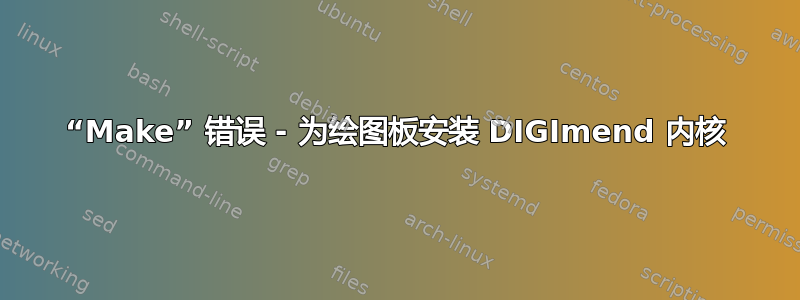
好的,在听取了以下有用的评论后,我在安装了 flex 之后继续前进,然后在使用 Bison 时遇到了同样的错误,因此我安装了它。
现在我得到了这个:
make[2]: *** No rule to make target 'arch/x86/entry/syscalls/syscall_32.tbl', needed by 'arch/x86/include/generated/uapi/asm/unistd_32.h'. Stop. make[1]: *** [arch/x86/Makefile:213: archheaders] Error 2 make[1]: Leaving directory '/usr/src/linux-headers-5.15.0-39-generic' make: *** [Makefile:22: modules] Error 2
我猜测“arch/x86/entry/syscalls/syscall_32.tbl”或者类似文件不存在?
根据以下评论,我运行了“uname -a”并得到了以下结果:
Linux radeoflier-HP-Compaq-Elite-8300-CMT 5.15.0-40-generic #43-Ubuntu SMP Wed Jun 15 12:54:21 UTC 2022 x86_64 x86_64 x86_64 GNU/Linux
老的___ 一旦我获得了过去的权限(sudo make)...
我相信这*可能是真正的问题,(但同样,新手,所以......):
ERROR: Kernel configuration is invalid.
include/generated/autoconf.h or include/config/auto.conf are missing.
Run 'make oldconfig && make prepare' on kernel src to fix it.
我在“askubuntu”上找到了几篇与此相关的帖子,但这些解决方案似乎都无法解决我的错误。 尝试安装适用于 HFS+ 的 paragon ufsd professional 驱动程序时出现内核配置无效错误
背景/先前调查 我正在尝试按照说明进行操作(此处:https://github.com/beyond-1234/digimend-kernel-drivers-spbnick)安装来自同一团队的补丁(?)(ZIP 位于底部:https://github.com/DIGImend/digimend-kernel-drivers/issues/87)。
供参考这在 Ubuntu 18 中有效。*
当我从解压后的目录运行“make”时,出现了一堆这样的错误:
mkdir: cannot create directory ‘.tmp_32991’: Permission denied
结尾是这样的:
LEX scripts/kconfig/lexer.lex.c
/bin/sh: 1: flex: not found
make[3]: *** [scripts/Makefile.host:9: scripts/kconfig/lexer.lex.c] Error 127
make[2]: *** [Makefile:635: syncconfig] Error 2
make[1]: *** [Makefile:745: include/config/auto.conf.cmd] Error 2
make[1]: Leaving directory '/usr/src/linux-headers-5.13.0-51-generic'
make: *** [Makefile:22: modules] Error 2
老的: 我正在运行 Ubuntu 20.10——这是一个全新安装,只有几个应用程序。
编辑更新:我从Ubuntu 22.04.3并于昨天安装。以下是仍在发生的错误的完整运行 - 标题仍然不正确吗?我愿意阅读手册,但不确定从哪里开始理解这些内容。感谢您为我指明正确的方向!
修复权限错误,这是新的错误:运行“make”作为“sudo make”,下面是新的错误代码 - 我在哪里可以找到有关这些错误的文档?
make -C /lib/modules/5.15.0-39-generic/build SUBDIRS=/home/radeoflier/Desktop/DIGImend_Drivers/digimend-kernel-drivers-support_uc-logic_artisul_d13 modules
make[1]: Entering directory '/usr/src/linux-headers-5.15.0-39-generic'
SYNC include/config/auto.conf.cmd
HOSTCC scripts/basic/fixdep
HOSTCC scripts/kconfig/conf.o
HOSTCC scripts/kconfig/confdata.o
HOSTCC scripts/kconfig/expr.o
LEX scripts/kconfig/lexer.lex.c
/bin/sh: 1: flex: not found
make[3]: *** [scripts/Makefile.host:9: scripts/kconfig/lexer.lex.c] Error 127
make[2]: *** [Makefile:622: syncconfig] Error 2
make[1]: *** [Makefile:735: include/config/auto.conf.cmd] Error 2
make[1]: Leaving directory '/usr/src/linux-headers-5.15.0-39-generic'
make: *** [Makefile:22: modules] Error 2
-- 非常感谢 Ubuntu 的专家们,“问问 Ubuntu...” 为我的入门提供了极大的帮助 --


