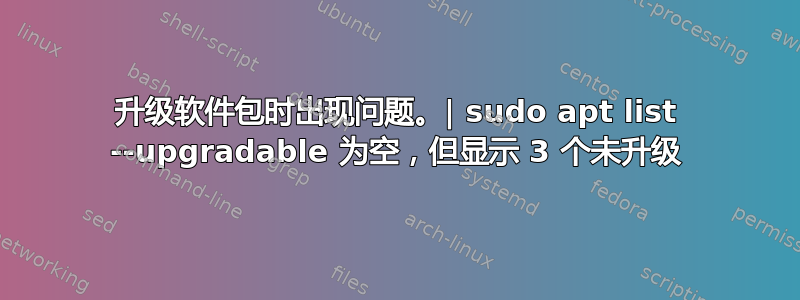
我有一台 Ubuntu 20.04 VPS。在此服务器上运行时sudo apt-get update && sudo apt-get upgrade,它显示有 3 个可升级的软件包,但是当我运行升级命令或强制升级时,没有任何升级或安装。当我检查时,sudo apt list --upgradable它什么也没显示。
这可能是什么原因?我该如何解决这个问题?
root@server:~# du -sh /var/cache/apt/archives
40K /var/cache/apt/archives
root@server:~# sudo apt-get clean
root@server:~# sudo apt-get update && sudo apt-get upgrade
Hit:1 http://ppa.launchpad.net/chris-lea/redis-server/ubuntu focal InRelease
Hit:2 http://archive.ubuntu.com/ubuntu focal InRelease
Get:3 http://download.opensuse.org/repositories/home:/virtubox:/nginx-ee/xUbuntu_20.04 InRelease [1,537 B]
Hit:4 http://archive.ubuntu.com/ubuntu focal-updates InRelease
Hit:5 http://ppa.launchpad.net/git-core/ppa/ubuntu focal InRelease
Hit:6 http://archive.ubuntu.com/ubuntu focal-backports InRelease
Hit:7 http://archive.ubuntu.com/ubuntu focal-security InRelease
Hit:8 http://ppa.launchpad.net/ondrej/php/ubuntu focal InRelease
Hit:9 http://ppa.launchpad.net/wordops/nginx-wo/ubuntu focal InRelease
Get:10 http://mariadb.mirrors.ovh.net/MariaDB/repo/10.5/ubuntu focal InRelease [7,767 B]
Fetched 9,304 B in 1s (10.8 kB/s)
Reading package lists... Done
Reading package lists... Done
Building dependency tree
Reading state information... Done
Calculating upgrade... Done
0 upgraded, 0 newly installed, 0 to remove and 3 not upgraded.
root@server:~# sudo apt list --upgradable
Listing... Done
root@server:~#
答案1
-u, --显示升级 显示已升级的软件包;打印出所有需要升级的软件包的列表。配置项: APT::获取::显示-升级。
因此尝试运行:
sudo apt upgrade -u
或者-u可以在以下两种形式中指定相同的选项:
sudo apt upgrade --show-upgraded
或者:
sudo apt upgrade -o APT::Get::Show-Upgraded=true
alike 应该会给你提供比sudo apt upgradealone 或sudo apt list --upgradableamong 更多的资讯,其中应该是那些包的名称,3 not upgraded.这样你就可以了解更多:
dpkg -l package-name
并查看 APT 的详细响应输出:
sudo apt install package-name
这三个包很可能是依赖关系未满足的包或版本号未指定的包。
也有可能它们的安装需要删除一些已安装的软件包,在这种情况下,您可以告诉aptcurry on 并升级这些软件包,这将导致删除一些其他冲突的软件包,如下所示:
sudo apt full-upgrade
从男人适合:
全面升级(apt-get(8))full-upgrade 执行升级功能,但是如果需要升级整个系统,则会删除当前安装的软件包。
如果你想知道为什么我交替引用man apt-get和man apt,它们不是一样吗?那么,请参阅我的答案在这里寻求解释。


