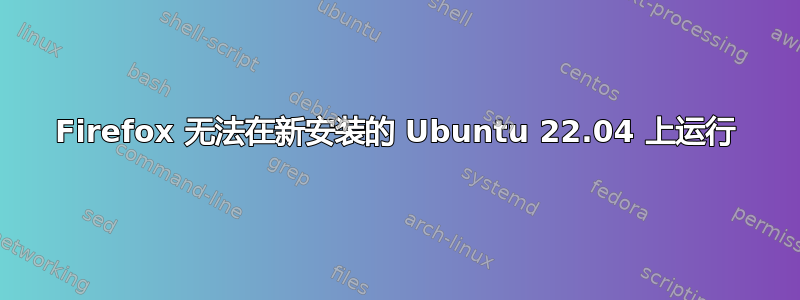
安装 Ubuntu 22.04 后我做的第一件事就是安装 Firefox。下面粘贴的是安装命令响应,后面是我尝试运行 Firefox 时出现的错误消息。
该机器正在本地运行。安装 ZFS 文件系统后,Ubuntu Studio 使用以下命令输出进行安装:
apt install --yes ubuntustudio-desktop
安装后,我启动了 Firefox,但找不到它。它没有出现在应用程序启动器中我预期的位置。它也没有出现在我预期的“Internet”类别中。此外,命令“which firefox”也没有得到结果。所以我尝试安装它。
现在,尽管我已使用“sdo apt remove firefox”命令删除了 Firefox 图标,但它仍位于 Internet 类别中。此外,“which firefox”命令仍可找到它。
现在,当我尝试启动 Firefox 时出现此错误:
2022/07/03 16:49:54.424008 cmd_run.go:1053: WARNING: cannot start document portal: Expected portal at "/run/user/1000/doc", got "/home/stephen/.cache/doc"
/system.slice/sddm.service is not a snap cgroup
以下是 systemd-cgls 命令的摘录:
Control group /:
-.slice
├─init.scope
│ └─1 /sbin/init splash
└─system.slice
├─sddm.service
│ ├─ 4155 /usr/bin/sddm
│ ├─ 4346 /usr/lib/xorg/Xorg -nolisten tcp -auth /var/run/sddm/{c2985236-69a5-41fc-bc30-f25>
│ ├─ 4869 /usr/lib/x86_64-linux-gnu/sddm/sddm-helper --socket /tmp/sddm-auth2e0148a3-75ed-4>
│ ├─ 4882 /usr/bin/kwalletd5 --pam-login 7 8
我最近发现:
全局变量 XDG_RUNTIME_DIR 未设置任何内容。
这个新安装的 Ubuntu 22.04 操作系统上只有一个用户。预计它的用户数为 1000。全局 $UID 被设置为该数字,这已得到验证。但目录 /run/user/1000 不存在。目录 /run/user/ 为空。
pam_systemd 应该设置 XDG_RUNTIME_DIR,并创建 /run/user/1000。但由于我不知道的原因,它失败了。
我已经将 syslog 提供下载,网址为:https://www.mediafire.com/file/4duykf9u2mgwa23/Target_Computer_syslog_2022-07-16.zip/file。
任何帮助都将非常感激。
初始 Firefox 安装尝试:
$ sudo apt --yes install firefox
[sudo] password for stephen:
Reading package lists.. Done
Building dependency tree.. Done
Reading state information.. Done
The following NEW packages will be installed:
firefox
0 upgraded, 1 newly installed, 0 to remove and 0 not upgraded.
Need to get 72.3 kB of archives.
After this operation, 261 kB of additional disk space will be used.
Get:1 http://archive.ubuntu.com/ubuntu jammy/main amd64 firefox amd64 1:1snap1-0ubuntu2 [72.3 kB]
Fetched 72.3 kB in 1s (137 kB/s)
Requesting to save current system state
Successfully saved as "autozsys_oaq4s7"
Preconfiguring packages ..
Selecting previously unselected package firefox.
(Reading database .. 251528 files and directories currently installed.)
Preparing to unpack ../firefox_1%3a1snap1-0ubuntu2_amd64.deb ..
=> Installing the firefox snap
==> Checking connectivity with the snap store
==> Installing the firefox snap
snap "firefox" is already installed, see 'snap help refresh'
=> Snap installation complete
Unpacking firefox (1:1snap1-0ubuntu2) ..
Setting up firefox (1:1snap1-0ubuntu2) ..
update-alternatives: using /usr/bin/firefox to provide /usr/bin/gnome-www-browse
r (gnome-www-browser) in auto mode
update-alternatives: using /usr/bin/firefox to provide /usr/bin/x-www-browser (x
-www-browser) in auto mode
Processing triggers for desktop-file-utils (0.26-1ubuntu3) ..
Processing triggers for hicolor-icon-theme (0.17-2) ..
Processing triggers for mailcap (3.70+nmu1ubuntu1) ..
ZSys is adding automatic system snapshot to GRUB menu
stephen@stephen:~$ firefox
/system.slice/ssh.service is not a snap cgroup
答案1
我的 Firefox 可以正常工作。要使其正常工作,我必须禁用 cgroup。为此,我遵循了 Tim Richardson 在 c25 上的说明。
启动时,它会输出许多附加的权限被拒绝错误。我在本帖中描述了如何修复这些问题: http://forums.mozillazine.org/viewtopic.php?f=38&t=3097766


