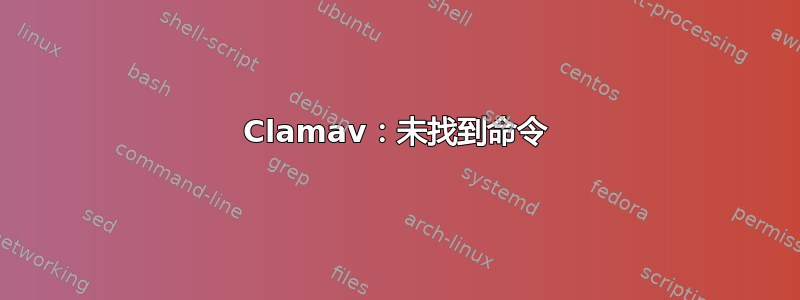
我安装了 clamav 和 clamtk。clamtk GUI 可见但似乎什么都不做。如果我在 CLI 上执行:clamav,我会得到 clamav:未找到命令。如果你执行:sudo clamav clamav-freshclam,我也会得到:clamav:未找到命令。如果我执行:freshclam,我会得到:错误:无法打开/解析配置文件 /usr/local/etc/freshclam.conf 重新安装 clamav 和 clamtk(sudo apt-get install clamav clamtk)没有帮助。
谁能帮忙?
sudo apt update 的输出:
sudo apt update
[sudo] password for jan:
Hit:1 htt p://nl.archive.ubuntu.com/ubuntu bionic InRelease
Get:2 htt p://security.ubuntu.com/ubuntu bionic-security InRelease [88,7 kB]
Hit:4 htt p://nl.archive.ubuntu.com/ubuntu bionic-updates InRelease
Hit:5 htt p://nl.archive.ubuntu.com/ubuntu bionic-backports InRelease
Hit:6 htt p://ppa.launchpad.net/jconti/recent-notifications/ubuntu bionic InRelease
Hit:7 htt ps://dl.google.com/linux/chrome/deb stable InRelease
Ign:8 htt p://ppa.launchpad.net/phablet-team/tools/ubuntu bionic InRelease
Hit:9 htt ps://packages.microsoft.com/repos/ms-teams stable InRelease
Ign:10 htt p://ppa.launchpad.net/qos/pulseaudio-dlna/ubuntu bionic InRelease
Get:3 htt p://ppa.launchpad.net/appgrid/stable/ubuntu bionic InRelease [15,4 kB]
Err:11 ht tp://ppa.launchpad.net/phablet-team/tools/ubuntu bionic Release
404 Not Found [IP: 2620:2d:4000:1::3e 80]
Err:12 htt p://ppa.launchpad.net/qos/pulseaudio-dlna/ubuntu bionic Release
404 Not Found [IP: 2620:2d:4000:1::3e 80]
Hit:13 htt ps://repo.nordvpn.com/deb/nordvpn/debian stable InRelease
Hit:14 htt p://apt.galliumos.org bismuth InRelease
Err:3 htt p://ppa.launchpad.net/appgrid/stable/ubuntu bionic InRelease
The following signatures couldn't be verified because the public key is not available: NO_PUBKEY 241FE6973B765FAE
Reading package lists... Done
E: The repository 'http://ppa.launchpad.net/phablet-team/tools/ubuntu bionic Release' does not have a Release file.
N: Updating from such a repository can't be done securely, and is therefore disabled by default.
N: See apt-secure(8) manpage for repository creation and user configuration details.
E: The repository 'htt p://ppa.launchpad.net/qos/pulseaudio-dlna/ubuntu bionic Release' does not have a Release file.
N: Updating from such a repository can't be done securely, and is therefore disabled by default.
N: See apt-secure(8) manpage for repository creation and user configuration details.
W: GPG error: htt p://ppa.launchpad.net/appgrid/stable/ubuntu bionic InRelease: The following signatures couldn't be verified because the public key is not available: NO_PUBKEY 241FE6973B765FAE
E: The repository 'htt p://ppa.launchpad.net/appgrid/stable/ubuntu bionic InRelease' is not signed.
N: Updating from such a repository can't be done securely, and is therefore disabled by default.
N: See apt-secure(8) manpage for repository creation and user configuration details.
sudo apt install clamav 的输出
sudo apt install clamav
Reading package lists... Done
Building dependency tree
Reading state information... Done
clamav is already the newest version (0.105.0-1).
0 upgraded, 0 newly installed, 0 to remove and 3 not upgraded.
我在 URL 中添加了空格,因为我不允许使用太多链接。我使用 GalliumOS,即 Chromebook 的 Xubuntu。版本 3.1
答案1
软件包的名称并不总是可执行文件的名称。要查看软件包安装的文件列表,请运行dpkg -L package-name。在本例中,可执行文件为:
$ dpkg -L clamav | grep /bin/
/usr/bin/clambc
/usr/bin/clamscan
/usr/bin/clamsubmit
/usr/bin/sigtool
您正在寻找的那个最有可能是clamscan扫描文件或目录以查找病毒。例如:
$ clamscan /tmp/clam/
/tmp/clam/foo: OK
/tmp/clam/bar: OK
----------- SCAN SUMMARY -----------
Known viruses: 8621967
Engine version: 0.103.6
Scanned directories: 1
Scanned files: 2
Infected files: 0
Data scanned: 0.00 MB
Data read: 0.00 MB (ratio 0.00:1)
Time: 15.478 sec (0 m 15 s)
Start Date: 2022:07:13 19:23:30
End Date: 2022:07:13 19:23:45


