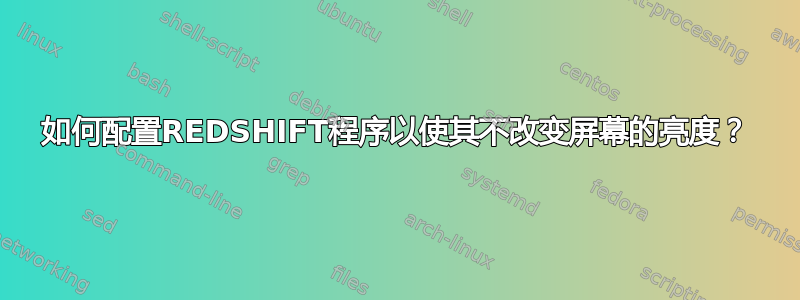
对于“夜灯”,我使用 Redshift 软件。不幸的是,该程序会自动将外接显示器的亮度更改为默认值:Lubuntu 系统设置中的值被忽略。如何确保 RedShift 程序不会更改显示器亮度系统设置?
这是我的红移配置文件:
[redshift]
; Set the day and night screen temperatures
temp-day=3300
temp-night=3300
; Enable/Disable a smooth transition between day and night
; 0 will cause a direct change from day to night screen temperature.
; 1 will gradually increase or decrease the screen temperature
transition=0
; Set the location-provider: 'geoclue', 'gnome-clock', 'manual'
; type 'redshift -l list' to see possible values
; The location provider settings are in a different section.
location-provider=manual
; Set the adjustment-method: 'randr', 'vidmode'
; type 'redshift -m list' to see all possible values
; 'randr' is the preferred method, 'vidmode' is an older API
; but works in some cases when 'randr' does not.
; The adjustment method settings are in a different section.
adjustment-method=randr
; Configuration of the location-provider:
; type 'redshift -l PROVIDER:help' to see the settings
; e.g. 'redshift -l manual:help'
[manual]
lat=43
lon=1
; Configuration of the adjustment-method
; type 'redshift -m METHOD:help' to see the settings
; ex: 'redshift -m randr:help'
; In this example, randr is configured to adjust screen 1.
; Note that the numbering starts from 0, so this is actually the second screen.
[randr]
screen=0
如您所见,程序设置为监视器温度始终相同:白天和晚上。这就是它应该的样子。
谢谢。


