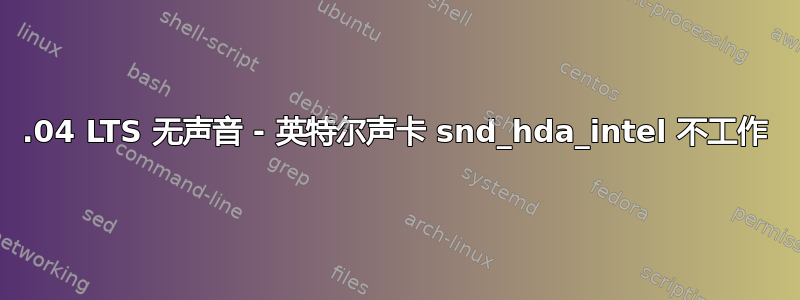
$ aplay -l
**** Lista de PLAYBACK dispositivos hardware ****
tarjeta 0: PCH [HDA Intel PCH], dispositivo 3: Generic Digital [Generic Digital]
Subdispositivos: 1/1
Subdispositivo #0: subdevice #0
$ cat /proc/asound/modules
0 snd_hda_intel
$ lspci -v | grep -A7 -i "audio"
00:1f.3 Multimedia audio controller: Intel Corporation Comet Lake PCH-LP cAVS
Subsystem: QUANTA Computer Inc Comet Lake PCH-LP cAVS
Flags: bus master, fast devsel, latency 32, IRQ 16
Memory at b121c000 (64-bit, non-prefetchable) [size=16K]
Memory at b1000000 (64-bit, non-prefetchable) [size=1M]
Capabilities: <access denied>
Kernel driver in use: snd_hda_intel
Kernel modules: snd_hda_intel, snd_sof_pci_intel_cnl
##grub##
GRUB_CMDLINE_LINUX_DEFAULT="loglevel=3 snd_hda_intel.dmic_detect=0"
答案1
对我来说,解决方案是从这里安装 SOF 固件二进制文件:https://github.com/thesofproject/sof-bin
具体来说:
- 克隆存储库:
git clone https://github.com/thesofproject/sof-bin.git - 更改目录:
cd sof-bin - 跟随:https://github.com/thesofproject/sof-bin#install-process-with-installsh(对我来说 v2.2 有效)
sudo mv /lib/firmware/intel/sof* some_backup_location/
sudo mv /usr/local/bin/sof-* some_backup_location/ # optional
sudo ./install.sh v2.2.x/v2.2
- 重启
此后,声音输出和麦克风都可以正常工作(Ubuntu 23.04,联想 X1 Gen8)
注意:请确保 或中未设置snd_hda_intel.dmic_detect=0或设置。否则可能会有声音,但没有麦克风输入。snd_intel_dspcfg.dsp_driver=1GRUB_CMDLINE_LINUX_DEFAULT/etc/modprobe.d/alsa-base.conf
答案2
在我的情况下,内核驱动程序使用的是 snd_sof 而不是 snd_hda_intel,但也许这个修复程序也适合您。
尝试将其添加到 alsa-base.conf:
options snd-hda-intel dmic_detect=0
当然,之后要重启


