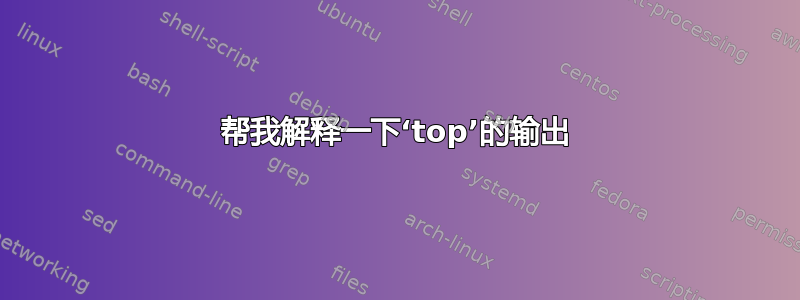
答案1
如果您很难理解的输出top,您可能会喜欢htop。
无论如何man top都会告诉你:
2. SUMMARY Display
Each of the following three areas are individually controlled through one or more interactive commands. See topic 4b. SUMMARY
AREA Commands for additional information regarding these provisions.
2a. UPTIME and LOAD Averages
This portion consists of a single line containing:
program or window name, depending on display mode
current time and length of time since last boot
total number of users
system load avg over the last 1, 5 and 15 minutes
2b. TASK and CPU States
This portion consists of a minimum of two lines. In an SMP environment, additional lines can reflect individual CPU state per‐
centages.
Line 1 shows total tasks or threads, depending on the state of the Threads-mode toggle. That total is further classified as:
running; sleeping; stopped; zombie
Line 2 shows CPU state percentages based on the interval since the last refresh.
As a default, percentages for these individual categories are displayed. Where two labels are shown below, those for more re‐
cent kernel versions are shown first.
us, user : time running un-niced user processes
sy, system : time running kernel processes
ni, nice : time running niced user processes
id, idle : time spent in the kernel idle handler
wa, IO-wait : time waiting for I/O completion
hi : time spent servicing hardware interrupts
si : time spent servicing software interrupts
st : time stolen from this vm by the hypervisor
In the alternate cpu states display modes, beyond the first tasks/threads line, an abbreviated summary is shown consisting of
these elements:
a b c d
%Cpu(s): 75.0/25.0 100[ ...
Where: a) is the combined us and ni percentage; b) is the sy percentage; c) is the total; and d) is one of two visual graphs of
those representations. See topic 4b. SUMMARY AREA Commands and the `t' command for additional information on that special
4-way toggle.
在您的情况下,CPU 在内核空闲处理程序中花费了 64.2% 的时间。



