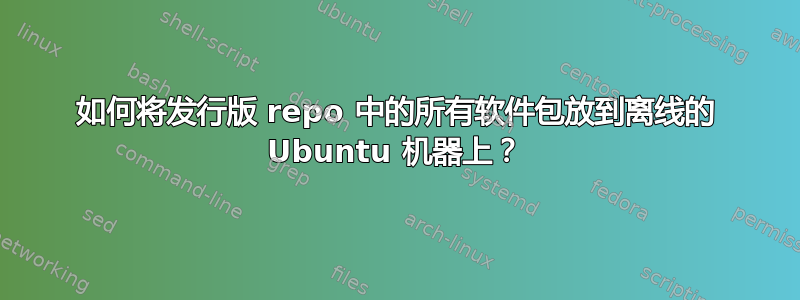
我想创建一个离线存储库,但我不知如何轻松获取 Ubuntu 存储库的所有软件包。在 RHEL 上,我可以轻松下载大约 10 GB 的通用 DVD,然后挂载,这样我就有了一个离线 RHEL 存储库。对于 Ubuntu,它们都需要假设您已连接到互联网的工具,例如apt-mirror或dpkg(用于扫描软件包)。我只需要文件,我知道如何设置存储库。有什么想法吗?
从这里查看。设置 YUM 存储库可以像这样完成:
You can also use your installation CD as a source for repositories.
First, mount the cd, then copy the files into your FTP directory with the following:
来源:https://phoenixnap.com/kb/create-local-yum-repository-centos
如何在 Ubuntu 中做类似的事情?
编辑:
当看着https://help.ubuntu.com/community/AptGet/Offline/Repository
它解释了如何从 http://archive.ubuntu.com/ubuntu/dists 下载 Release、Release.gpg、Content_files-.gz;然后下载 Packages.bz2、Packages.gz、Release 文件,但这些文件几乎不超过几 MB。然后它对实际 20+ GB 的存储库保持沉默。我被困住了。所有文档都毫无意义。我应该用 apt-medium 做什么??


