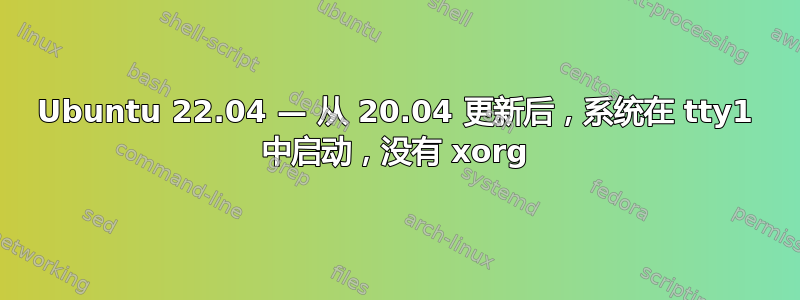
当我尝试从 20.04 升级到 22.04 时(它已经告诉我有一个可用的更新).. 它最终出现了一个奇怪的空白屏幕
如果我去命令行尝试
startx
它将返回到同一个窗口...
有什么解决办法吗?我不知道在哪里查找错误 :( 如果需要更多信息,我当然会提供
编辑:检查了 DMESG
$: dmesg --level=emerg,alert,crit,err
[ 0.131906] x86/cpu: SGX disabled by BIOS.
[ 0.488306] ACPI BIOS Error (bug): Could not resolve symbol [\_SB.PR00._CPC], AE_NOT_FOUND (20210730/psargs-330)
[ 0.488323] ACPI Error: Aborting method \_SB.PR01._CPC due to previous error (AE_NOT_FOUND) (20210730/psparse-529)
[ 0.488373] ACPI BIOS Error (bug): Could not resolve symbol [\_SB.PR00._CPC], AE_NOT_FOUND (20210730/psargs-330)
[ 0.488385] ACPI Error: Aborting method \_SB.PR02._CPC due to previous error (AE_NOT_FOUND) (20210730/psparse-529)
[ 0.488432] ACPI BIOS Error (bug): Could not resolve symbol [\_SB.PR00._CPC], AE_NOT_FOUND (20210730/psargs-330)
[ 0.488443] ACPI Error: Aborting method \_SB.PR03._CPC due to previous error (AE_NOT_FOUND) (20210730/psparse-529)
[ 0.488488] ACPI BIOS Error (bug): Could not resolve symbol [\_SB.PR00._CPC], AE_NOT_FOUND (20210730/psargs-330)
[ 0.488499] ACPI Error: Aborting method \_SB.PR04._CPC due to previous error (AE_NOT_FOUND) (20210730/psparse-529)
[ 0.488545] ACPI BIOS Error (bug): Could not resolve symbol [\_SB.PR00._CPC], AE_NOT_FOUND (20210730/psargs-330)
[ 0.488556] ACPI Error: Aborting method \_SB.PR05._CPC due to previous error (AE_NOT_FOUND) (20210730/psparse-529)
[ 2.618471] usbhid 1-5:1.1: couldn't find an input interrupt endpoint
[ 7.306309] mtd device must be supplied (device name is empty)
[ 14.626061] mtd device must be supplied (device name is empty)
[ 19.315736] mtd device must be supplied (device name is empty)
并且在运行时
$: startx -- -logverbose 6 :2
我正进入(状态
X.Org X Server 1.21.1.3
X Protocol Version 11, Revision 0
Current Operation System: Linux XXXX 5.15.0-46-generic #49-Ubuntu SMP Thu Aug 4 18:03:24 UTC 2022 x86_64
Kernel command line: BOOT_IMAGE=/boot/vmlinuz-5.15.0-46-generic root=UUIDxxxxxxxxxxxxxxxxxxxxx ro quiet splach vt.handoff=7
xorg-server 2:21.1.3-2ubuntu2.1
Current version of pixman: 0.40.0
...
Waiting for X server to begin accepting connections ....
(II) AIGLX:Suspending AIGLX clients for VT switch...
xinit: giving up
xinit: unable to connect to X server: Connection refused
waiting for X server to shut down (II) Server terminated successfully (0) Closing log file.
xinit: server error
这里是 /var/log/Xorg.O.log >>https://pastebin.com/JmRghznh
答案1
检查 ubuntu-desktop 包是否已安装。
apt search ubuntu-desktop
就我而言,它在发布升级期间被删除了,所以我必须手动重新安装它。
sudo apt install ubuntu-desktop
sudo apt update在尝试安装或搜索软件包之前可能需要发出一次,以检索/更新有关可用软件包的信息。
如果apt仍然找不到包,或者sudo apt update失败,请检查您的源存储库是否配置正确。您可以通过阅读手册页来了解如何操作man sources.list。配置文件是/etc/apt/sources.list,可能还有类似的文件/etc/apt/sources.list.d。或者您可以尝试以下问题中的解决方案之一:尝试使用 apt 安装软件包时无法找到软件包
另外,请确保您的互联网连接正常。:-)
最后,虽然不能真正解决问题,但您可以从实时映像重新安装最新版本的 Ubuntu。即使您没有单独的分区,也可以这样做而不会丢失主文件夹中的文件/home。请参阅本指南。虽然这不会为你的问题提供结论性的答案,因此不会特别“解决”你的问题,但它可以是重新获得工作系统的一种方式/最简单的方式。祝你好运!
答案2
检查默认显示管理器
cat /etc/X11/default-display-manager
/usr/sbin/gdm3
现在,检查是否gdm3已安装。
运行安装gdm3作为默认显示管理器
sudo apt install gdm3
接下来运行ubuntu-desktop安装以获取默认的 ubuntu 环境设置
sudo apt install ubuntu-desktop
注意:确保ubuntu-dekstop安装正确且没有任何错误。
接下来运行以下systemctl命令来设置每次启动时重新加载
sudo systemctl isolate graphical
sudo systemctl set-default graphical
sudo systemctl set-default multi-user
sudo systemctl start gdm3
sudo systemctl daemon-reload
重启
sudo reboot
答案3
没有ubuntu 22.04从 切换xorg到wayland?!
如果是这样,这并不能解释您的版本升级出了什么问题。但是,您可能在错误的地方修复了您的窗口系统。
这里可能也有一个适合您的解决方案: 升级至 22.04 后窗口未启动且无法启动
答案4
尝试
sudo systemctl enable gdm3
sudo systemctl start gdm3
如果失败那么您需要尝试运行 wayland:
dbus-run-session -- gnome-shell --display-server --wayland
最后,你可以使用以下命令切换到不同的 tty
CTRL+ALT+F2
其中数字对应于 tty 编号。如果你坚持使用 xorg,那么你可以尝试startx在不同的tty console



