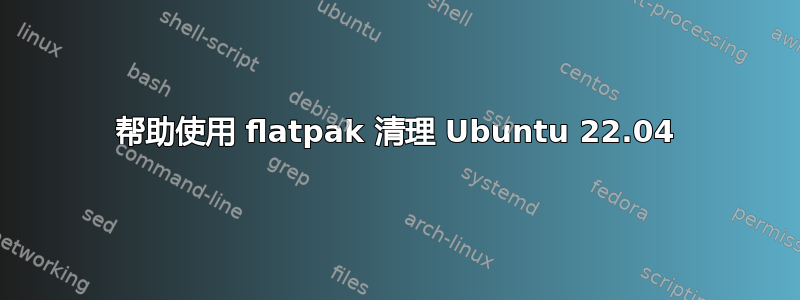
大家好,这些天我正在清理我的 ubuntu 22.04 系统,它是从 20.04 升级而来的,而 20.04 是从 18.04 升级而来的,而 18.04 是从 16.04 升级而来的...只是为了尽可能地清理,并学习新的东西。
我的问题是我面临这个 flatpak 列表:
eduardo@MiPcLinux:~$ flatpak list
Nombre ID de aplicación Versión Rama Instalación
Pidgin im.pidgin.Pidgin 2.14.10 stable system
FileZilla org.filezillaproject.Filezilla 3.60.1 stable system
Freedesktop Platform org.freedesktop.Platform 21.08.15 21.08 system
Mesa org.freedesktop.Platform.GL.default 21.1.8 20.08 system
Mesa org.freedesktop.Platform.GL.default 21.3.9 21.08 system
Intel org.freedesktop.Platform.VAAPI.Intel 20.08 system
Intel org.freedesktop.Platform.VAAPI.Intel 21.08 system
openh264 org.freedesktop.Platform.openh264 2.1.0 2.0 system
GNOME Application Platform version 41 org.gnome.Platform 41 system
GNOME Application Platform version 42 org.gnome.Platform 42 system
Polari org.gnome.Polari 42.1 stable system
Materia-light GTK theme org.gtk.Gtk3theme.Materia-light 3.22 system
那么我可以删除 Mesa 软件包而不破坏我的系统吗?我知道例如使用 snap,我可以删除,如果此删除影响其他软件或软件包,它会在删除之前警告我:
me@me:~$ sudo snap remove core18
core18 removed
me@me:~$ sudo snap remove core20
error: cannot remove "core20": snap "core20" is not removable: snap is being used by snaps discord,
firefox, gnome-3-38-2004, snap-store, snapd-desktop-integration and 1 more.
所以从这些包来看我的逻辑告诉我我必须维护:
GNOME Application Platform version 41 org.gnome.Platform 41 system
GNOME Application Platform version 42 org.gnome.Platform
因为据我所知,ubuntu 22.04.1 使用 gnome 42 并且许多应用程序仍在 gnome 41 中。
但只是神话,也许我可以安全地删除 41。我不知道该怎么做:
Freedesktop Platform org.freedesktop.Platform 21.08.15 21.08 system
Mesa org.freedesktop.Platform.GL.default 21.1.8 20.08 system
Mesa org.freedesktop.Platform.GL.default 21.3.9 21.08 system
Intel org.freedesktop.Platform.VAAPI.Intel 20.08 system
Intel org.freedesktop.Platform.VAAPI.Intel 21.08 system
openh264 org.freedesktop.Platform.openh264 2.1.0 2.0 system
我还发现,这表明我可以安全地删除/卸载这些软件包:
eduardo@MiPcLinux:~$ flatpak uninstall --unused
ID Rama Op
1. org.freedesktop.Platform.GL.default 20.08 r
2. org.freedesktop.Platform.VAAPI.Intel 20.08 r
3. org.gnome.Platform 41 r
4. org.gnome.Platform.Locale 41 r
¿Proceder con estos cambios en la instalación del sistema? [Y/n]:
更多信息:
eduardo@MiPcLinux:~$ flatpak history
Hora Cambio Aplicación Rama Instalación Remoto
sep 4 12:01:26 deploy update im.pidgin.Pidgin.Locale stable system flathub
sep 4 12:01:26 deploy update im.pidgin.Pidgin stable system flathub
sep 4 12:01:26 uninstall org.gnome.Platform.Locale 40 system
sep 4 12:01:26 uninstall org.gnome.Platform 40 system
正如您所猜测的,我只有一个远程 flathub。
eduardo@MiPcLinux:~$ flatpak list --app
Nombre ID de aplicación Versión Rama Instalación
Pidgin im.pidgin.Pidgin 2.14.10 stable system
FileZilla org.filezillaproject.Filezilla 3.60.1 stable system
Polari org.gnome.Polari 42.1 stable system
任何帮助都将不胜感激
答案1
尝试flatpak uninstall --unused删除所有未使用的版本。在实际操作开始之前,应该会要求您确认。
另外,一些 flatpak 可能会显示为“已固定” - 这意味着它们不会被自动卸载。您必须使用类似命令明确卸载它们flatpak uninstall my.flatpak.package- 如果这些包是另一个包的依赖项,则仍会拒绝删除。


