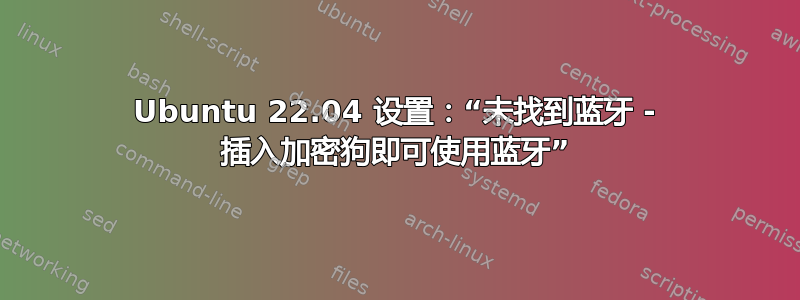
昨天,我在 HP 笔记本电脑型号 15-dy2xxx 上安装了 Ubuntu 22.04.1 LTS。之前,我曾使用 Windows 10、Ubuntu 16.04 和 Ubuntu 20.04 进行三重启动,以安装各种依赖于操作系统的软件,但这次我选择了“擦除磁盘并安装 Ubuntu”选项,以使一切更干净。我使用来自 ubuntu.com 的 ISO 文件安装了它,方法是使用 Windows 上的 Rufus 创建可启动 USB,并遵循官方教程:https://ubuntu.com/tutorials/install-ubuntu-desktop和https://ubuntu.com/tutorials/create-a-usb-stick-on-windows. 安装和设置相对顺利。
但今天我第一次尝试使用蓝牙,在设置的蓝牙部分,我看到的只是“未找到蓝牙 - 插入适配器即可使用蓝牙”的消息。无法单击启用蓝牙的开关。我在 Ubuntu 20.04 上可以正常使用蓝牙,自从重新安装新的 Ubuntu 版本后才出现问题。
我在网上找到的很多答案都是针对旧版本的 Ubuntu,但这似乎没有帮助,因为我之前的安装没有遇到任何问题。
我最接近的解决方案如下。当我运行这些状态命令时,我得到以下输出:
$ dmesg | grep -i blue
$ sudo systemctl status bluetooth.service
○ bluetooth.service - Bluetooth service
Loaded: loaded (/lib/systemd/system/bluetooth.service; enabled; vendor preset: enabled)
Active: inactive (dead)
Docs: man:bluetoothd(8)
Aug 31 19:39:03 zach-HP-Laptop-15-dy2xxx systemd[1]: Condition check resulted in Bluetooth service being skipped.
然后我运行这些命令为了(据我所知,任何其他顺序都会导致错误消息):
$ sudo modprobe btusb
$ sudo rmmod btusb
$ sudo systemctl start bluetooth
并且上一组命令的输出将变为这样:
$ dmesg | grep -i blue
[ 161.311841] Bluetooth: Core ver 2.22
[ 161.311868] NET: Registered PF_BLUETOOTH protocol family
[ 161.311868] Bluetooth: HCI device and connection manager initialized
[ 161.311871] Bluetooth: HCI socket layer initialized
[ 161.311873] Bluetooth: L2CAP socket layer initialized
[ 161.311875] Bluetooth: SCO socket layer initialized
[ 170.442648] Bluetooth: BNEP (Ethernet Emulation) ver 1.3
[ 170.442651] Bluetooth: BNEP filters: protocol multicast
[ 170.442654] Bluetooth: BNEP socket layer initialized
$ sudo systemctl status bluetooth.service
● bluetooth.service - Bluetooth service
Loaded: loaded (/lib/systemd/system/bluetooth.service; enabled; vendor preset: enabled)
Active: active (running) since Wed 2022-08-31 20:10:23 PDT; 2min 17s ago
Docs: man:bluetoothd(8)
Main PID: 3482 (bluetoothd)
Status: "Running"
Tasks: 1 (limit: 9029)
Memory: 1.8M
CPU: 29ms
CGroup: /system.slice/bluetooth.service
└─3482 /usr/lib/bluetooth/bluetoothd
Aug 31 20:10:23 zach-HP-Laptop-15-dy2xxx systemd[1]: Starting Bluetooth service...
Aug 31 20:10:23 zach-HP-Laptop-15-dy2xxx bluetoothd[3482]: Bluetooth daemon 5.64
Aug 31 20:10:23 zach-HP-Laptop-15-dy2xxx systemd[1]: Started Bluetooth service.
Aug 31 20:10:23 zach-HP-Laptop-15-dy2xxx bluetoothd[3482]: Starting SDP server
Aug 31 20:10:23 zach-HP-Laptop-15-dy2xxx bluetoothd[3482]: Bluetooth management interface 1.21 initialized
这意味着问题已经解决,或者至少部分解决。不幸的是,我在“设置”菜单中看到了同样的消息,如果我重新启动笔记本电脑,更改似乎会恢复(状态命令会切换回第一组输出)。我对这个软件了解不够多,不知道从现在开始该怎么做。
我尝试过的其他一些方法(其中一些有重叠):
- https://askubuntu.com/a/1404004/1627995- 没有效果。
- https://askubuntu.com/a/649505/1627995- 运行时出现 HTTP 404 错误
wget。 - https://askubuntu.com/a/1403819/1627995- 没有效果。我也尝试了该答案评论中的命令,但
sudo hciconfig hci0 down给出了输出Can't get device info: No such device。我尝试查找解决方案,但它们似乎都与 Raspberry Pi 或不同的发行版有关。 - https://askubuntu.com/a/1179543/1627995- 没有效果。
- https://askubuntu.com/a/1304456/1627995- 没有效果。
- https://askubuntu.com/a/1161750/1627995- 切换到 Realtek WiFi 驱动程序选项,没有效果。
各种建议命令的输出:
$ sudo apt upgrade
Reading package lists... Done
Building dependency tree... Done
Reading state information... Done
Calculating upgrade... Done
0 upgraded, 0 newly installed, 0 to remove and 0 not upgraded.
$ lspci -knn | grep Net -A3
0000:01:00.0 Network controller [0280]: Realtek Semiconductor Co., Ltd. RTL8821CE 802.11ac PCIe Wireless Network Adapter [10ec:c821]
DeviceName: Realtek Wireless LAN + BT
Subsystem: Hewlett-Packard Company RTL8821CE 802.11ac PCIe Wireless Network Adapter [103c:884d]
Kernel driver in use: rtw_8821ce
Kernel modules: rtw88_8821ce
10000:e0:1d.0 PCI bridge [0604]: Intel Corporation Tiger Lake-LP PCI Express Root Port #9 [8086:a0b0] (rev 20)
$ lsusb;
Bus 002 Device 001: ID 1d6b:0003 Linux Foundation 3.0 root hub
Bus 001 Device 003: ID 04f3:0c00 Elan Microelectronics Corp. ELAN:ARM-M4
Bus 001 Device 002: ID 0408:5365 Quanta Computer, Inc. HP TrueVision HD Camera
Bus 001 Device 001: ID 1d6b:0002 Linux Foundation 2.0 root hub
$ rfkill list all
0: phy0: Wireless LAN
Soft blocked: no
Hard blocked: no
$ ls -lah /etc/modprobe.d/
total 60K
drwxr-xr-x 2 root root 4.0K Aug 31 18:55 .
drwxr-xr-x 140 root root 12K Aug 31 17:45 ..
-rw-r--r-- 1 root root 2.5K Feb 22 2021 alsa-base.conf
-rw-r--r-- 1 root root 154 Oct 7 2021 amd64-microcode-blacklist.conf
-rw-r--r-- 1 root root 325 Aug 17 2021 blacklist-ath_pci.conf
-rw-r--r-- 1 root root 1.5K Aug 17 2021 blacklist.conf
-rw-r--r-- 1 root root 210 Aug 17 2021 blacklist-firewire.conf
-rw-r--r-- 1 root root 677 Aug 17 2021 blacklist-framebuffer.conf
-rw-r--r-- 1 root root 156 Feb 22 2021 blacklist-modem.conf
lrwxrwxrwx 1 root root 41 Aug 30 18:45 blacklist-oss.conf -> /lib/linux-sound-base/noOSS.modprobe.conf
-rw-r--r-- 1 root root 583 Aug 17 2021 blacklist-rare-network.conf
-rw-r--r-- 1 root root 154 May 15 23:44 intel-microcode-blacklist.conf
-rw-r--r-- 1 root root 347 Aug 17 2021 iwlwifi.conf
-rw-r--r-- 1 root root 23 Sep 26 2017 libopenni-sensor-pointclouds0.conf
$ sudo /etc/init.d/bluetooth restart
Restarting bluetooth (via systemctl): bluetooth.service.
$ hcitool scan
Device is not available: No such device
$ sudo hciconfig hci0 inqmode 0
Can't get device info: No such device
$ hcitool dev
Devices:
对我来说,这似乎是驱动程序无法找到蓝牙适配器,但我不知道该怎么办。
答案1
执行电源刷新将修复 Ubuntu 上的蓝牙问题。这对我的华硕 TUF A15 很有效。
- 按住笔记本电脑的电源按钮,直到所有灯熄灭
- 静置几秒钟(5-6)
- 打开笔记本电脑
答案2
好的,刚才我在电池没电后启动了电脑,蓝牙设置已经出现。设置中的蓝牙菜单显示附近的设备,而不是“未找到蓝牙”消息,并且系统菜单中添加了蓝牙部分。我尝试了网上的解决方案,并多次重启和关闭电脑,但直到刚才都没有效果。
我上面尝试的状态命令显示蓝牙设备现在处于活动状态:
$ lsusb
Bus 002 Device 001: ID 1d6b:0003 Linux Foundation 3.0 root hub
Bus 001 Device 003: ID 04f3:0c00 Elan Microelectronics Corp. ELAN:ARM-M4
Bus 001 Device 002: ID 0408:5365 Quanta Computer, Inc. HP TrueVision HD Camera
Bus 001 Device 004: ID 0bda:b00e Realtek Semiconductor Corp. Bluetooth Radio
Bus 001 Device 001: ID 1d6b:0002 Linux Foundation 2.0 root hub
$ rfkill list all
1: phy0: Wireless LAN
Soft blocked: no
Hard blocked: no
2: hci0: Bluetooth
Soft blocked: no
Hard blocked: no
$ hcitool dev
Devices:
hci0 14:13:33:2D:46:A4
我的问题已经解决,但不幸的是,我并不完全确定解决方案是什么。我最好的猜测是,它已通过我尝试的最后一个建议(启用 Realtek WiFi 驱动程序)得到修复:https://askubuntu.com/a/1161750/1627995。
我遵循的具体步骤是打开“软件和更新”应用程序,转到“附加驱动程序”,选择“使用来自 rtl8821ce-dkms 的 Realtek 8821C PCIe Wi-Fi 驱动程序的 DKMS 源(开源)”,然后单击“应用更改”。
当时重启没有效果,但现在似乎起作用了。也许在安装驱动程序后,我的笔记本电脑需要关闭电源然后再打开,不是刚刚重启。我在网上找到的一些建议表明关机有时比重启更有效,但我在更改驱动程序后忘记尝试了。


