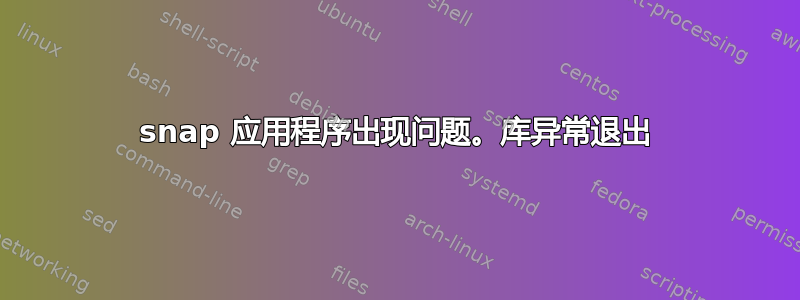
这是与 Chromium 相关的日志
01:03:47 desktop-launch: /snap/chromium/2168/usr/lib/chromium-browser/chrome: error while loading shared libraries: libthai.so.0: ELF load command address/offset not properly aligned
01:03:47 desktop-launch: /snap/chromium/2168/usr/lib/chromium-browser/chrome: error while loading shared libraries: libthai.so.0: ELF load command address/offset not properly aligned
01:03:47 desktop-launch: ERROR: compile_giomodules /snap/chromium/2168/gnome-platform/usr/lib/x86_64-linux-gnu exited abnormally with status 127
01:03:47 desktop-launch: ERROR: /snap/chromium/2168/gnome-platform/usr/lib/x86_64-linux-gnu/libgtk-3-0/gtk-query-immodules-3.0 exited abnormally with status 127
01:03:47 desktop-launch: ERROR: /snap/chromium/2168/gnome-platform/usr/lib/x86_64-linux-gnu/gdk-pixbuf-2.0/gdk-pixbuf-query-loaders exited abnormally with status 127
01:03:47 gtk-query-immod: /snap/chromium/2168/gnome-platform/usr/lib/x86_64-linux-gnu/libgtk-3-0/gtk-query-immodules-3.0: error while loading shared libraries: libthai.so.0: ELF load command address/offset not properly aligned
01:03:47 gdk-pixbuf-quer: /snap/chromium/2168/gnome-platform/usr/lib/x86_64-linux-gnu/gdk-pixbuf-2.0/gdk-pixbuf-query-loaders: error while loading shared libraries: /snap/chromium/2168/gnome-platform/usr/lib/x86_64-linux-gnu/libgmodule-2.0.so.0: unsupported version 0 of Verneed record
01:03:47 kernel: /snap/chromium/2168/gnome-platform/usr/lib/x86_64-linux-gnu/glib-2.0/gio-querymodules: error while loading shared libraries: /snap/chromium/2168/gnome-platform/usr/lib/x86_64-linux-gnu/libgmodule-2.0.so.0: unsupported version 0 of Verneed record
01:03:47 5: update.go:85: cannot change mount namespace according to change mount (/var/lib/snapd/hostfs/usr/share/xubuntu-docs /usr/share/xubuntu-docs none bind,ro 0 0): cannot open directory "/var/lib/snapd": permission denied
01:03:47 systemd: Started snap.chromium.chromium.61bb46c4-f534-4cb6-99f6-e2d7d1df46ea.scope.
Chromium 未启动。Firefox 和 Snap-Store 也存在类似问题。.deb 应用程序(如 Midnight Commander)正常运行。解决方法是重启计算机。重启后,Snap 应用程序可以再次运行。
sudo snap 服务
Service Startup Current Notes
cups.cups-browsed enabled active -
cups.cupsd enabled active -
snapd-desktop-integration.snapd-desktop-integration enabled - user
我正在使用 22.04.1(Jammy)。
答案1
我已将内核降级到 5.17.0-1020-oem。这很有帮助。我的内核是 6.0.0-1006-oem。


