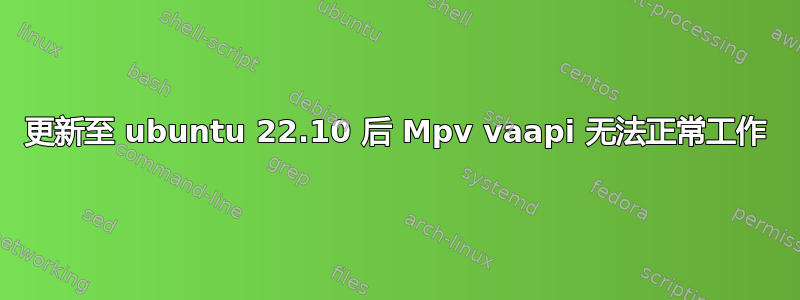
我之前在 Ubuntu 22.04 上使用过 vaapi(通过 intel_gpu_top 检查),但在更新到 22.10 后,它突然停止工作。
按下热键 CTRL + H 激活硬件解码,它会冻结然后变为绿色或出现故障(音频正常)。
以下是来自 vainfo 和 mpv log 的信息
libva info: VA-API version 1.15.0
libva info: User environment variable requested driver 'i965'
libva info: Trying to open /usr/lib/x86_64-linux-gnu/dri/i965_drv_video.so
libva info: Found init function __vaDriverInit_1_10
libva info: va_openDriver() returns 0
vainfo: VA-API version: 1.15 (libva 2.12.0)
vainfo: Driver version: Intel i965 driver for Intel(R) Ironlake Mobile - 2.4.1
vainfo: Supported profile and entrypoints
VAProfileMPEG2Simple : VAEntrypointVLD
VAProfileMPEG2Main : VAEntrypointVLD
VAProfileH264ConstrainedBaseline: VAEntrypointVLD
VAProfileH264Main : VAEntrypointVLD
VAProfileH264High : VAEntrypointVLD
VAProfileNone : VAEntrypointVideoProc
(+) Video --vid=1 (*) (h264 1920x1080 30.000fps)
(+) Audio --aid=1 --alang=eng (*) (opus 2ch 48000Hz)
File tags:
Uploader: Unreal Sensei
Channel_URL: https://www.youtube.com/channel/UCue7TFlrt9FxXarpsl872Dg
[vo/gpu/wayland] GNOME's wayland compositor lacks support for the idle inhibit protocol. This means the screen can blank during playback.
AO: [pulse] 48000Hz stereo 2ch float
VO: [gpu] 1920x1080 yuv420p
Cannot load libcuda.so.1(3%) A-V: 0.000 Dropped: 6 Cache: 8.6s/5MB
AV: 00:00:20 / 00:09:53 (3%) A-V: 0.000 Cache: 9.2s/5MB
VO: [gpu] 1920x1080 vaapi[nv12]
AV: 00:00:20 / 00:09:53 (3%) A-V: 0.001 Cache: 16s/10MB
Audio device underrun detected.
AV: 00:00:20 / 00:09:53 (3%) A-V: 0.172 Cache: 17s/10MB
Audio device underrun detected.
Audio/Video desynchronisation detected! Possible reasons include too slow
hardware, temporary CPU spikes, broken drivers, and broken files. Audio
position will not match to the video (see A-V status field).
AV: 00:00:20 / 00:09:53 (4%) A-V: 1.256 Dropped: 13 Cache: 38s/19MB
Audio device underrun detected.
(Paused) AV: 00:01:09 / 00:09:53 (12%) A-V: 0.000 Dropped: 266 Cache: 72s/34MB
Exiting... (Quit)
系统信息: 硬件
答案1
发现问题,这是一个内核错误,回滚到5.15.0-53-generic现在 VAAPI 又可以正常工作了。
看来,这是一个问题5.19.0-23-generic。


