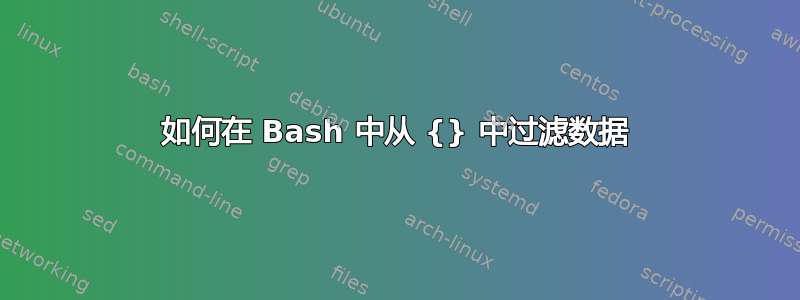
如果想获取 connection_resource_type = "*“来自 main.tf 中的代码块,如果源仅包含来源 = “[电子邮件保护]:/terraform-azure-utils.git//私有端点?ref="“**” 预期输出:**连接资源类型 = “cosmosdb-SQL”** 主目录
module "funtionapp_private_dns" {
count = var.function_apps_create_private_dns ? 1 : 0
source = "[email protected]:test/terraform-azure-private-dns.git?ref=v2"
subscription_id = var.subscription_id
resource_group = data.azurerm_resource_group.current.name
resource_name = "${var.resource_name}-app"
resource_tags = var.resource_tags
domain_list = ["privatelink.azurewebsites.net"]
virtual_network_list = var.use_existing_vnet ? [data.azurerm_virtual_network.existing_vnet[0].id] : [module.vnet-subnet[0].id]
context = var.context
key-vault = true
}
module "network-security-group" {
source = "[email protected]:test/terraform-azure-network-security-group.git?ref=v3.1.1"
subscription_id = var.subscription_id
connection_resource_type = "SQL"
resource_group = var.resource_group
resource_name = local.nsg_name
security_rules = var.security_rules
context = var.context
}
module "tf_azure_private_endpoint_sean125" {
source = "[email protected]:***/terraform-azure-utils.git//private-endpoint?ref=***"
subscription_id = "ed6d71e6-0262-49ad-b8ff-074000058889"
depends_on = []
connection_resource_type = "cosmosdb-SQL"
resource_name = ""
pgi_private_endpoint_enabled = "false"
enable_private_endpoint = "false"
connection_resource_id = "wefew"
resource_group = "AZ-RG-Sean-Demo-01"
resource_tags = {
Application_Id = "CI002489694"
Application_Name = "Demo"
Billing_Notification_Group = ""
Cost_Center = "1076015162"
Original_Requestor = "***"
Owner_Notification_Group = ""
Owning_Role = null
Security_Notification_Group = ""
Stage = "Dev"
Technical_Notification_Group = ""
WBS_Element = null
terraform_managed = "true"
}
脚本文件
cat main.tf | sed 's/^}$/||/' | tr '\n' ' ' | sed 's/||/}\n/g' | grep -Eo 'source\s+=\s+.*key-vault\s+=\s+true' | grep -Eo 'source\s+=\s+"[[:alnum:][:punct:]]+"\s'
答案1
这是一个可以为您提供所需字符串的 bash 脚本
#!/bin/bash
blocks=$(cat main.tf | sed 's/^}$/||}/' | tr '\n' ' ' | sed 's/||/}\n/g')
while IFS= read -r block; do
if [[ $block == *"key-vault = true"* ]]; then
connection_resource_type=$(echo "$block" | grep -oP "connection_resource_type\s*=\s*\"\K[^\"]+")
echo "connection_resource_type = $connection_resource_type"
fi
done <<< "$blocks"
不要忘记给予它正确的权限,chmod +x extract_connection_resource_type.sh这样它就可以工作了。


