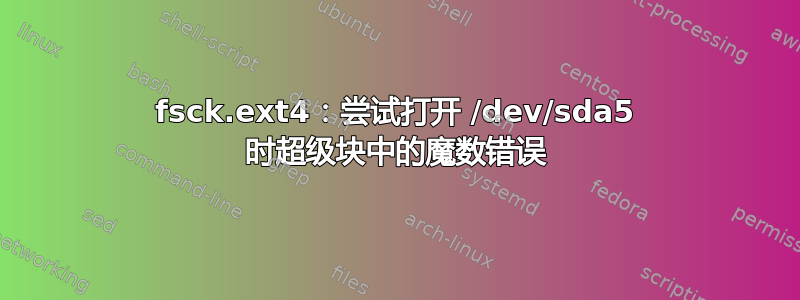
我在用Windows10 上的 VMBox 中的 Ubuntu v20.04 我最近将我的 .vhd 文件移动到 Windows 中的新驱动器并增加了其大小。
此后,我无法在 VM 盒中启动这个 .vhd。
似乎Ubuntu 可以识别分区经过一番挖掘并尝试使用 iso 映像访问它后,我到达了一个点问题似乎出在损坏的超级块和魔法数字上
fsck.ext4:尝试打开 /dev/sda5 时超级块中的魔数错误
我尝试使用备份魔法数字但这些也无济于事
**ubuntu@ubuntu:~$ sudo fsck -b 98304 /dev/sda5
fsck from util-linux 2.34
e2fsck 1.45.5 (07-Jan-2020)
fsck.ext4: Bad magic number in super-block while trying to open /dev/sda5
The superblock could not be read or does not describe a valid ext2/ext3/ext4
filesystem. If the device is valid and it really contains an ext2/ext3/ext4
filesystem (and not swap or ufs or something else), then the superblock
is corrupt, and you might try running e2fsck with an alternate superblock:
e2fsck -b 8193 <device>
or
e2fsck -b 32768 <device>
/dev/sda5 contains a ext4 file system**
有人能帮我解决这个问题吗?我我的四周工作都在这个分区里。 请帮助我检索此驱动器


