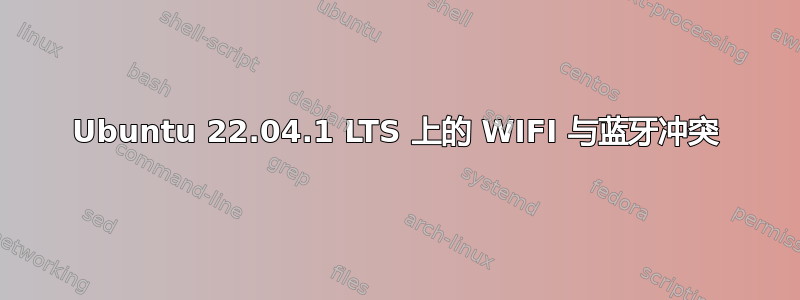
我在 HP 250 G8 上安装了 Ubuntu 22.04.1 LTS。启用蓝牙后,我的 WiFi 几乎无法使用。我想我已经尝试了谷歌上所有可能的选项。你能帮帮我吗?PS 我是 Linux 新手,你能建议我需要向你发送哪些输入以寻求帮助吗?
nikshein@nikshein-HP:~$ lspci -knn | grep Net -A3; lsusb
0000:02:00.0 Network controller [0280]: Realtek Semiconductor Co., Ltd. RTL8821CE 802.11ac PCIe Wireless Network Adapter [10ec:c821]
DeviceName: WLAN
Subsystem: Hewlett-Packard Company RTL8821CE 802.11ac PCIe Wireless Network Adapter [103c:884d]
Kernel driver in use: rtl8821ce
Kernel modules: rtw88_8821ce, rtl8821ce
10000:e0:17.0 SATA controller [0106]: Intel Corporation Device [8086:a0d3] (rev 20)
Bus 002 Device 001: ID 1d6b:0003 Linux Foundation 3.0 root hub
Bus 001 Device 003: ID 04f2:b6f1 Chicony Electronics Co., Ltd HP TrueVision HD Camera
Bus 001 Device 002: ID 03f0:6141 HP, Inc HP 280 Silent Wireless Mouse
Bus 001 Device 004: ID 0bda:b00e Realtek Semiconductor Corp. Bluetooth Radio
Bus 001 Device 005: ID 05ac:0256 Apple, Inc. 2.4G Wireless Receiver
Bus 001 Device 001: ID 1d6b:0002 Linux Foundation 2.0 root hub
nikshein@nikshein-HP:~$ lsmod | grep 8821
rtl8821ce 2056192 0
cfg80211 974848 3 rtl8821ce,mt7601u,mac80211
nikshein@nikshein-HP:~$ nmcli device wifi list
IN-USE BSSID SSID MODE CHAN RATE SIGNAL BARS SECURITY
* XXXX HUAWEI-37FA Infra 1 130 Mbit/s 89 ▂▄▆█ WPA2
nikshein@nikshein-HP:~$ ls /etc/modprobe.d
alsa-base.conf blacklist.conf blacklist-modem.conf dkms.conf iwlwifi-opt.conf
amd64-microcode-blacklist.conf blacklist-firewire.conf blacklist-oss.conf intel-microcode-blacklist.conf
blacklist-ath_pci.conf blacklist-framebuffer.conf blacklist-rare-network.conf iwlwifi.conf
nikshein@nikshein-HP:~$ cat /etc/modprobe.d/blacklist.conf | tail -n5
# EDAC driver for amd76x clashes with the agp driver preventing the aperture
# from being initialised (Ubuntu: #297750). Blacklist so that the driver
# continues to build and is installable for the few cases where its
# really needed.
blacklist amd76x_edac


