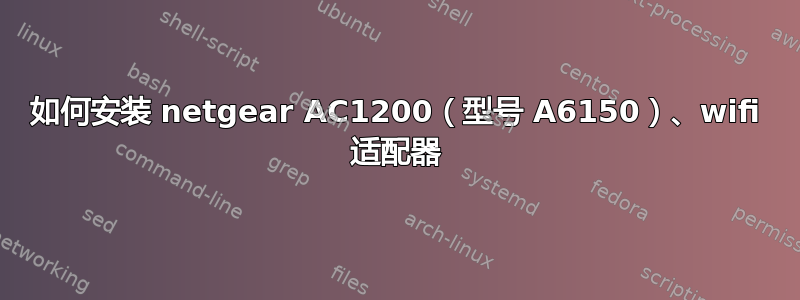
我正在尝试在 Kubuntu 20.04 上安装新的 netgear wifi usb dongle AC1200 (A6150)。更具体地说,我的系统设置:
mainline 1.0.18
Distribution: Ubuntu 20.04.5 LTS
Architecture: amd64
Running kernel: 5.19.17-051917-generic
系统可以通过 lsusb 读取设备,如下所示:Bus 001 Device 002: ID 0846:9055 NetGear, Inc. A6150;但是我无法正确安装它,也不知道我是否正在使用它。不幸的是,我住的地方互联网太差了,几乎无法使用,所以我希望通过稳定我的连接,我可以得到最小的改进。请保持简单,因为 Linux 是我的爱好,我是一个业余爱好者,但现在我最终用我的个人笔记本电脑来工作。
以下是一些输出:
-使用 sudo dkms status
rtl8812au,4.3.8.12175.20140902+dfsg:已添加 rtl88x2bu,5.6.1:已添加 rtl88x2bu,5.8.7.1:已添加
-使用 sudo lshw -C 网络
*-network
description: Ethernet interface
product: RTL810xE PCI Express Fast Ethernet controller
vendor: Realtek Semiconductor Co., Ltd.
physical id: 0
bus info: pci@0000:02:00.0
logical name: enp2s0
version: 07
serial: 8c:ec:4b:09:68:79
capacity: 100Mbit/s
width: 64 bits
clock: 33MHz
capabilities: pm msi pciexpress msix vpd bus_master cap_list ethernet physical tp mii 10bt 10bt-fd 100bt 100bt-fd autonegotiation
configuration: autonegotiation=on broadcast=yes driver=r8169 driverversion=5.19.17-051917-generic firmware=rtl8106e-1_0.0.1 06/29/12 latency=0 link=no multicast=yes port=twisted pair
resources: irq:16 ioport:d000(size=256) memory:d2204000-d2204fff memory:d2200000-d2203fff
*-network
description: Wireless interface
product: QCA9377 802.11ac Wireless Network Adapter
vendor: Qualcomm Atheros
physical id: 0
bus info: pci@0000:03:00.0
logical name: wlp3s0
version: 31
serial: b0:52:16:12:73:09
width: 64 bits
clock: 33MHz
capabilities: pm msi pciexpress bus_master cap_list ethernet physical wireless
configuration: broadcast=yes driver=ath10k_pci driverversion=5.19.17-051917-generic firmware=WLAN.TF.2.1-00021-QCARMSWP-1 ip=192.168.1.128 latency=0 link=yes multicast=yes wireless=IEEE 802.11
resources: irq:131 memory:d2000000-d21fffff
*-network
description: Ethernet interface
physical id: 2
logical name: ham0
serial: 7a:79:19:36:f3:c2
size: 10Mbit/s
capabilities: ethernet physical
configuration: autonegotiation=off broadcast=yes driver=tun driverversion=1.6 duplex=full ip=25.54.243.194 link=yes multicast=yes port=twisted pair speed=10Mbit/s
-使用 iwconfig:
lo no wireless extensions.
enp2s0 no wireless extensions.
wlp3s0 IEEE 802.11 ESSID:"connection 1"
Mode:Managed Frequency:2.432 GHz Access Point: AA:BB:CC:DD:EE:FF
Bit Rate=1 Mb/s Tx-Power=20 dBm
Retry short limit:7 RTS thr:off Fragment thr:off
Power Management:on
Link Quality=48/70 Signal level=-62 dBm
Rx invalid nwid:0 Rx invalid crypt:0 Rx invalid frag:0
Tx excessive retries:0 Invalid misc:475 Missed beacon:0
ham0 no wireless extensions.
我更改了 iwconfig 输出中我认为是敏感的数据。


