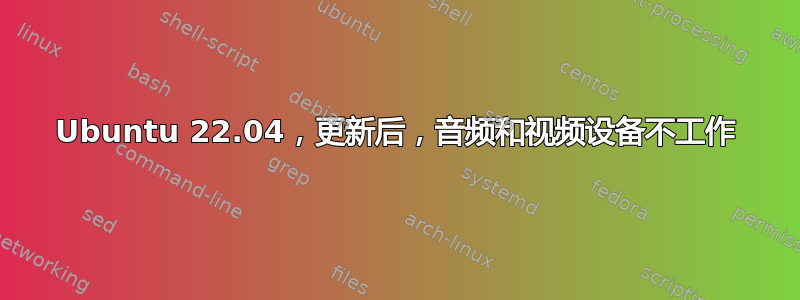
最近更新后,Ubuntu 在启动时显示 USB 错误,无法识别连接到音频线路输出端口的 Logitech C270 USB 网络摄像头、Logitech H570e USB 耳机或 AMD Family 17h 立体声扬声器。我的用户帐户已添加到音频和视频组,并且所有设备在我的另一台计算机上都可以正常工作。
dmesg 错误:
[ 1.758723] hub 1-6:1.0: hub_ext_port_status failed (err = -71)
[ 2.292046] usb 1-6: clear tt 1 (8040) error -71
[ 2.414327] usb 1-6.1: unable to read config index 0 descriptor/all
[ 2.414364] usb 1-6.1: can't read configurations, error -71
[ 2.417067] usb 1-6: clear tt 1 (8040) error -71
[ 3.201320] usb 1-6.1: unable to read config index 0 descriptor/all
[ 3.201362] usb 1-6.1: can't read configurations, error -71
[ 3.582786] usb 1-6-port1: cannot reset (err = -71)
[ 4.005270] hub 1-6:1.0: hub_ext_port_status failed (err = -71)
[ 4.284026] usb 1-6.1: new low-speed USB device number 8 using xhci_hcd
[ 4.441487] usb 1-6.1: device descriptor read/all, error -71
[ 4.540026] usb 1-6.1: new low-speed USB device number 9 using xhci_hcd
[ 4.704691] usb 1-6.1: device descriptor read/all, error -71
[ 4.719258] usb 1-6-port1: unable to enumerate USB device
硬件存在,但一些设备未被内核认领。
$ sudo lshw -C sound
*-usb:2
description: Audio device
product: Logitech H570e Stereo
vendor: Logitech Inc
physical id: c
bus info: usb@1:c
version: 1.03
serial: 00000000
capabilities: usb-2.00 audio-control
configuration: driver=usbhid maxpower=100mA speed=12Mbit/s
*-multimedia UNCLAIMED
description: Audio device
product: TU104 HD Audio Controller
vendor: NVIDIA Corporation
physical id: 0.1
bus info: pci@0000:0a:00.1
version: a1
width: 32 bits
clock: 33MHz
capabilities: pm msi pciexpress bus_master cap_list
configuration: latency=0
resources: memory:f7080000-f7083fff
*-usb:0 UNCLAIMED
description: Video
product: Webcam C270
vendor: Logitech, Inc.
physical id: 1
bus info: usb@5:3.1.1
version: 0.12
serial: 39A6CCD0
capabilities: usb-2.00
configuration: maxpower=500mA speed=480Mbit/s
*-multimedia UNCLAIMED
description: Audio device
product: Family 17h (Models 00h-0fh) HD Audio Controller
vendor: Advanced Micro Devices, Inc. [AMD]
physical id: 0.3
bus info: pci@0000:0c:00.3
version: 00
width: 32 bits
clock: 33MHz
capabilities: pm pciexpress msi cap_list
configuration: latency=0
resources: memory:f7800000-f7807fff
所有其他 USB 设备均可正常工作,并且网络摄像头 + 耳机可被 USB 控制器识别。
$ lsusb | grep Logitech
Bus 005 Device 005: ID 046d:0825 Logitech, Inc. Webcam C270
Bus 001 Device 005: ID 046d:0a56 Logitech, Inc. Logitech H570e Stereo
我不知道如何开始修复这个问题。有什么建议吗?
答案1
回滚内核从5.15.0-1027-oracle到5.15.0-58-generic允许操作系统识别我的音频设备。启动旧内核时,我也没有任何 USB 错误。
将 gpu 驱动程序恢复为nvidia-driver-515允许nvidia-driver-470操作系统识别我的网络摄像头。


