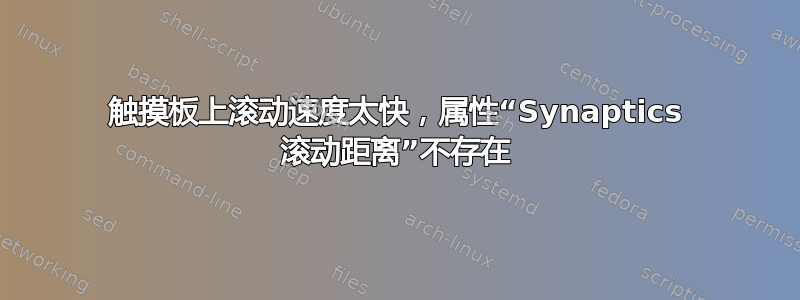
我的触摸板滚动速度太快,我尝试使用此解决方案这里(由于某种原因,没有改变滚动速度的设置)
我使用以下命令安装了 Synapsis 驱动程序:
sudo apt install xserver-xorg-input-synaptics
然后用于xinput list列出设备。它看起来像这样:
⎡ Virtual core pointer id=2 [master pointer (3)]
⎜ ↳ Virtual core XTEST pointer id=4 [slave pointer (2)]
⎜ ↳ SYNAPTICS Synaptics Touch Digitizer V04 Mouse id=9 [slave pointer (2)]
⎜ ↳ SYNAPTICS Synaptics Touch Digitizer V04 id=10 [slave pointer (2)]
⎜ ↳ Wacom ISDv4 EC Pen stylus id=12 [slave pointer (2)]
⎜ ↳ Synaptics TM3075-002 id=15 [slave pointer (2)]
⎜ ↳ TPPS/2 IBM TrackPoint id=16 [slave pointer (2)]
⎜ ↳ Wacom ISDv4 EC Pen eraser id=17 [slave pointer (2)]
⎣ Virtual core keyboard id=3 [master keyboard (2)]
↳ Virtual core XTEST keyboard id=5 [slave keyboard (3)]
↳ Power Button id=6 [slave keyboard (3)]
↳ Video Bus id=7 [slave keyboard (3)]
↳ Power Button id=8 [slave keyboard (3)]
↳ Integrated Camera: Integrated C id=11 [slave keyboard (3)]
↳ AT Translated Set 2 keyboard id=13 [slave keyboard (3)]
↳ ThinkPad Extra Buttons id=14 [slave keyboard (3)]
↳ L U F T H Ü L S E N (AVRCP) id=18 [slave keyboard (3)]
我很确定我的触摸板的 ID 是 9。然后我尝试使用此命令配置滚动设置:
xinput --set-prop 9 'Synaptics Scrolling Distance' 8 8
它返回以下错误:
property 'Synaptics Scrolling Distance' doesn't exist, you need to specify its type and format
即使此属性应该存在!然后我尝试了其他方法,另一个用户建议:
xinput --set-prop 9 "libinput Scrolling Pixel Distance" 10
但这没有返回任何内容,也没有执行任何操作。当我尝试输入时:
xinput --set-prop 9 "libinput Scrolling Pixel Distance" 1
它返回了以下错误:
X Error of failed request: BadValue (integer parameter out of range for operation)
Major opcode of failed request: 131 (XInputExtension)
Minor opcode of failed request: 57 ()
Value in failed request: 0x153
Serial number of failed request: 21
Current serial number in output stream: 22
然后我尝试写入更改,/etc/X11/xinit/xinputrc但也没有效果。
Ubuntu 版本:22.04.1 LTS
我在 Xorg 上使用 Ubuntu
笔记本电脑:联想 Thinkpad Yoga 12
有人知道如何解决这个问题吗?
答案1
好的,我已经知道该怎么做了。你只需进入终端并执行此操作:
synclient VertScrollDelta=-100
这会让事情变得更好。
为了使机芯像生锈的指尖陀螺一样运转,您可以更改:(
synclient CoastingFriction=35
越低,油越多)
但这样做会弄乱触摸板的原始设置,现在速度太快了。你可以这样做来解决这个问题这到终端:
synclient MinSpeed=0.05
然后:
synclient MaxSpeed=0.7
确保根据你的喜好调整这些值!
编辑:我意识到一旦计算机重新启动,所有设置都会重置。


