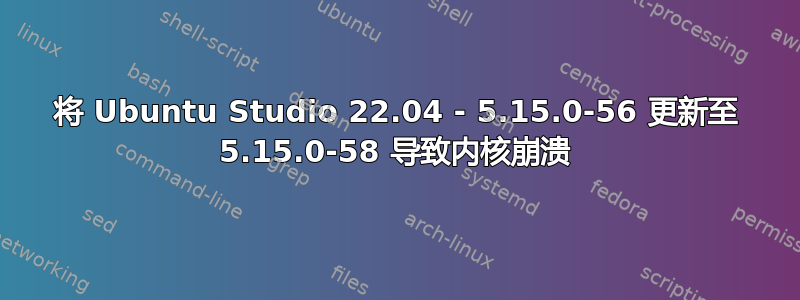
答案1
启动到旧内核版本并重新运行sudo apt dist-upgrade -y。此过程将重新安装内核并升级卷组头,以便新内核能够正常启动。
Processing triggers for linux-image-5.15.0-58-generic (5.15.0-58.64) ...
/etc/kernel/postinst.d/initramfs-tools:
update-initramfs: Generating /boot/initrd.img-5.15.0-58-generic
zstd: error 25 : Write error : No space left on device (cannot write compressed block)
E: mkinitramfs failure zstd -q -1 -T0 25
update-initramfs: failed for /boot/initrd.img-5.15.0-58-generic with 1.
run-parts: /etc/kernel/postinst.d/initramfs-tools exited with return code 1
dpkg: error processing package linux-image-5.15.0-58-generic (--configure):
installed linux-image-5.15.0-58-generic package post-installation script subprocess returned error exit status 1
Errors were encountered while processing:
linux-image-5.15.0-58-generic
Log ended: 2023-01-29 21:29:12
Log started: 2023-01-31 15:17:43
(Reading database ... 143232 files and directories currently installed.)
Removing linux-headers-5.15.0-56-generic (5.15.0-56.62) ...
Removing linux-modules-extra-5.15.0-56-generic (5.15.0-56.62) ...
Removing linux-image-5.15.0-56-generic (5.15.0-56.62) ...
/etc/kernel/postrm.d/initramfs-tools:
update-initramfs: Deleting /boot/initrd.img-5.15.0-56-generic
/etc/kernel/postrm.d/zz-update-grub:
Sourcing file `/etc/default/grub'
Sourcing file `/etc/default/grub.d/init-select.cfg'
Generating grub configuration file ...
WARNING: PV /dev/sda5 in VG dev-vm-vg is using an old PV header, modify the VG to update.
WARNING: PV /dev/sda5 in VG dev-vm-vg is using an old PV header, modify the VG to update.
WARNING: PV /dev/sda5 in VG dev-vm-vg is using an old PV header, modify the VG to update.
WARNING: PV /dev/sda5 in VG dev-vm-vg is using an old PV header, modify the VG to update.
WARNING: PV /dev/sda5 in VG dev-vm-vg is using an old PV header, modify the VG to update.
WARNING: PV /dev/sda5 in VG dev-vm-vg is using an old PV header, modify the VG to update.
WARNING: PV /dev/sda5 in VG dev-vm-vg is using an old PV header, modify the VG to update.
WARNING: PV /dev/sda5 in VG dev-vm-vg is using an old PV header, modify the VG to update.
WARNING: PV /dev/sda5 in VG dev-vm-vg is using an old PV header, modify the VG to update.
WARNING: PV /dev/sda5 in VG dev-vm-vg is using an old PV header, modify the VG to update.
Found linux image: /boot/vmlinuz-5.15.0-58-generic
Found linux image: /boot/vmlinuz-5.15.0-57-generic
Found initrd image: /boot/initrd.img-5.15.0-57-generic
WARNING: PV /dev/sda5 in VG dev-vm-vg is using an old PV header, modify the VG to update.
WARNING: PV /dev/sda5 in VG dev-vm-vg is using an old PV header, modify the VG to update.
Warning: os-prober will not be executed to detect other bootable partitions.
Systems on them will not be added to the GRUB boot configuration.
Check GRUB_DISABLE_OS_PROBER documentation entry.
done
Removing linux-modules-5.15.0-56-generic (5.15.0-56.62) ...
Setting up linux-image-5.15.0-58-generic (5.15.0-58.64) ...
I: /initrd.img is now a symlink to boot/initrd.img-5.15.0-58-generic
Processing triggers for linux-image-5.15.0-58-generic (5.15.0-58.64) ...
/etc/kernel/postinst.d/initramfs-tools:
update-initramfs: Generating /boot/initrd.img-5.15.0-58-generic
/etc/kernel/postinst.d/zz-update-grub:
Sourcing file `/etc/default/grub'
Sourcing file `/etc/default/grub.d/init-select.cfg'
Generating grub configuration file ...
WARNING: PV /dev/sda5 in VG dev-vm-vg is using an old PV header, modify the VG to update.
WARNING: PV /dev/sda5 in VG dev-vm-vg is using an old PV header, modify the VG to update.
WARNING: PV /dev/sda5 in VG dev-vm-vg is using an old PV header, modify the VG to update.
WARNING: PV /dev/sda5 in VG dev-vm-vg is using an old PV header, modify the VG to update.
WARNING: PV /dev/sda5 in VG dev-vm-vg is using an old PV header, modify the VG to update.
WARNING: PV /dev/sda5 in VG dev-vm-vg is using an old PV header, modify the VG to update.
WARNING: PV /dev/sda5 in VG dev-vm-vg is using an old PV header, modify the VG to update.
WARNING: PV /dev/sda5 in VG dev-vm-vg is using an old PV header, modify the VG to update.
WARNING: PV /dev/sda5 in VG dev-vm-vg is using an old PV header, modify the VG to update.
WARNING: PV /dev/sda5 in VG dev-vm-vg is using an old PV header, modify the VG to update.
Found linux image: /boot/vmlinuz-5.15.0-58-generic
Found initrd image: /boot/initrd.img-5.15.0-58-generic
Found linux image: /boot/vmlinuz-5.15.0-57-generic
Found initrd image: /boot/initrd.img-5.15.0-57-generic
WARNING: PV /dev/sda5 in VG dev-vm-vg is using an old PV header, modify the VG to update.
WARNING: PV /dev/sda5 in VG dev-vm-vg is using an old PV header, modify the VG to update.
Warning: os-prober will not be executed to detect other bootable partitions.
Systems on them will not be added to the GRUB boot configuration.
Check GRUB_DISABLE_OS_PROBER documentation entry.
done
答案2
这对我有用,Elder Geek 提供了有用的链接。
在终端中运行此命令来查看安装了哪些镜像
apt-mark showauto 'linux-image-.*'
这返回
linux-image-5.15.0-56-lowlatency
linux-image-unsigned-5.15.0-58-lowlatency
然后跑了
sudo apt-get purge linux-image-unsigned-5.15.0-58-lowlatency
然后再次运行
apt-mark showauto 'linux-image-.*'
这次又回来了
linux-image-5.15.0-56-lowlatency
linux-image-5.15.0-58-lowlatency
然后运行(根据 Elder Geek 的链接)
sudo apt-get purge linux-image-5.15.0-58-lowlatency
sudo dpkg --purge linux-headers-5.15.0-58-lowlatency
现在 linux-image-5.15.0-58-lowlatency 已完全消失,计算机在 linux-image-5.15.0-56-lowlatency 上启动良好。我会等到有新版本可用,然后再尝试更新。感谢大家的帮助。



