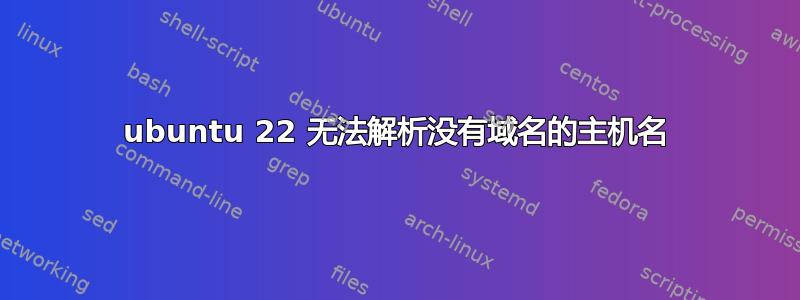
我们有一堆 ub20 VM
其中 resolv.conf 看起来像
nameserver 127.0.0.53
options edns0 trust-ad
search domain.nl
ping machine tooling 和 tooling.domain.nl 均成功,IP 地址已解析
nameserver 127.0.0.53
options edns0 trust-ad
search .
在这些机器上,可以 ping machine tooling.domain.nl,但没有域名,它显示“名称解析暂时失败”
手动将 resolv.conf 更改为搜索 domain.nl 不起作用,点会被自动替换
如何在没有域名的情况下设置名称解析?
答案1
通过使用搜索更新“/etc/netplan”中的 netplan yaml 来修复:domain.nl
network:
version: 2
renderer: networkd
ethernets:
ens160:
routes:
- to: default
via: 10.203.32.254
dhcp4: no
dhcp6: no
addresses:
- 10.203.32.131/24
nameservers:
addresses:
- 10.203.32.2
- 10.203.32.3
search:
- domain.nl
现在,在 netplan 应用之后,resolv.conf 包含行“search domain.nl”,并且可以正常工作


