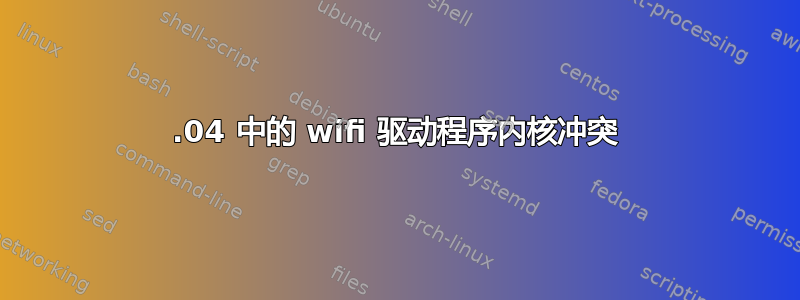
谢谢。按照您的说明运行了 blacklist 命令,结果显示:
E325: ATTENTION
Found a swap file by the name "/etc/modprobe.d/.b43.conf.swp"
owned by: root dated: Tue Apr 25 11:11:48 2023
file name: /etc/modprobe.d/b43.conf
modified: YES
user name: root host name: pj-iMacUbuntu
process ID: 10711
While opening file "/etc/modprobe.d/b43.conf"
CANNOT BE FOUND
(1) Another program may be editing the same file. If this is the case,
be careful not to end up with two different instances of the same
file when making changes. Quit, or continue with caution.
(2) An edit session for this file crashed.
If this is the case, use ":recover" or "vim -r /etc/modprobe.d/b43.conf"
to recover the changes (see ":help recovery").
If you did this already, delete the swap file "/etc/modprobe.d/.b43.conf.swp
"
to avoid this message.
"/etc/modprobe.d/b43.conf" [New File]
找到交换文件。
Swap files found:
Using specified name:
1. .b43.conf.swo
owned by: root dated: Wed Apr 26 09:44:11 2023
[cannot be opened]
2. .b43.conf.swp
owned by: root dated: Tue Apr 25 11:11:48 2023
[cannot be opened]
In directory ~/tmp:
-- none --
In directory /var/tmp:
-- none --
In directory /tmp:
-- none --
Enter number of swap file to use (0 to quit): 2
E306: Cannot open /etc/modprobe.d/.b43.conf.swp
困在这里。
答案1
使用本文将内核更新至最新稳定版本: https://sypalo.com/how-to-upgrade-ubuntu wifi 现已可用


