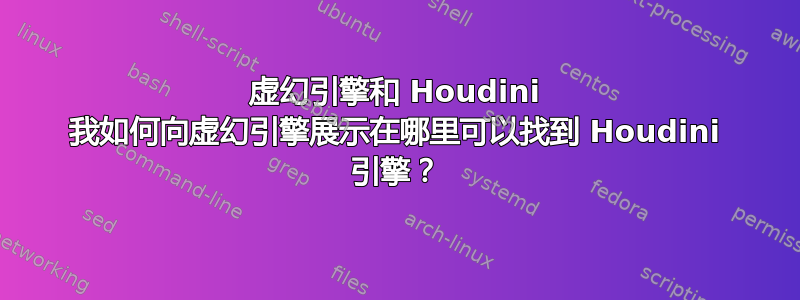
我遇到的问题是,我试图将 Houdini 引擎插件安装到 Unreal 中,但 Unreal 不知道如何找到 Houdini。我浏览了所有 Unreal 和 Houdini 论坛,但它们都指向 Windows 或 MacOS 解决方案。这是我收到的错误。
生成 Make 项目文件:生成项目索引数据...
Houdini Engine:无法找到 Houdini 19.5.605。Houdini Engine 在此版本中不可用。
我一直在寻找相同的解决方案“将 $HFS 环境变量设置为您的 houdini 安装文件夹”,但是这个在哪里,即 /path/to/file/or/folder?安装是 /opt/hfs19.5.605 符号链接指向 /home/houdini19.5 在 HoudiniEngine.Build.cs 中我找到了这些条目:
// 查找 HFS { string HFSPath = GetHFSPath(); HFSPath = HFSPath.Replace("\", "/");
if( HFSPath != "" )
{
和
私有字符串 GetHFSPath() { 字符串 HoudiniVersion = "19.5.605"; bool bIsRelease = true; 字符串 HFSPath = ""; 字符串 RegistryPath = "HKEY_LOCAL_MACHINE\SOFTWARE\Side Effects Software"; 字符串 Registry32Path = "HKEY_LOCAL_MACHINE\SOFTWARE\WOW6432Node\Side Effects Software"; 字符串日志;
if ( !bIsRelease )
{
// Only use the preset build folder
Log.TraceVerbose("Using stamped HFSPath:" + HFSPath);
return HFSPath;
}
// Look for the Houdini install folder for this platform
PlatformID buildPlatformId = Environment.OSVersion.Platform;
if (buildPlatformId == PlatformID.Win32NT)
{
// Look for the HEngine install path in the registry
string HEngineRegistry = RegistryPath + string.Format(@"\Houdini Engine {0}", HoudiniVersion);
string HPath = Microsoft.Win32.Registry.GetValue(HEngineRegistry, "InstallPath", null) as string;
if ( HPath != null )
{
log = string.Format("Houdini Engine : Looking for Houdini Engine {0} in {1}", HoudiniVersion, HPath );
Log.TraceVerbose( log );
if ( Directory.Exists( HPath ) )
return HPath;
}
但是当我在 HFSPath 行中添加 /opt/hfs19.5 或 hfs19.5.605 时,发生了异常。


