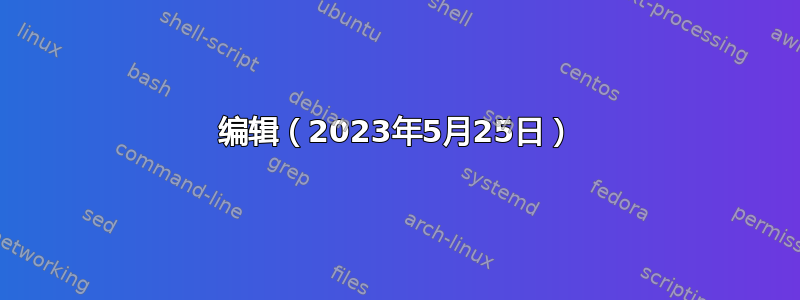
我有一台华硕 Zenbook(型号:UX3402Z),安装了 Ubuntu 22.04。
图像不断冻结。没有明显的原因。(有时 1-2 小时后会恢复,有时则需要几个小时后才能恢复)
有时它会再次工作,有时我必须按住电源按钮直到它关闭。
当我写字时,电脑冻结了,它仍然继续“工作”。至少当他冻结时,他继续写我按下的字母
这看起来像这样
Hello Worl <freezes>
<unfreezes> Hello Worllllllllllllllllllllllllllllllllllllllllllllllllllllllllllllllll
不幸的是,我看不到任何能显示原因的日志条目。
每次它冻结时,我都会记下时间(以秒为单位)。但日志中从来没有任何东西
这当然很烦人,而且当我有未保存的东西时,这真的很糟糕。
这就是为什么不幸的是我已经在考虑切换到 Windows,虽然这不是很好,但至少它有效。:/
有几个驱动问题,也许是这个原因?
这些是今天的日志条目,直到他再次被冻结
10:08:39 kernel: iwlwifi 0000:00:14.3: Unhandled alg: 0x707
09:27:12 bluetoothd: src/profile.c:ext_io_disconnected() Unable to get io data for Hands-Free Voice gateway: getpeername: Transport endpoint is not connected (107)
08:42:40 canonical-livep: daemon shutting down
08:42:11 gdm-session-wor: GLib-GObject: g_object_unref: assertion 'G_IS_OBJECT (object)' failed
08:42:10 systemd: Failed to start Application launched by gnome-session-binary.
08:42:08 gdm-session-wor: gkr-pam: unable to locate daemon control file
08:42:01 canonical-livep: Task "refresh" returned an error: livepatch check failed: POST request to "https://livepatch.canonical.com/v1/client/12e37b0605c546bc9c4df4ca96e92dac/updates" failed, retrying in 30s.
08:42:01 bluetoothd: Failed to set mode: Failed (0x03)
08:42:01 kernel: Bluetooth: hci0: Malformed MSFT vendor event: 0x02
08:42:00 kernel: ucsi_acpi USBC000:00: PPM init failed (-110)
08:42:00 gnome-session-b: GLib-GIO-CRITICAL: g_bus_get_sync: assertion 'error == NULL || *error == NULL' failed
08:42:00 kernel: acpi INTC1048:00: Get fan state failed
08:42:00 kernel: ACPI Error: Aborting method \_SB.PC00.LPCB.H_EC.TFN1._FST due to previous error (AE_NOT_FOUND) (20220331/psparse-529)
08:41:59 kernel: cs35l41-hda spi1-CSC3551:00-cs35l41-hda.1: error -EINVAL: Platform not supported -22
08:41:59 kernel: tpm tpm0: [Firmware Bug]: TPM interrupt not working, polling instead
08:41:59 kernel: pci 0000:00:07.2: DPC: RP PIO log size 0 is invalid
$ lsb_release -a
No LSB modules are available.
Distributor ID: Ubuntu
Description: Ubuntu 22.04.2 LTS
Release: 22.04
Codename: jammy
$ sudo lshw -c video
*-display
description: VGA compatible controller
product: Alder Lake-P Integrated Graphics Controller
vendor: Intel Corporation
physical id: 2
bus info: pci@0000:00:02.0
logical name: /dev/fb0
version: 0c
width: 64 bits
clock: 33MHz
capabilities: pciexpress msi pm vga_controller bus_master cap_list rom fb
configuration: depth=32 driver=i915 latency=0 mode=2560x1600 resolution=2560,1600 visual=truecolor xres=2560 yres=1600
resources: iomemory:600-5ff iomemory:400-3ff irq:179 memory:603e000000-603effffff memory:4000000000-400fffffff ioport:3000(size=64) memory:c0000-dffff memory:4010000000-4016ffffff memory:4020000000-40ffffffff
$ printf 'Desktop: %s\nSession: %s\n' "$XDG_CURRENT_DESKTOP" "$GDMSESSION"
Desktop: ubuntu:GNOME
Session: ubuntu
我已经阅读过类似的东西,例如禁用 chrome 的硬件加速,但没有带来任何效果
谁能告诉我问题可能出在哪里,有谁遇到过同样的情况吗?
编辑(2023年5月25日)
昨天和今天有一些更新。
今天没有发生任何结冰现象。
我会再查看几天然后再回复您。
编辑(06/01/23)
还有一些更新,到目前为止一切运行正常
编辑(06/06/23)
有时会卡住,但几秒后又可以正常工作。日志中仍然没有任何内容。
所以现在好多了(可能是因为更新)。但还是有卡顿的问题。


