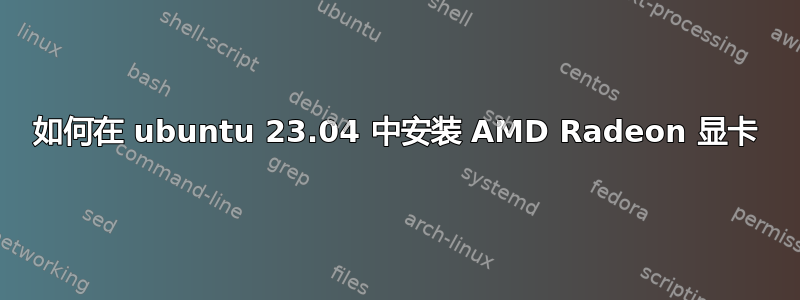
我无法安装 amd 显卡
hecs@TheCSPC:~$ amdgpu-install
Hit:1 https://repo.radeon.com/amdgpu/5.4.5/ubuntu jammy InRelease
Hit:2 https://repo.radeon.com/rocm/apt/5.4.5 jammy InRelease
Hit:3 https://ppa.launchpadcontent.net/kdenlive/kdenlive-stable/ubuntu lunar InRelease
Hit:4 http://archive.ubuntu.com/ubuntu lunar InRelease
Hit:5 http://archive.ubuntu.com/ubuntu lunar-updates InRelease
Get:6 http://archive.ubuntu.com/ubuntu lunar-backports InRelease [99.8 kB]
Get:7 http://archive.ubuntu.com/ubuntu lunar-security InRelease [109 kB]
Fetched 208 kB in 4s (47.0 kB/s)
Reading package lists... Done
Reading package lists... Done
Building dependency tree... Done
Reading state information... Done
linux-headers-6.2.0-20-generic is already the newest version (6.2.0-20.20).
linux-headers-6.2.0-20-generic set to manually installed.
Some packages could not be installed. This may mean that you have
requested an impossible situation or if you are using the unstable
distribution that some required packages have not yet been created
or been moved out of Incoming.
The following information may help to resolve the situation:
The following packages have unmet dependencies:
amdgpu-lib32 : Depends: libdrm2-amdgpu:i386 but it is not installable
Depends: libdrm-amdgpu-amdgpu1:i386 but it is not installable
Depends: libllvm-amdgpu:i386 but it is not installable
Depends: libwayland-amdgpu-client0:i386 but it is not installable or
libwayland-client0:i386 but it is not installable
Depends: libwayland-amdgpu-server0:i386 but it is not installable or
libwayland-server0:i386 but it is not installable
Depends: libwayland-amdgpu-egl1:i386 but it is not installable or
libwayland-egl1:i386 but it is not installable
Depends: libxatracker2-amdgpu:i386 but it is not installable
Depends: libgbm1-amdgpu:i386 but it is not installable
Depends: libegl1-amdgpu-mesa:i386 but it is not installable
Depends: libegl1-amdgpu-mesa-drivers:i386 but it is not installable
Depends: libglapi-amdgpu-mesa:i386 but it is not installable
Depends: libgl1-amdgpu-mesa-glx:i386 but it is not installable
Depends: libgl1-amdgpu-mesa-dri:i386 but it is not installable
Depends: mesa-amdgpu-va-drivers:i386 but it is not installable
Depends: mesa-amdgpu-vdpau-drivers:i386 but it is not installable
E: Unable to correct problems, you have held broken packages.
答案1
我也研究了几天。他们似乎还没有提供对 lunar 的支持。不过,我至少能够使用 jammy 存储库部分安装驱动程序。但就你的情况而言,你遇到的问题似乎是你找不到 i1386 版本的驱动程序,在这种情况下,如果你不需要它们,你可以简单地尝试通过排除--no-32i1386 版本的驱动程序来忽略它们。
例子:amdgpu-install --usecase=graphics -y --no-32
答案2
我必须为想要在较新的内核上启动并运行 amd 堆栈的任何人添加此内容。它解决了我的问题。
仅供参考。当系统要求您添加 5 时,请注意这是您正在使用的内核版本。在我的情况下是 6。
答案3
这是因为最后一个选项应该不同;-),见下文:
例如:amdgpu-install --usecase=graphics -y --no-32


