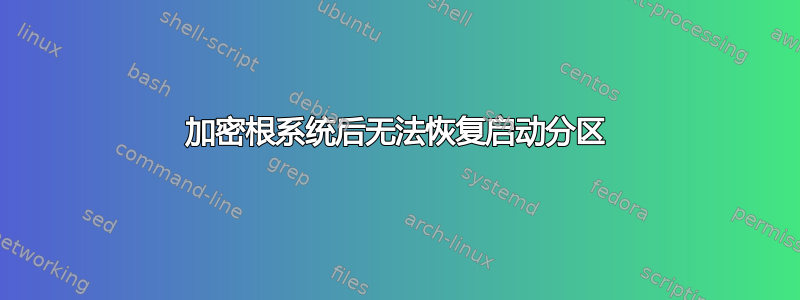
我使用以下方法加密了 Xubuntu 22.04.2 LTS 的现有 NVMe 根分区本指南。
现在,当我尝试启动时,我一直被抛入 GRUB 屏幕。
我努力了很多使用实时 USB 驱动器修复引导加载程序,例如
sudo cryptsetup open /dev/nvme0n1p2 rootfs
sudo mount /dev/mapper/rootfs /mnt
sudo mount /dev/nvme0n1p1 /mnt/boot/efi
for i in /dev /dev/pts /proc /run /sys; do sudo mount -B $i /mnt$i; done
sudo chroot /mnt
# and then multiple iterations and variants of following commands
apt update && apt -y install --reinstall grub-efi-amd64 linux-generic linux-headers-generic
grub-install
# or alternatively
grub-install /dev/nvme0n1
update-grub
update-initramfs -k all -c
有时我会陷入启动循环,直接进入 BIOS;有时我会进入 GRUB 屏幕,却不知道该做什么。
我也尝试使用启动修复,但是即使在使用打开加密硬盘后,cryptsetup open /dev/nvme0n1p2 rootfs我仍然收到错误消息“检测到加密分区。请在挂载加密分区后重试,以便工具可以验证其内容。(sudo cryptsetup luksOpen /dev/nvme0n1p2 myvolume)”。
这是启动修复启动信息日志:debian pastezone
============================== Boot Info Summary ===============================
=> No boot loader is installed in the MBR of /dev/nvme0n1.
=> No boot loader is installed in the MBR of /dev/sda.
=> No boot loader is installed in the MBR of /dev/sdb.
=> No boot loader is installed in the MBR of /dev/sdc.
=> Windows 7/8/10/11/2012 is installed in the MBR of /dev/sde.
nvme0n1p1: _____________________________________________________________________
File system: vfat
Boot sector type: FAT32
Boot sector info: No errors found in the Boot Parameter Block.
Operating System:
Boot files: /grub/grub.cfg /efi/BOOT/fbx64.efi /efi/BOOT/mmx64.efi
/efi/systemd/systemd-bootx64.efi
/efi/ubuntu/grubx64.efi /efi/ubuntu/mmx64.efi
/efi/ubuntu/shimx64.efi /efi/ubuntu/grub.cfg
nvme0n1p2: _____________________________________________________________________
File system: crypto_LUKS
Boot sector type: Unknown
Boot sector info:
sda1: __________________________________________________________________________
File system: crypto_LUKS
Boot sector type: Unknown
Boot sector info:
sdb1: __________________________________________________________________________
File system: crypto_LUKS
Boot sector type: Unknown
Boot sector info:
sdc1: __________________________________________________________________________
File system: crypto_LUKS
Boot sector type: Unknown
Boot sector info:
sde1: __________________________________________________________________________
File system: crypto_LUKS
Boot sector type: Unknown
Boot sector info:
sdd: ___________________________________________________________________________
File system: crypto_LUKS
Boot sector type: Unknown
Boot sector info:
sdf: ___________________________________________________________________________
File system: iso9660
Boot sector type: Unknown
Boot sector info:
Operating System:
Boot files: /boot/grub/grub.cfg
================================ 1 OS detected =================================
OS#1: Ubuntu 22.04.2 LTS on mapper/rootfs
================================ Host/Hardware =================================
CPU architecture: 64-bit
Video: GF108 [GeForce GT 440] from NVIDIA Corporation
Live-session OS is Ubuntu 64-bit (Boot-Repair-Disk 64bit 20200604, bionic, x86_64)
===================================== UEFI =====================================
BIOS/UEFI firmware: 1.K0 from American Megatrends Inc.
The firmware is EFI-compatible, and is set in EFI-mode for this live-session.
SecureBoot disabled (confirmed by mokutil).
BootCurrent: 0004
Timeout: 1 seconds
BootOrder: 0002,0000,0004,0005,0001,0003
Boot0000* Linux Boot Manager HD(1,GPT,7b7462c4-0e32-437d-a027-aff94aeb7d20,0x800,0xff000)/File(\EFI\SYSTEMD\SYSTEMD-BOOTX64.EFI)
Boot0001 Hard Drive BBS(HD,,0x0)/VenHw(5ce8128b-2cec-40f0-8372-80640e3dc858,0200)..GO..NO........}.T.S.1.2.8.G.M.T.E.1.1.0.S...................\.,[email protected].=.X..........A.......................................*..Gd-.;.A..MQ..L.G.5.8.3.7.9.1.0.2.1........BO..NO..........S.a.n.D.i.s.k. .S.D.8.S.N.A.T.-.1.2.8.G.-.1.0.0.6...................\.,[email protected].=.X..........A.................................>..Gd-.;.A..MQ..L.6.1.6.3.9.2.2.4.0.3.1.1. . . . . . . . ........BO..NO..........S.T.2.0.0.0.D.M.0.0.8.-.2.F.R.1.0.2...................\.,[email protected].=.X..........A.................................>..Gd-.;.A..MQ..L. . . . . . . . . . . . .F.W.2.L.V.4.C.W........BO..NO..........S.T.2.0.0.0.D.M.0.0.8.-.2.F.R.1.0.2...................\.,[email protected].=.X..........A.................................>..Gd-.;.A..MQ..L. . . . . . . . . . . . .F.W.0.L.F.J.Y.A........BO..NO..........T.-.F.O.R.C.E. .1.T.B...................\.,[email protected].=.X..........A.................................>..Gd-.;.A..MQ..L.1.1.0.2.7.0.7.0.2.0.0.5.1.0. .0. . . . ........BO..NO..........W.D.C. .W.D.8.0.E.F.Z.Z.-.6.8.B.T.X.N.0...................\.,[email protected].=.X..........A.................................>..Gd-.;.A..MQ..L. . . . . . . . .W. .-.D.A.C.4.1.0.S.K.6........BO
Boot0002* ubuntu HD(1,GPT,7b7462c4-0e32-437d-a027-aff94aeb7d20,0x800,0xff000)/File(\EFI\UBUNTU\SHIMX64.EFI)
Boot0003 USB KEY BBS(HD,,0x0)/VenHw(5ce8128b-2cec-40f0-8372-80640e3dc858,0b00)..GO..NO........a.G.e.n.e.r.a.l. .U.D.i.s.k. .5...0.0...................\.,[email protected].=.X..........A................................Gd-.;.A..MQ..L..........BO
Boot0004* UEFI: General UDisk 5.00 PciRoot(0x0)/Pci(0x1,0x3)/Pci(0x0,0x0)/USB(9,0)/CDROM(1,0x3c4,0x4d00)..BO
Boot0005* UEFI: General UDisk 5.00, Partition 2 PciRoot(0x0)/Pci(0x1,0x3)/Pci(0x0,0x0)/USB(9,0)/HD(2,MBR,0x2c534026,0x3c4,0x1340)..BO
a9c517741ac31962d7feb152948ad1ee nvme0n1p1/BOOT/fbx64.efi
a660182adef313615746a665966d2ccc nvme0n1p1/BOOT/mmx64.efi
28da651ee9bfa8571bfc218b7f6cb200 nvme0n1p1/systemd/systemd-bootx64.efi
5ddf997e8b025bfbc2009e85b32f60dc nvme0n1p1/ubuntu/grubx64.efi
a660182adef313615746a665966d2ccc nvme0n1p1/ubuntu/mmx64.efi
64349b3622c65f495a99dbf6102496e3 nvme0n1p1/ubuntu/shimx64.efi
64349b3622c65f495a99dbf6102496e3 nvme0n1p1/BOOT/BOOTX64.efi
============================= Drive/Partition Info =============================
Disks info: ____________________________________________________________________
nvme0n1 : is-GPT, no-BIOSboot, has---ESP, not-usb, not-mmc, no-os, no-wind, 2048 sectors * 512 bytes
sda : is-GPT, no-BIOSboot, has-noESP, not-usb, not-mmc, has-os, no-wind, 2048 sectors * 512 bytes
Partitions info (1/3): _________________________________________________________
nvme0n1p1 : no-os, 64, nopakmgr, no-docgrub, nogrub, nogrubinstall, grubenv-ok, noupdategrub, not-far
mapper/rootfs : is-os, 64, apt-get, signed grub-pc grub-efi , grub2, grub-install, grubenv-ng, update-grub, not-far
Partitions info (2/3): _________________________________________________________
nvme0n1p1 : is---ESP, part-has-no-fstab, no-nt, no-winload, no-recov-nor-hid, no-bmgr, notwinboot
mapper/rootfs : isnotESP, fstab-has-goodEFI, no-nt, no-winload, no-recov-nor-hid, no-bmgr, notwinboot
Partitions info (3/3): _________________________________________________________
nvme0n1p1 : not--sepboot, no---boot, part-has-no-fstab, not-sep-usr, no---usr, part-has-no-fstab, no--grub.d, nvme0n1
mapper/rootfs : not--sepboot, with-boot, fstab-without-boot, not-sep-usr, with--usr, fstab-without-usr, std-grub.d, sda
fdisk -l (filtered): ___________________________________________________________
Disk nvme0n1: 119.2 GiB, 128035676160 bytes, 250069680 sectors
Disk identifier: 5345F0EE-F12B-4A70-BC5D-3BA005C516CC
Start End Sectors Size Type
nvme0n1p1 2048 1046527 1044480 510M EFI System
nvme0n1p2 1046528 250068991 249022464 118.8G Linux filesystem
Disk sda: 1.8 TiB, 2000398934016 bytes, 3907029168 sectors
Disk identifier: 523E7DA8-0EF9-40AC-ADDC-51F078BA78EE
Start End Sectors Size Type
sda1 2048 3907028991 3907026944 1.8T unknown
Disk sdb: 1.8 TiB, 2000398934016 bytes, 3907029168 sectors
Disk identifier: 5FDE81DC-AE93-4E0C-95AA-8D9A61AF30C3
Start End Sectors Size Type
sdb1 2048 3907028991 3907026944 1.8T unknown
Disk sdc: 119.2 GiB, 128035676160 bytes, 250069680 sectors
Disk identifier: 60632461-A2BD-4576-A998-2D273971ECB9
Start End Sectors Size Type
sdc1 2048 250068991 250066944 119.2G unknown
Disk sdd: 7.3 TiB, 8001563222016 bytes, 15628053168 sectors
Disk sde: 953.9 GiB, 1024209543168 bytes, 2000409264 sectors
Disk identifier: DD8D9E63-1C14-4089-BEE8-831E61525CAE
Start End Sectors Size Type
sde1 2048 2000408575 2000406528 953.9G unknown
Disk sdf: 29.3 GiB, 31457280000 bytes, 61440000 sectors
Disk identifier: 0x2c534026
Boot Start End Sectors Size Id Type
sdf1 * 0 1802239 1802240 880M 0 Empty
sdf2 964 5891 4928 2.4M ef EFI (FAT-12/16/32)
Disk zram0: 1.3 GiB, 1403592704 bytes, 342674 sectors
Disk zram1: 1.3 GiB, 1403592704 bytes, 342674 sectors
Disk zram2: 1.3 GiB, 1403592704 bytes, 342674 sectors
Disk zram3: 1.3 GiB, 1403592704 bytes, 342674 sectors
Disk zram4: 1.3 GiB, 1403592704 bytes, 342674 sectors
Disk zram5: 1.3 GiB, 1403592704 bytes, 342674 sectors
Disk zram6: 1.3 GiB, 1403592704 bytes, 342674 sectors
Disk zram7: 1.3 GiB, 1403592704 bytes, 342674 sectors
Disk zram8: 1.3 GiB, 1403592704 bytes, 342674 sectors
Disk zram9: 1.3 GiB, 1403592704 bytes, 342674 sectors
Disk zram10: 1.3 GiB, 1403592704 bytes, 342674 sectors
Disk zram11: 1.3 GiB, 1403592704 bytes, 342674 sectors
Disk mapper/rootfs: 118.8 GiB, 127491112960 bytes, 249006080 sectors
parted -lm (filtered): _________________________________________________________
sda:2000GB:scsi:512:4096:gpt:ATA ST2000DM008-2FR1:;
1:1049kB:2000GB:2000GB:::;
sdb:2000GB:scsi:512:4096:gpt:ATA ST2000DM008-2FR1:;
1:1049kB:2000GB:2000GB:::;
sdc:128GB:scsi:512:4096:gpt:ATA SanDisk SD8SNAT-:;
1:1049kB:128GB:128GB:::;
sdd:8002GB:scsi:512:4096:unknown:ATA WDC WD80EFZZ-68B:;
sde:1024GB:scsi:512:512:gpt:ATA T-FORCE 1TB:;
1:1049kB:1024GB:1024GB:::;
sdf:31.5GB:scsi:512:512:msdos:General UDisk:;
2:494kB:3017kB:2523kB:::esp;
mapper/rootfs:127GB:dm:512:512:loop:Linux device-mapper (crypt):;
1:0.00B:127GB:127GB:ext4::;
nvme0n1:128GB:nvme:512:512:gpt:TS128GMTE110S:;
1:1049kB:536MB:535MB:fat32::boot, esp;
2:536MB:128GB:127GB:::;
Free space >10MiB: ______________________________________________________________
sdf: 2.88MiB:30000MiB:29997MiB
blkid (filtered): ______________________________________________________________
NAME FSTYPE UUID PARTUUID LABEL PARTLABEL
sda
└─sda1 crypto_LUKS f3f66cdb-3f23-4349-8fba-34dcfc4e4cda 84e2d641-cb21-481e-9990-e75d1e4a9ecc
sdb
└─sdb1 crypto_LUKS 56c3b9f8-c9f3-48a6-be97-b2d95c3da4b2 261ff605-7ed8-4ec3-8a25-94bf267a7a03
sdc
└─sdc1 crypto_LUKS e0eaa6a9-d2c0-4fcc-8c7e-bba4356ebb25 04171254-527f-4d91-8430-1e28a16f1706
sdd crypto_LUKS 57ebf54e-aa8f-4dc9-9808-a4c1411b61fe
sde
└─sde1 crypto_LUKS 3691525b-fbc5-47c5-9871-918a08cfe6ad 6481d0ff-32ce-4de4-9d29-1e8c61508993
sdf iso9660 2020-06-13-00-42-55-00 Boot-Repair-Disk 64bit
├─sdf1 iso9660 2020-06-13-00-42-55-00 2c534026-01 Boot-Repair-Disk 64bit
└─sdf2 vfat D055-8513 2c534026-02 Boot-Repair-Disk 64bit
nvme0n1
├─nvme0n1p1 vfat 5B2A-905A 7b7462c4-0e32-437d-a027-aff94aeb7d20
└─nvme0n1p2 crypto_LUKS 17264dfd-5a62-4e46-b158-947550fd9d3e 417a1109-5462-4376-8e99-9a1ab230e33b
└─rootfs ext4 b12717bb-64f6-4a97-ab38-4722a80cece7
Mount points (filtered): _______________________________________________________
Avail Use% Mounted on
/dev/mapper/rootfs 64.9G 39% /mnt/boot-sav/mapper/rootfs
/dev/nvme0n1p1 494.5M 3% /mnt/boot-sav/nvme0n1p1
/dev/sdf 0 100% /cdrom
Mount options (filtered): ______________________________________________________
============================== ls -R /dev/mapper/ ==============================
/dev/mapper:
control
rootfs
====================== nvme0n1p1/grub/grub.cfg (filtered) ======================
### END /etc/grub.d/30_os-prober ###
UEFI Firmware Settings uefi-firmware
### END /etc/grub.d/30_uefi-firmware ###
=================== nvme0n1p1/efi/ubuntu/grub.cfg (filtered) ===================
search.fs_uuid b12717bb-64f6-4a97-ab38-4722a80cece7 root
set prefix=($root)'/boot/grub'
configfile $prefix/grub.cfg
================= nvme0n1p1: Location of files loaded by Grub ==================
GiB - GB File Fragment(s)
?? = ?? grub/grub.cfg 1
====================== sdf/boot/grub/grub.cfg (filtered) =======================
Boot-Repair-Disk session
Boot-Repair-Disk session (failsafe)
==================== sdf: Location of files loaded by Grub =====================
GiB - GB File Fragment(s)
?? = ?? boot/grub/grub.cfg 1
================================= User choice ==================================
Is there RAID on this computer? no
Suggested repair: ______________________________________________________________
The default repair of the Boot-Repair utility would purge (in order to unsign) and reinstall the grub-efi of
mapper/rootfs,
using the following options: nvme0n1p1/boot/efi
Additional repair would be performed: unhide-bootmenu-10s use-standard-efi-file
Blockers in case of suggested repair: __________________________________________
Encrypted partition detected. Please retry after mounting your encrypted partitions so that the tool can verify their contents. (sudo cryptsetup luksOpen /dev/nvme0n1p2 myvolume)
Final advice in case of suggested repair: ______________________________________
Please do not forget to make your UEFI firmware boot on the Ubuntu 22.04.2 LTS entry (nvme0n1p1/efi/****/grub****.efi (**** will be updated in the final message) file) !


