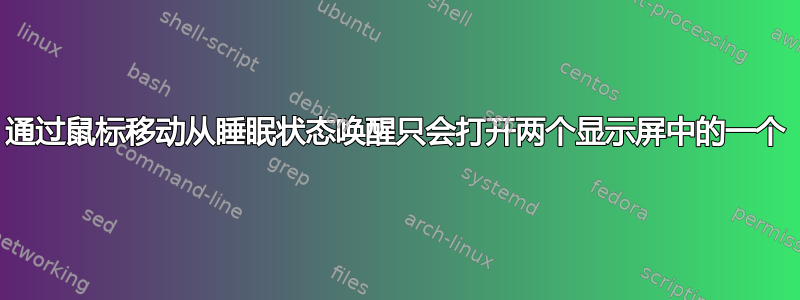
在 Ubuntu 22.04.2 LTS 上,我有两个显示器插入 Dell Inc. OptiPlex 9020。HP 22ER 显示器(始终显示)插入 HDMI 端口,另一个 LG 显示器使用 Display Port 转 HDMI 电缆连接到 Display Port 插座。当我通过摆动 USB 有线鼠标将系统从睡眠状态唤醒时,只有插入 HDMI 端口的 HP 显示器被激活,这是不是顶部菜单包含“电源按钮”图标。我必须记住始终使用键盘唤醒系统。在鼠标启动唤醒失败后,我必须坐下来等待系统重新进入睡眠状态,然后按下键盘上的某个键继续。我该如何纠正此行为?仅供参考,我已包含 monitors.xml 文件。
顺便说一下,我觉得不道德的拥有一个配置文件,该文件的解释显然没有记录,除非用户准备阅读处理它的模块的源代码。
https://wiki.gnome.org/Attic/RandR
<monitors version="2">
<configuration>
<logicalmonitor>
<x>1920</x>
<y>0</y>
<scale>1</scale>
<monitor>
<monitorspec>
<connector>HDMI-2</connector>
<vendor>HWP</vendor>
<product>HP 22er</product>
<serial>3CM7430GNZ </serial>
</monitorspec>
<mode>
<width>1920</width>
<height>1080</height>
<rate>60</rate>
</mode>
</monitor>
</logicalmonitor>
<logicalmonitor>
<x>0</x>
<y>0</y>
<scale>1</scale>
<primary>yes</primary>
<monitor>
<monitorspec>
<connector>VGA-1</connector>
<vendor>GSM</vendor>
<product>LG IPS FULLHD</product>
<serial>502NDFV1F227</serial>
</monitorspec>
<mode>
<width>1920</width>
<height>1080</height>
<rate>60</rate>
</mode>
</monitor>
</logicalmonitor>
</configuration>
</monitors>


