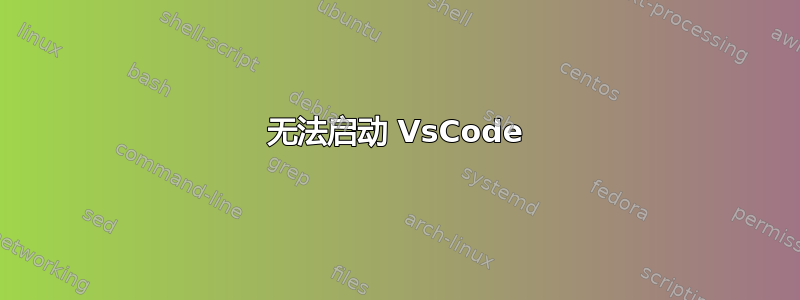
我尝试从我的项目目录启动 vscode 几次。每次我都会收到以下错误:
/snap/code/129/usr/share/code/bin/code: 62: /snap/code/129/usr/share/code/bin/../code: not found
我尝试卸载并重新安装多次。仍然没有成功。我是一个相对较新的用户,因此我真的很感激有人能帮助我。
答案1
我遇到了同样的问题,最后我不得不从系统中彻底清除 snapd 并重新安装,如下所示:
sudo apt purge snapd && sudo apt install snapd
我在执行此操作时遇到了以下问题:
error : cannnot perform the following tasks :
remove data for the official snap "firefox" (1969) (Unlinkat /var/snap/firefox/common/host-hunspell/en_US.aff: read-only file system)
为了解决这个问题,我必须卸载“host-hunspell”
umount /var/snap/firefox/common/host-hunspell
然后我就可以重新安装所有的 snap 应用程序了。


