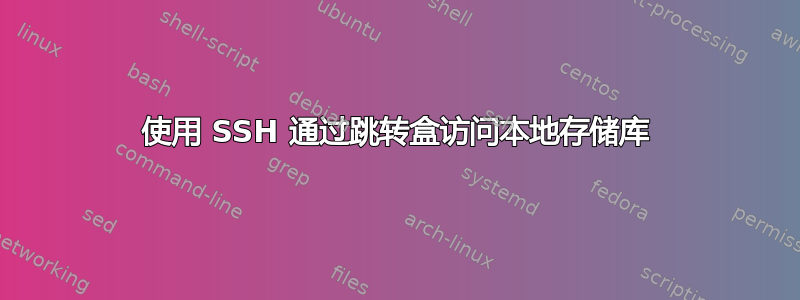
我有一个安装了 apt-get 存储库的设备。通常我使用以下命令来制作它,以便我可以apt-get从远程服务器访问它。
ssh user@IPofRemoteServer -R8880:127.0.0.1:8880
但是,这需要本地存储库设备连接到远程服务器。
我需要执行以下操作:
local repo ---> jumpbox ---> remote server
这样我就可以apt-get update从本地存储库成功运行。
我已尝试以下方法来执行此操作但没有成功:
ssh -A -t user@jumpbox -R8880:127.0.0.1:80 ssh -A -t user@remoteServer -R8880:127.0.0.1:80
然而,这不起作用,经过研究,我认为这是由于端口 8880 只是在跳转盒上转到 80,而不是实际将其转换为转发到本地存储库。
我尝试过各种变体但没有成功,我需要这样做来更新该远程服务器。
答案1
难道还不够:
ssh -A -t user@jumpbox -R8880:remoteServer:80
我知道可以从跳转主机访问远程服务器端口?
编辑: 现在,我知道您有一些本地存储库想要在远程主机上显示并使用它。
好吧,通常我这样使用它:在 ~/.ssh/config 中:
Host TargetServer
Hostname remoteServer
ProxyJump jumpbox
现在您可以简单地与远程服务器建立 ssh 连接:
ssh TargetServer -R8880:localhost:80
您现在已登录到目标服务器。您可以验证隧道是否打开:
netstat -lapn | grep 8880
当然,您应该能够在那里进行 yum 更新。
编辑2: 如果你想在命令行上使用它而不使用配置文件使用-J转变:
-J [user@] host [:port]
Connect to the target host by first making a ssh connection to the jump host and then establishing a
TCP forwarding to the ultimate destination from there. Multiple jump hops may be specified sepa‐
rated by comma characters. This is a shortcut to specify a ProxyJump configuration directive.
答案2
我不确定我是否正确理解你的问题,因为你说你想“从远程服务器 apt-get (...)”并且“从本地存储库运行 apt-get update (...)”。
在这里,我假设本地正在托管存储库,而远程想要连接到它。
两个命令如下:
local$ ssh -R 54321:localhost:8880 user@jumpbox
jumpbox$ ssh -R 8880:localhost:54321 user@remote
remote$ apt-get ...
要么只是:
local$ ssh -tAR 54321:localhost:8880 user@jumpbox ssh -R 8880:localhost:54321 user@remote
remote$ apt-get ...
对于最后一个,您需要本地有 ssh 代理,或者需要ssh -A从具有代理的计算机连接到它。
当然,/etc/apt/sources.list远程文件需要引用 localhost:8880。
答案3
我发现这个命令很有用:
ssh -L LOCAL_PORT:WEBSERVER:REMOTE_PORT -J jumpuser@JUMPHOST remoteuser@REMOTEHOST
参考:https://pillpall.github.io/linux/2018/02/06/sshscp_jumphost.html


