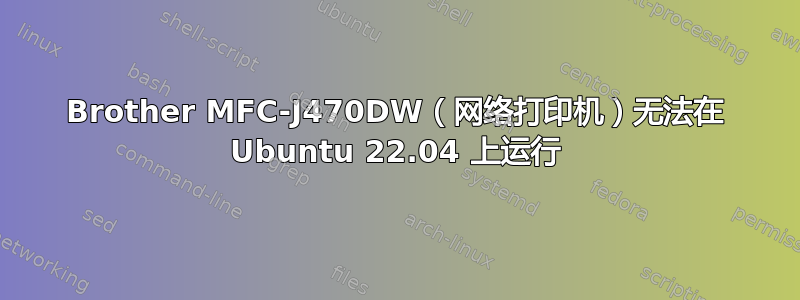
我有一台 Brother MFC-J470DW 网络打印机。由于某种原因,打印机无法打印。我已使用 Brother 网站上的安装工具正确下载了驱动程序。我输入了 IP 地址并得到了确认
lpadmin -p MFCJ470DW -v socket://192.168.1.77
我用这种方法让打印机工作了很多次。这次没有打印出测试页。我不知道为什么这次不工作。我想补充一下,我有一个以前没有的 ubuntu pro 设置。我不确定这是否是问题所在。
如果我发出以下命令,打印机就会被清楚识别。
lpstat
MFCJ470DW-13 cbx 24576 Mon 14 Aug 2023 20:06:20
sudo ss -tulp
0.0.0.0:631 0.0.0.0:* users:(("cups-browsed",pid=1601,fd=7))
但是如果我跑
http://localhost:631/printers/?
我得到以下信息:
Queue Name Description Location Make and Model Status
MFCJ470DW MFCJ470DW Brother MFC-J470DW CUPS Processing - "The printer may not exist or is unavailable at this time."
如果我在 Ubuntu 22.04 上打开打印机并进入打印机状态。我还得到:Processing - The printer may not exist or is unavailable at this time.
我还运行了
journalctl -f -u cups
并出现以下错误:
hpfax[10582]: [10582]: error: Failed to create /var/spool/cups/tmp/.hplip
不确定这是否重要。任何帮助都将不胜感激。
我能够解决这个问题。我只需要关闭打印机然后再打开,因为我意识到我无法 ping 打印机。之后,我使用 Brother 网站上的安装工具重新安装了驱动程序。
现在的输出 lpstat -l -e && lpstat -t是:
Brother-MFC-J470DW permanent ipp://localhost/printers/Brother-MFC-J470DW dnssd://Brother%20MFC-J470DW._printer._tcp.local/?uuid=e3248000-80ce-11db-8000-8056f2a26ad0
Brother_MFC_J470DW network none ipp://Brother%20MFC-J470DW._ipp._tcp.local/
scheduler is running
system default destination: Brother-MFC-J470DW
device for Brother-MFC-J470DW: dnssd://Brother%20MFC-J470DW._printer._tcp.local/?uuid=e3248000-80ce-11db-8000-8056f2a26ad0
device for Brother_MFC_J470DW: implicitclass://Brother_MFC_J470DW/
Brother-MFC-J470DW accepting requests since Tue 15 Aug 2023 19:43:38
Brother_MFC_J470DW accepting requests since Wed 16 Aug 2023 06:27:02
printer Brother-MFC-J470DW is idle. enabled since Tue 15 Aug 2023 19:43:38
printer Brother_MFC_J470DW is idle. enabled since Wed 16 Aug 2023 06:27:02


