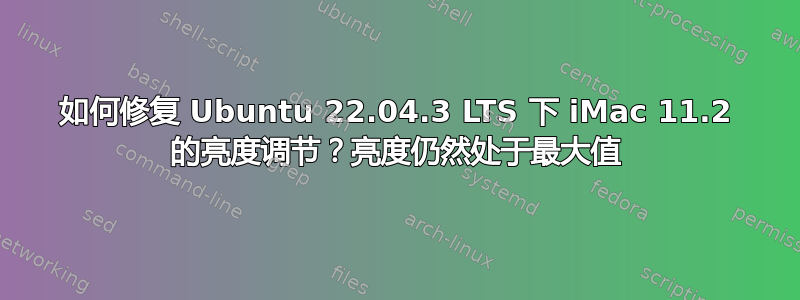
我是 Linux 新手,对命令不太了解,我有一台 iMac 11.2 Intel® Core™ i5 CPU 680 @ 3.60GHz × 4,RAM 12 gb,我在上面安装了 Ubuntu 22.04.3。在解决了通风问题后,问题一直没有解决,安装了其他驱动程序(如 WIFI/蓝牙卡)后,我尝试了所有方法来解决亮度问题,但都无济于事。我读了大约 50 个有类似问题的论坛,但做不到那么多。我的亮度滑块没有反应。我给你留下了我输入的用于诊断问题的命令行的返回结果。
dpkg -l | grep -v ^ii
Souhait=inconnU/Installé/suppRimé/Purgé/H=à garder
| État=Non/Installé/fichier-Config/dépaqUeté/échec-conFig/H=semi-installé/W=attend-traitement-déclenchements
|/ Err?=(aucune)/besoin Réinstallation (État,Err: majuscule=mauvais)
||/ Nom Version Architecture Description
+++-==========================================-=======================================-============-================================================================================
hi grub-efi-amd64-signed 1.187.3~22.04.1+2.06-2ubuntu14.1 amd64 GRand Unified Bootloader, version 2 (EFI-AMD64 version, signed)
ls -l /var/crash
total 9624
-rw-r--r-- 1 root whoopsie 5156 août 24 03:29 apple-bl-gmux-dkms.0.crash
-rw------- 1 root whoopsie 480469 août 22 13:37 grub-efi-amd64.0.crash
-rw-r----- 1 root whoopsie 81162 août 21 01:24 _usr_bin_clinfo.0.crash
-rw-r--r-- 1 root whoopsie 0 août 21 01:24 _usr_bin_clinfo.0.upload
-rw------- 1 whoopsie whoopsie 37 août 21 01:24 _usr_bin_clinfo.0.uploaded
-rw-r----- 1 lamine whoopsie 6082323 août 22 03:31 _usr_bin_gjs-console.1000.crash
-rw-r----- 1 lamine whoopsie 75559 août 21 12:06 _usr_bin_indicator-cpufreq.1000.crash
-rw-rw-r-- 1 lamine whoopsie 0 août 21 03:29 _usr_bin_indicator-cpufreq.1000.upload
-rw------- 1 whoopsie whoopsie 37 août 21 03:29 _usr_bin_indicator-cpufreq.1000.uploaded
-rw-r----- 1 lamine whoopsie 2752841 août 21 01:25 _usr_bin_update-notifier.1000.crash
-rw-rw-r-- 1 lamine whoopsie 0 août 21 01:25 _usr_bin_update-notifier.1000.upload
-rw------- 1 whoopsie whoopsie 37 août 21 01:25 _usr_bin_update-notifier.1000.uploaded
-rw-r----- 1 lamine whoopsie 348831 août 22 12:29 _usr_lib_x86_64-linux-gnu_indicator-messages_indicator-messages-service.1000.crash
lspci -vnn | grep -A 12 '\''[030[02]\]' | grep -Ei "vga|3d|display|kernel"
01:00.0 VGA compatible controller [0300]: Advanced Micro Devices, Inc. [AMD/ATI] Madison [Mobility Radeon HD 5730 / 6570M] [1002:68c0] (prog-if 00 [VGA controller])
Kernel driver in use: radeon
Kernel modules: radeon, amdgpu
systemctl status systemd-backlight@acpi_video0.service
systemd-backlight@acpi_video0.service - Load/Save Screen Backlight Brightness of acpi_video0
Loaded: loaded (/lib/systemd/system/[email protected]; static)
Active: inactive (dead)
Docs: man:[email protected](8)
lsmod | grep acpi
snd_intel_sdw_acpi 20480 1 snd_intel_dspcfg
lsmod | grep amd
$ : commande introuvable
(作为 Root Sudo -i)
dmesg | grep -i amdgpu
[ 17.552271] [drm] amdgpu kernel modesetting enabled.
[ 17.553203] amdgpu: CRAT table not found
[ 17.553214] amdgpu: Virtual CRAT table created for CPU
[ 17.553262] amdgpu: Topology: Add CPU node
[ 17.872326] Modules linked in: ccm amdgpu cmac algif_hash algif_skcipher af_alg bnep iommu_v2 drm_buddy gpu_sched btusb btrtl btbcm btintel btmtk bluetooth ecdh_generic ecc uvcvideo videobuf2_vmalloc videobuf2_memops videobuf2_v4l2 videodev videobuf2_common mc apple_mfi_fastcharge joydev input_leds binfmt_misc nls_iso8859_1 intel_powerclamp snd_hda_codec_hdmi snd_hda_codec_cirrus snd_hda_codec_generic ledtrig_audio snd_hda_intel snd_intel_dspcfg snd_intel_sdw_acpi snd_hda_codec kvm_intel snd_hda_core applesmc kvm radeon snd_hwdep ath9k irqbypass crct10dif_pclmul polyval_generic ath9k_common ghash_clmulni_intel sha512_ssse3 drm_ttm_helper aesni_intel snd_pcm ath9k_hw ttm drm_display_helper crypto_simd cryptd ath snd_seq_midi cec rc_core intel_cstate mac80211 snd_seq_midi_event snd_rawmidi snd_seq drm_kms_helper snd_seq_device i2c_algo_bit snd_timer at24 cfg80211 syscopyarea snd sysfillrect intel_ips sysimgblt libarc4 soundcore mac_hid apple_bl sch_fq_codel coretemp msr parport_pc ppdev
sudo lshw -c video
description: VGA compatible controller
produit: Madison [Mobility Radeon HD 5730 / 6570M]
fabricant: Advanced Micro Devices, Inc. [AMD/ATI]
identifiant matériel: 0
information bus: pci@0000:01:00.0
nom logique: /dev/fb0
version: 00
bits: 64 bits
horloge: 33MHz
fonctionnalités: pm pciexpress msi vga_controller bus_master cap_list rom fb
configuration : depth=32 driver=radeon latency=0 resolution=1920,1080
ressources : irq:31 mémoire:c0000000-cfffffff mémoire:d0400000-d041ffff portE/S:2000(taille=256) mémoire:d0420000-d043ffff
ls /sys/class/backlight/
acpi_video0
glxinfo | egrep -i 'device|memory'
Device: AMD REDWOOD (DRM 2.50.0 / 6.2.0-26-generic, LLVM 15.0.7) (0x68c0)
Video memory: 512MB
Unified memory: no
Memory info (GL_ATI_meminfo):
VBO free memory - total: 511 MB, largest block: 511 MB
VBO free aux. memory - total: 1021 MB, largest block: 1021 MB
Texture free memory - total: 511 MB, largest block: 511 MB
Texture free aux. memory - total: 1021 MB, largest block: 1021 MB
Renderbuffer free memory - total: 511 MB, largest block: 511 MB
Renderbuffer free aux. memory - total: 1021 MB, largest block: 1021 MB
Memory info (GL_NVX_gpu_memory_info):
Dedicated video memory: 512 MB
Total available memory: 1533 MB
Currently available dedicated video memory: 511 MB
GL_AMD_pinned_memory, GL_AMD_query_buffer_object,
GL_EXT_framebuffer_object, GL_EXT_framebuffer_sRGB, GL_EXT_memory_object,
GL_EXT_memory_object_fd, GL_EXT_packed_depth_stencil, GL_EXT_packed_float,
GL_MESA_texture_signed_rgba, GL_NVX_gpu_memory_info,
GL_AMD_performance_monitor, GL_AMD_pinned_memory,
GL_EXT_gpu_shader4, GL_EXT_memory_object, GL_EXT_memory_object_fd,
GL_MESA_texture_signed_rgba, GL_MESA_window_pos, GL_NVX_gpu_memory_info,
GL_EXT_map_buffer_range, GL_EXT_memory_object, GL_EXT_memory_object_fd,
sudo nano /etc/default/grub
那开放而空洞的剧本
我也尝试过使用类似 的命令手动更改亮度echo 40 > /sys/class/backlightor,xrandr但没有任何效果。我是新手,但在我看来,问题在于acpi_video0应该是readon_bl0或amd_gpux或apple_gMux。如果有人能理解某些东西,我就会很困惑,我很乐意接受他的知识。谢谢。PS:抱歉终端返回时用法语
答案1
我就有那台 iMac,上周刚刚在其上安装了 23.04。
要激活亮度控制,您必须/etc/default/grub按照以下说明编辑文件这个答案到您已经链接的线程。
我将把它复制粘贴到这里:
从目录 /etc/default 打开 grub 文件或运行以下命令:
sudo nano /etc/default/grub编辑以下行:
GRUB_CMDLINE_LINUX_DEFAULT="quiet splash"到:
GRUB_CMDLINE_LINUX_DEFAULT="quiet splash pcie_aspm=force acpi_backlight=native"运行命令:
sudo update-grub重启
顺便说一句,在 Ubuntu 23.04 上,其他一切都可以在 iMac11,2 上开箱即用。(例如 wifi、蓝牙……)因此,如果您继续遇到问题并且非 LTS 版本对您来说没问题,您可能需要升级。我在 23.04 上唯一无法正常工作的就是从睡眠中唤醒。iMac 进入睡眠状态后,屏幕不会重新打开 - 我只是禁用了它。除此之外,它是一台可爱的机器。:) 祝您玩得开心!


