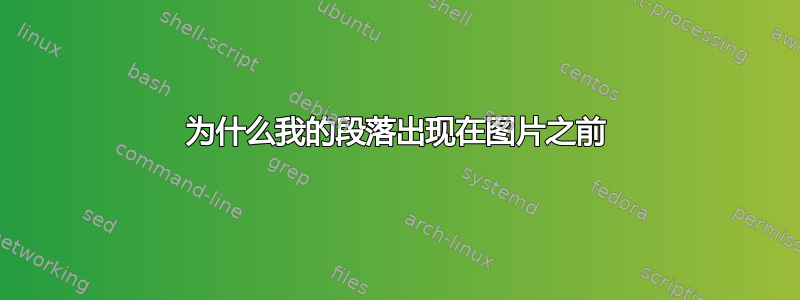
\begin{figure} [!h]
\includegraphics[width=140mm]{image9.png}
\caption{Columns in our dataset}
\label{fig:method}
\end{figure}
Since there are many columns, in order to decide which columns to include in the model, we selected relevant columns and created a correlation matrix using Minitab for both Uber and Lyft.
\begin{figure}[!h]
\includegraphics[width=140mm]{image14.png}
\caption{Correlation matrix for Uber}
\label{fig:method}
\end{figure}
我想让文本显示在两张图片之间,但不知为何,文本却移动到了第一张图片的上方。我该如何解决这个问题?
答案1
解决您的问题的一个可能替代方案是,在您的序言中添加包 \usepackage{float} 并将 [!h] 更改为 [H],这可以控制图形和表格的位置,但这取决于文档的类型。尝试在您的文档中执行此操作,否则,如果您分享所有可编译代码,我们将不胜感激。
\begin{figure} [H]
\includegraphics[width=140mm]{image9.png}
\caption{Columns in our dataset}
\label{fig:method}
\end{figure}
Since there are many columns, in order to decide which columns to include in the model, we selected relevant columns and created a correlation matrix using Minitab for both Uber and Lyft.
\begin{figure}[H`enter code here`]
\includegraphics[width=140mm]{image14.png}
\caption{Correlation matrix for Uber}
\label{fig:method}
\end{figure}


