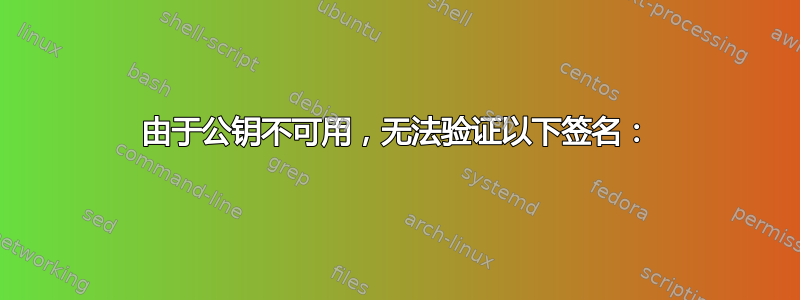
请帮忙。我尝试osquery在我的 Ubuntu 上安装,结果如下:
Err:5 http://gb.archive.ubuntu.com/ubuntu jammy InRelease
The following signatures couldn't be verified because the public key is not available: NO_PUBKEY 871920D1991BC93C
Err:9 https://ppa.launchpadcontent.net/jonathonf/vim/ubuntu jammy InRelease
The following signatures couldn't be verified because the public key is not available: NO_PUBKEY 8CF63AD3F06FC659
Get:1 https://osquery-packages.s3.us-east-1.amazonaws.com/deb deb InRelease [69.9 kB]
Err:8 http://gb.archive.ubuntu.com/ubuntu jammy-updates InRelease
The following signatures couldn't be verified because the public key is not available: NO_PUBKEY 871920D1991BC93C
Err:11 http://gb.archive.ubuntu.com/ubuntu jammy-backports InRelease
The following signatures couldn't be verified because the public key is not available: NO_PUBKEY 871920D1991BC93C
Err:12 http://gb.archive.ubuntu.com/ubuntu jammy-security InRelease
The following signatures couldn't be verified because the public key is not available: NO_PUBKEY 871920D1991BC93C
Err:1 https://osquery-packages.s3.us-east-1.amazonaws.com/deb deb InRelease
The following signatures couldn't be verified because the public key is not available: NO_PUBKEY 97A80C63C9D8B80B
我尝试移除按键,但还是出现此问题。我将不胜感激。
答案1
尝试
$> gpg --keyserver keyserver.ubuntu.com --recv-keys 871920D1991BC93C
进而
$> gpg --export --armor 871920D1991BC93C | sudo apt-key add - && sudo apt-get update
对每个丢失的钥匙重复上述步骤 - 你似乎有好几个。
编辑:
在 22.04 版之后,apt-key 显然已被弃用
来自手册页
If your existing use of apt-key add looks like this:
wget -qO- https://myrepo.example/myrepo.asc | sudo apt-key add -
Then you can directly replace this with the following (though note the recommendation
below):
wget -qO- https://myrepo.example/myrepo.asc | sudo tee
/etc/apt/trusted.gpg.d/myrepo.asc


