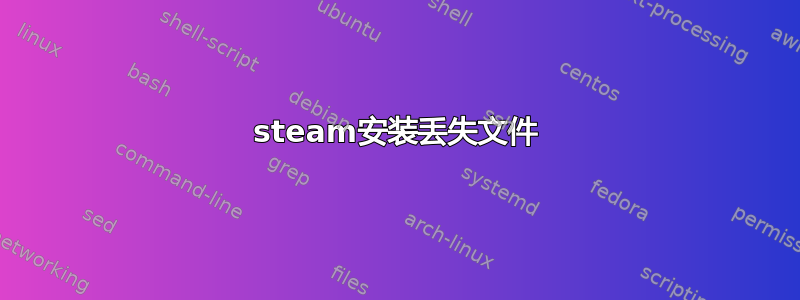
我在 Orange PI 5 Plus SBC 上运行 Ubuntu 22.04。我尝试了多种方式(命令行和 Web 安装)在我的 Ubuntu 实例中安装 Steam。每次运行程序时,我都会收到有关文件丢失的相同错误:
Steam needs to install these additional packages:
libc6:arm64 libc6:i386 libegl1:arm64 libgbm1:arm64 libgl1-mesa-dri:arm64 libgl1-mesa-dri:i386 libgl1:arm64 libgl1:i386 steam-libs-amd64:amd64 steam-libs-i386:i386
Press return to proceed with the installation:
.................................................................................................E: Failed to fetch http://ports.ubuntu.com/ubuntu-ports/dists/jammy/main/binary-i386/Packages 404 Not Found [IP: 185.125.190.36 80]
E: Failed to fetch http://ports.ubuntu.com/ubuntu-ports/dists/jammy-updates/main/binary-i386/Packages 404 Not Found [IP: 185.125.190.36 80]
E: Failed to fetch http://ports.ubuntu.com/ubuntu-ports/dists/jammy-backports/main/binary-i386/Packages 404 Not Found [IP: 185.125.190.36 80]
E: Failed to fetch http://ports.ubuntu.com/ubuntu-ports/dists/jammy-security/main/binary-i386/Packages 404 Not Found [IP: 185.125.190.36 80]
E: Some index files failed to download. They have been ignored, or old ones used instead.
Reading package lists... Done
Building dependency tree... Done
Reading state information... Done
Package libc6:i386 is not available, but is referred to by another package.
This may mean that the package is missing, has been obsoleted, or
is only available from another source
However the following packages replace it:
libdb1-compat libnss-nis libnss-nisplus libcrypt1
Package libgl1:i386 is not available, but is referred to by another package.
This may mean that the package is missing, has been obsoleted, or
is only available from another source
Package libgl1-mesa-dri:i386 is not available, but is referred to by another package.
This may mean that the package is missing, has been obsoleted, or
is only available from another source
However the following packages replace it:
libgl1-amber-dri
E: Package 'libc6:i386' has no installation candidate
E: Package 'libgl1-mesa-dri:i386' has no installation candidate
E: Package 'libgl1:i386' has no installation candidate
我尝试安装替换包,但没有解决。我搜索了这里的论坛,发现这是一个常见问题,但所有建议的修复方法都无法解决问题。如果您对解决此问题有任何想法,请提供帮助。谢谢阅读。
答案1
Steam 不支持任何非 x86 主板或系统架构。 这就是您无法安装它的原因。
Steam 不支持 ARM 处理器或架构。它只能在基于 x86 的系统上使用(因此 amd64 和 i386 架构使用 Linux 架构命名法)。
你会不是能够在 Orange Pi 主板上运行 Steam。或任何基于 ARM 的主板。它根本不受支持,因此您无法让 Steam 在您的系统上运行。


