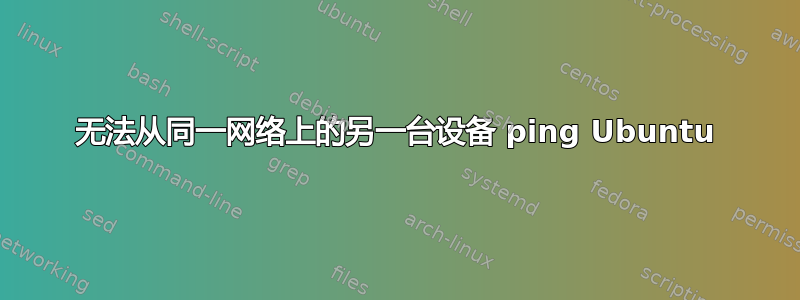
我在 Windows 笔记本电脑上下载了 Ubuntu 20.04。问题是我无法从同一网络上的其他设备(主机除外)ping Ubuntu 应用程序。
我目前所做的:
- 禁用防火墙
- 允许 ICMP
- 将网络配置文件类型更改为私有
这是ipconfig笔记本电脑:
Windows IP Configuration
Wireless LAN adapter Local Area Connection* 11:
Media State . . . . . . . . . . . : Media disconnected
Connection-specific DNS Suffix . :
Wireless LAN adapter Local Area Connection* 12:
Media State . . . . . . . . . . . : Media disconnected
Connection-specific DNS Suffix . :
Wireless LAN adapter Wi-Fi:
Connection-specific DNS Suffix . : Home
Link-local IPv6 Address . . . . . : fe80::db15:8303:d9ea:939c%11
IPv4 Address. . . . . . . . . . . : 192.168.1.5
Subnet Mask . . . . . . . . . . . : 255.255.255.0
Default Gateway . . . . . . . . . : 192.168.1.1
Ethernet adapter vEthernet (WSL):
Connection-specific DNS Suffix . :
Link-local IPv6 Address . . . . . : fe80::9e5a:3463:cc2e:55fd%39
IPv4 Address. . . . . . . . . . . : 172.22.96.1
Subnet Mask . . . . . . . . . . . : 255.255.240.0
Default Gateway . . . . . . . . . :
Ubuntu ip addr:
2: eth0: <BROADCAST,MULTICAST,UP,LOWER_UP> mtu 1500 qdisc mq state UP group default qlen 1000
link/ether 00:15:5d:c7:d3:ac brd ff:ff:ff:ff:ff:ff
inet 172.22.109.12/20 brd 172.22.111.255 scope global eth0
valid_lft forever preferred_lft forever
inet6 fe80::215:5dff:fec7:d3ac/64 scope link
valid_lft forever preferred_lft forever
Ubuntu cat /etc/resolv.conf:
# This file was automatically generated by WSL. To stop automatic generation of this file, add the following entry to /etc/wsl.conf:
# [network]
# generateResolvConf = false
nameserver 172.22.96.1
任何帮助将不胜感激。


