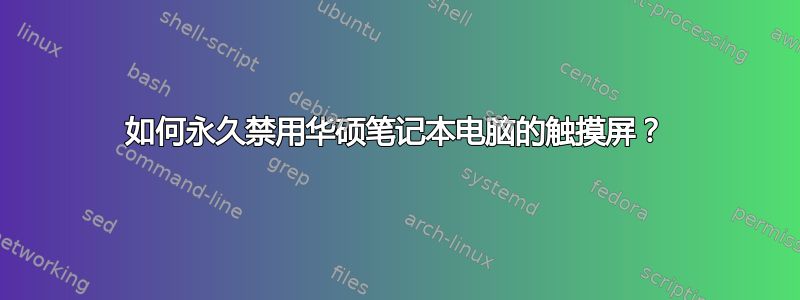
我刚刚在一台旧的华硕笔记本上安装了 Ubuntu,该笔记本已经安装了 Windows 10。然后不知何故,屏幕损坏了,触摸屏开始自行工作。我禁用了触摸屏驱动程序,它就正常工作了。但在使用Ubuntu 22.04.1 LTS在同一台华硕笔记本电脑上,问题又出现了。我尝试在终端上使用以下命令禁用它
sudo modprobe -r hid_multitouch
但过了一段时间,触摸屏又停止工作了。请建议我修复这个问题。
答案1
我不确定,但可以通过将 /usr/share/X11/xorg.conf.d/10-evdev.conf 编辑为以下内容来修复:
Section "InputClass" Identifier "evdev touchscreen catchall" MatchIsTouchscreen "off" MatchDevicePath "/dev/input/event*" #Driver "evdev" Option "Ignore" "on" EndSection
和
/usr/share/X11/xorg.conf.d/40-libinput.conf 到:
Section "InputClass" Identifier "libinput touchscreen catchall" MatchIsTouchscreen "off" MatchDevicePath "/dev/input/event*" #Driver "libinput" Option "Ignore" "on" EndSection


