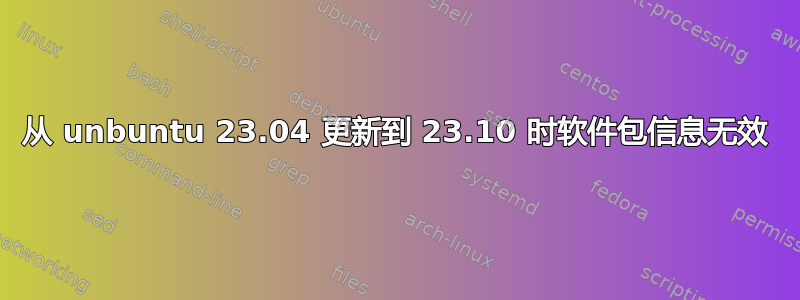
我正在使用 Ubuntu 23.04
尝试更新时收到此错误:
无效的软件包信息 更新软件包信息后,找不到必需的软件包“ubuntu-minimal”。这可能是因为您的软件源中没有列出官方镜像,或者您使用的镜像已超载。请参阅 /etc/apt/sources.list 以检查当前软件源列表。如果镜像已超载,请等待片刻,然后重试。
现在我收到另一个错误:
W:Updates from such a repository cannot be done securely and are therefore disabled by default. W:See the apt-secure(8) man page for repository creation and user configuration details. , E:The repository 'oem.archive.canonical.com groovy Release' does not have a Release file., W:Updates from such a repository cannot be done securely and are therefore disabled by definition., W:See apt -secure(8) manual page for repository creation and user configuration details., E:The repository 'dell.archive.canonical.com groovy Release' does not have an archive
Sudo apt update显示:
Reached:1 http://download.virtualbox.org/virtualbox/debian jammy InRelease
Reached:2 http://security.ubuntu.com/ubuntu mantic-security InRelease
Ign:3 http://dell.archive.canonical.com groovy InRelease
Err:4 http://dell.archive.canonical.com groovy Release
404 Not Found [IP: 185.125.189.10 80]
Reached:5 http://archive.ubuntu.com/ubuntu mantic InRelease
Reached:6 http://archive.ubuntu.com/ubuntu mantic-updates InRelease
Reading package lists... Done
E: The repository 'http://dell.archive.canonical.com groovy Release' does not have a Release file.
N: Updates from such a repository cannot be done securely and are therefore disabled by definition.
N: See apt-secure(8) manpage for repository creation and user configuration details.
答案1
Ubuntu Groovy Gorilla (20.10) 自 2021 年 7 月 22 日起停止服务,因此您必须安装受支持的 Ubuntu 版本,或升级到受支持的 Ubuntu 版本,请参阅此处的操作方法:EOL升级
答案2
另一个用户在这个帖子中分享的建议解决了我的问题。他们指出,错误消息“Err:4http://dell.archive.canonical.comgroovy Release' 表示我使用的是 Ubuntu 的过时版本,该版本已于 2021 年终止使用。为了解决这个问题,我必须从我的 /etc/apt/sources.list 和 /etc/apt/sources.list.d/ 中的任何其他文件中删除这个过时的存储库。值得注意的是,戴尔现在使用标准 Ubuntu 档案库来提供支持,这一变化对于升级过程的顺利进行至关重要。”
请随意使用此回复来帮助其他可能遇到类似问题的人。
感谢你们


