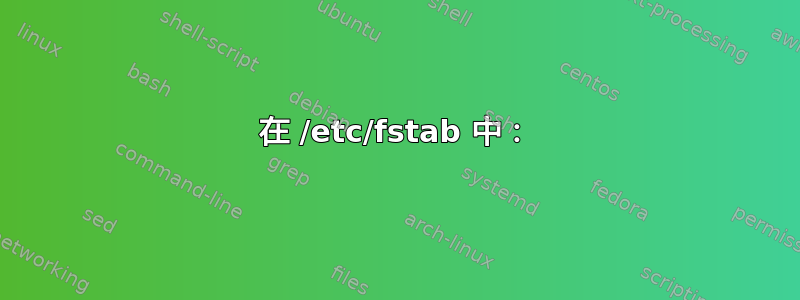
一旦我从 Ubuntu 23.04 升级到 23.10,我就无法再启动它了!
Gave up waiting for root device. Common problems:
- Boot args (cat /proc/cmdline)
- Check rootdelay= (did the system wait long enough?)
- Check root= (did the system wait for the right device?)
- Missing modules (cat /proc/modules; ls /dev)
ALERT! UUID=c0fc479f-b1cc-4e85-962b-43a72eec9e91 does not exist. Dropping to a shell!
BusyBox v1.36.1 (Ubuntu 1:1.36.1-3ubuntu1) built-in shell (ash)
Enter 'help' for a lost of built-in commands.
(initramfs)
我确保在 BIOS 设置中,系统配置中的 Sata 操作是 AHCI 而不是 RAID
我目前正在实时 USB 上运行 ubunut。我将文件中的 UUID 更改/etc/fstab为“dev/sdb5”。然后update-grub重新启动,但没有任何变化!
在 /etc/fstab 中:
GNU nano 7.2 /etc/fstab
# /etc/fstab: static file system information.
#
# Use 'blkid' to print the universally unique identifier for a
# device; this may be used with UUID= as a more robust way to name devices
# that works even if disks are added and removed. See fstab(5).
#
# <file system> <mount point> <type> <options> <dump> <pass>
# / was on /dev/sdb5 during curtin installation
# /dev/disk/by-uuid/c0fc479f-b1cc-4e85-962b-43a72eec9e91 / ext4 defaults 0 1
# /boot/efi was on /dev/sdb1 during curtin installation
#/ dev/disk/by-uuid/1292-A439 /boot/efi vfat defaults 0 1
# UUID=c0fc479f-b1cc-4e85-962b-43a72eec9e91 / ext4 defaults 0 1
# <file system> <mount point> <type> <options> <dump> <pass>
/dev/sdb5 / ext4 errors=remount-ro 0 1
/swapfile swap swap defaults 0 0
/swap.img none swap sw 0 0
LABEL=Omar /mnt/Omar auto nosuid,nodev,nofail,x-gvfs-show 0 0
/dev/sdc4 /mnt/sdc4 auto nosuid,nodev,nofail,x-gvfs-show 0 0
块
/dev/sdb5: UUID="c0fc479f-b1cc-4e85-962b-43a72eec9e91" BLOCK_SIZE="4096" TYPE="ext4" PARTUUID="a2f6a2d2-f40f-cd41-b4a7-61b12759b403"
/dev/loop1: BLOCK_SIZE="131072" TYPE="squashfs"
/dev/sdd2: SEC_TYPE="msdos" LABEL_FATBOOT="ESP" LABEL="ESP" UUID="6F54-CACE" BLOCK_SIZE="512" TYPE="vfat" PARTLABEL="Appended2" PARTUUID="2a585014-a55f-4771-aef0-695c6f9e0059"
/dev/sdd1: BLOCK_SIZE="2048" UUID="2023-10-16-11-29-57-00" LABEL="Ubuntu 23.10.1 amd64" TYPE="iso9660" PARTLABEL="ISO9660" PARTUUID="2a585014-a55f-4771-aef3-695c6f9e0059"
/dev/sdd4: LABEL="writable" UUID="10e8c979-c7d9-4177-8fc4-d35e6e07519e" BLOCK_SIZE="4096" TYPE="ext4" PARTUUID="ab5ae46b-1d76-4bc4-89aa-bfdce9a78047"
/dev/loop8: BLOCK_SIZE="131072" TYPE="squashfs"
/dev/sdb4: BLOCK_SIZE="512" UUID="01D9D8E852906F70" TYPE="ntfs" PARTUUID="4be8ef1d-c5da-4121-b27e-7d2b3503538b"
/dev/sdb3: BLOCK_SIZE="512" UUID="01D9D8E850480610" TYPE="ntfs" PARTLABEL="Basic data partition" PARTUUID="64b110ca-af78-4621-80d3-4f19c7181db2"
/dev/sdb1: UUID="1292-A439" BLOCK_SIZE="512" TYPE="vfat" PARTLABEL="EFI System Partition" PARTUUID="684257cf-73a2-482d-a9e1-11ce37103972"
/dev/loop6: BLOCK_SIZE="131072" TYPE="squashfs"
/dev/loop4: BLOCK_SIZE="131072" TYPE="squashfs"
/dev/loop11: BLOCK_SIZE="131072" TYPE="squashfs"
/dev/loop2: BLOCK_SIZE="131072" TYPE="squashfs"
/dev/loop0: BLOCK_SIZE="131072" TYPE="squashfs"
/dev/loop9: BLOCK_SIZE="131072" TYPE="squashfs"
/dev/sdc1: BLOCK_SIZE="512" UUID="01D9E9BD38CA67E0" TYPE="ntfs" PARTUUID="209e706a-01"
/dev/loop7: BLOCK_SIZE="131072" TYPE="squashfs"
/dev/sda2: UUID="C5B4-CDD0" BLOCK_SIZE="512" TYPE="vfat" PARTLABEL="Basic data partition" PARTUUID="000fa007-bb10-5095-3efd-db2d0e401f00"
/dev/sda1: LABEL="Omar" BLOCK_SIZE="512" UUID="01DA00F083D02BE0" TYPE="ntfs" PARTLABEL="Basic data partition" PARTUUID="f64af970-d8e4-01d9-b878-257b72ecec00"
/dev/loop5: BLOCK_SIZE="131072" TYPE="squashfs"
/dev/loop12: BLOCK_SIZE="131072" TYPE="squashfs"
/dev/loop3: BLOCK_SIZE="131072" TYPE="squashfs"
/dev/loop10: BLOCK_SIZE="131072" TYPE="squashfs"
/dev/sdd3: PARTLABEL="Gap1" PARTUUID="2a585014-a55f-4771-aef1-695c6f9e0059"
/dev/sdb2: PARTLABEL="Microsoft reserved partition" PARTUUID="ffb570be-97c1-4b52-ae3a-59c8da2a3101"
fdisk -l
Disk /dev/loop0: 1.62 GiB, 1734254592 bytes, 3387216 sectors
Units: sectors of 1 * 512 = 512 bytes
Sector size (logical/physical): 512 bytes / 512 bytes
I/O size (minimum/optimal): 512 bytes / 512 bytes
Disk /dev/loop1: 412.77 MiB, 432820224 bytes, 845352 sectors
Units: sectors of 1 * 512 = 512 bytes
Sector size (logical/physical): 512 bytes / 512 bytes
I/O size (minimum/optimal): 512 bytes / 512 bytes
Disk /dev/loop2: 776.54 MiB, 814256128 bytes, 1590344 sectors
Units: sectors of 1 * 512 = 512 bytes
Sector size (logical/physical): 512 bytes / 512 bytes
I/O size (minimum/optimal): 512 bytes / 512 bytes
Disk /dev/loop3: 240.51 MiB, 252190720 bytes, 492560 sectors
Units: sectors of 1 * 512 = 512 bytes
Sector size (logical/physical): 512 bytes / 512 bytes
I/O size (minimum/optimal): 512 bytes / 512 bytes
Disk /dev/loop4: 73.9 MiB, 77492224 bytes, 151352 sectors
Units: sectors of 1 * 512 = 512 bytes
Sector size (logical/physical): 512 bytes / 512 bytes
I/O size (minimum/optimal): 512 bytes / 512 bytes
Disk /dev/loop5: 4 KiB, 4096 bytes, 8 sectors
Units: sectors of 1 * 512 = 512 bytes
Sector size (logical/physical): 512 bytes / 512 bytes
I/O size (minimum/optimal): 512 bytes / 512 bytes
Disk /dev/loop6: 11.2 MiB, 11747328 bytes, 22944 sectors
Units: sectors of 1 * 512 = 512 bytes
Sector size (logical/physical): 512 bytes / 512 bytes
I/O size (minimum/optimal): 512 bytes / 512 bytes
Disk /dev/loop7: 496.98 MiB, 521121792 bytes, 1017816 sectors
Units: sectors of 1 * 512 = 512 bytes
Sector size (logical/physical): 512 bytes / 512 bytes
I/O size (minimum/optimal): 512 bytes / 512 bytes
Disk /dev/sda: 465.76 GiB, 500107862016 bytes, 976773168 sectors
Disk model: ST500DM002-1BD14
Units: sectors of 1 * 512 = 512 bytes
Sector size (logical/physical): 512 bytes / 4096 bytes
I/O size (minimum/optimal): 4096 bytes / 4096 bytes
Disklabel type: gpt
Disk identifier: EC95E2E0-B1C9-03B3-B878-257B72ECEC00
Device Start End Sectors Size Type
/dev/sda1 4096 523642879 523638784 249.7G Microsoft basic data
/dev/sda2 523642880 976764927 453122048 216.1G Microsoft basic data
Disk /dev/sdb: 238.47 GiB, 256060514304 bytes, 500118192 sectors
Disk model: SAMSUNG MZ7LN256
Units: sectors of 1 * 512 = 512 bytes
Sector size (logical/physical): 512 bytes / 512 bytes
I/O size (minimum/optimal): 512 bytes / 512 bytes
Disklabel type: gpt
Disk identifier: 0E99A25E-4EAC-4265-964D-4D4FF9CF3DD0
Device Start End Sectors Size Type
/dev/sdb1 2048 4392959 4390912 2.1G EFI System
/dev/sdb2 4392960 4425727 32768 16M Microsoft reserved
/dev/sdb3 4425728 251897855 247472128 118G Microsoft basic data
/dev/sdb4 251897856 253358079 1460224 713M Windows recovery environment
/dev/sdb5 253358080 500117503 246759424 117.7G Linux filesystem
Disk /dev/sdc: 298.09 GiB, 320072933376 bytes, 625142448 sectors
Disk model: SAMSUNG HD322GJ
Units: sectors of 1 * 512 = 512 bytes
Sector size (logical/physical): 512 bytes / 512 bytes
I/O size (minimum/optimal): 512 bytes / 512 bytes
Disklabel type: dos
Disk identifier: 0x209e706a
Device Boot Start End Sectors Size Id Type
/dev/sdc1 2048 625127423 625125376 298.1G 7 HPFS/NTFS/exFAT
Disk /dev/sdd: 28.82 GiB, 30943995904 bytes, 60437492 sectors
Disk model: DataTraveler 3.0
Units: sectors of 1 * 512 = 512 bytes
Sector size (logical/physical): 512 bytes / 512 bytes
I/O size (minimum/optimal): 512 bytes / 512 bytes
Disklabel type: gpt
Disk identifier: 2A585014-A55F-4771-AEF2-695C6F9E0059
Device Start End Sectors Size Type
/dev/sdd1 64 10094759 10094696 4.8G Microsoft basic data
/dev/sdd2 10094760 10104795 10036 4.9M EFI System
/dev/sdd3 10104796 10105395 600 300K Microsoft basic data
/dev/sdd4 10108928 60436479 50327552 24G Linux filesystem
Disk /dev/loop8: 91.69 MiB, 96141312 bytes, 187776 sectors
Units: sectors of 1 * 512 = 512 bytes
Sector size (logical/physical): 512 bytes / 512 bytes
I/O size (minimum/optimal): 512 bytes / 512 bytes
Disk /dev/loop9: 10.52 MiB, 11026432 bytes, 21536 sectors
Units: sectors of 1 * 512 = 512 bytes
Sector size (logical/physical): 512 bytes / 512 bytes
I/O size (minimum/optimal): 512 bytes / 512 bytes
Disk /dev/loop10: 40.86 MiB, 42840064 bytes, 83672 sectors
Units: sectors of 1 * 512 = 512 bytes
Sector size (logical/physical): 512 bytes / 512 bytes
I/O size (minimum/optimal): 512 bytes / 512 bytes
Disk /dev/loop11: 452 KiB, 462848 bytes, 904 sectors
Units: sectors of 1 * 512 = 512 bytes
Sector size (logical/physical): 512 bytes / 512 bytes
I/O size (minimum/optimal): 512 bytes / 512 bytes
Disk /dev/loop12: 130.95 MiB, 137310208 bytes, 268184 sectors
Units: sectors of 1 * 512 = 512 bytes
Sector size (logical/physical): 512 bytes / 512 bytes
I/O size (minimum/optimal): 512 bytes / 512 bytes
sdb5(安装有 Ubuntu 的地方)上的 SMART 测试结果
smartctl 7.3 2022-02-28 r5338 [x86_64-linux-6.5.0-9-generic] (local build)
Copyright (C) 2002-22, Bruce Allen, Christian Franke, www.smartmontools.org
=== START OF INFORMATION SECTION ===
Model Family: Samsung based SSDs
Device Model: SAMSUNG MZ7LN256HCHP-000L7
Serial Number: S20HNXAH205538
LU WWN Device Id: 5 002538 d00000000
Firmware Version: EMT03L6Q
User Capacity: 256,060,514,304 bytes [256 GB]
Sector Size: 512 bytes logical/physical
Rotation Rate: Solid State Device
TRIM Command: Available
Device is: In smartctl database 7.3/5319
ATA Version is: ACS-2, ATA8-ACS T13/1699-D revision 4c
SATA Version is: SATA 3.1, 6.0 Gb/s (current: 6.0 Gb/s)
Local Time is: Fri Nov 10 18:03:23 2023 UTC
SMART support is: Available - device has SMART capability.
SMART support is: Enabled
=== START OF READ SMART DATA SECTION ===
SMART overall-health self-assessment test result: PASSED
General SMART Values:
Offline data collection status: (0x00) Offline data collection activity
was never started.
Auto Offline Data Collection: Disabled.
Self-test execution status: ( 0) The previous self-test routine completed
without error or no self-test has ever
been run.
Total time to complete Offline
data collection: ( 0) seconds.
Offline data collection
capabilities: (0x53) SMART execute Offline immediate.
Auto Offline data collection on/off support.
Suspend Offline collection upon new
command.
No Offline surface scan supported.
Self-test supported.
No Conveyance Self-test supported.
Selective Self-test supported.
SMART capabilities: (0x0003) Saves SMART data before entering
power-saving mode.
Supports SMART auto save timer.
Error logging capability: (0x01) Error logging supported.
General Purpose Logging supported.
Short self-test routine
recommended polling time: ( 2) minutes.
Extended self-test routine
recommended polling time: ( 133) minutes.
SCT capabilities: (0x003d) SCT Status supported.
SCT Error Recovery Control supported.
SCT Feature Control supported.
SCT Data Table supported.
SMART Attributes Data Structure revision number: 1
Vendor Specific SMART Attributes with Thresholds:
ID# ATTRIBUTE_NAME FLAG VALUE WORST THRESH TYPE UPDATED WHEN_FAILED RAW_VALUE
5 Reallocated_Sector_Ct 0x0033 100 100 010 Pre-fail Always - 0
9 Power_On_Hours 0x0032 092 092 000 Old_age Always - 37035
12 Power_Cycle_Count 0x0032 096 096 000 Old_age Always - 3629
170 Unused_Rsvd_Blk_Ct_Chip 0x0032 100 100 010 Old_age Always - 0
171 Program_Fail_Count_Chip 0x0032 100 100 010 Old_age Always - 0
172 Erase_Fail_Count_Chip 0x0032 100 100 010 Old_age Always - 0
173 Wear_Leveling_Count 0x0033 087 087 005 Pre-fail Always - 268
174 Unexpect_Power_Loss_Ct 0x0032 099 099 000 Old_age Always - 416
178 Used_Rsvd_Blk_Cnt_Chip 0x0013 100 100 010 Pre-fail Always - 0
180 Unused_Rsvd_Blk_Cnt_Tot 0x0013 100 100 010 Pre-fail Always - 723
184 End-to-End_Error 0x0033 100 100 097 Pre-fail Always - 0
187 Uncorrectable_Error_Cnt 0x0032 100 100 000 Old_age Always - 0
194 Temperature_Celsius 0x0032 070 035 000 Old_age Always - 30
199 CRC_Error_Count 0x003e 099 099 000 Old_age Always - 1
233 Media_Wearout_Indicator 0x0013 086 086 000 Pre-fail Always - 14529068
241 Total_LBAs_Written 0x0032 099 099 000 Old_age Always - 25725
242 Total_LBAs_Read 0x0032 099 099 000 Old_age Always - 40003
249 NAND_Writes_1GiB 0x0032 099 099 000 Old_age Always - 68640
系统日志文件
https://filetransfer.io/data-package/R92DQfAA#link
更新:
我发现该grub.cfg文件仍然具有 UUID,而不是/dev/sdb5我在fstab文件中提到的那样。我更改 fstab 文件后更新了 grup
/boot/grub/grub.cfg
#
# DO NOT EDIT THIS FILE
#
# It is automatically generated by grub-mkconfig using templates
# from /etc/grub.d and settings from /etc/default/grub
#
### BEGIN /etc/grub.d/00_header ###
if [ -s $prefix/grubenv ]; then
set have_grubenv=true
load_env
fi
if [ "${initrdfail}" = 2 ]; then
set initrdfail=
elif [ "${initrdfail}" = 1 ]; then
set next_entry="${prev_entry}"
set prev_entry=
save_env prev_entry
if [ "${next_entry}" ]; then
set initrdfail=2
fi
fi
if [ "${next_entry}" ] ; then
set default="${next_entry}"
set next_entry=
save_env next_entry
set boot_once=true
else
set default="0"
fi
if [ x"${feature_menuentry_id}" = xy ]; then
menuentry_id_option="--id"
else
menuentry_id_option=""
fi
export menuentry_id_option
if [ "${prev_saved_entry}" ]; then
set saved_entry="${prev_saved_entry}"
save_env saved_entry
set prev_saved_entry=
save_env prev_saved_entry
set boot_once=true
fi
function savedefault {
if [ -z "${boot_once}" ]; then
saved_entry="${chosen}"
save_env saved_entry
fi
}
function initrdfail {
if [ -n "${have_grubenv}" ]; then if [ -n "${partuuid}" ]; then
if [ -z "${initrdfail}" ]; then
set initrdfail=1
if [ -n "${boot_once}" ]; then
set prev_entry="${default}"
save_env prev_entry
fi
fi
save_env initrdfail
fi; fi
}
function recordfail {
set recordfail=1
if [ -n "${have_grubenv}" ]; then if [ -z "${boot_once}" ]; then save_env recordfail; fi; fi
}
function load_video {
if [ x$feature_all_video_module = xy ]; then
insmod all_video
else
insmod efi_gop
insmod efi_uga
insmod ieee1275_fb
insmod vbe
insmod vga
insmod video_bochs
insmod video_cirrus
fi
}
if [ x$feature_default_font_path = xy ] ; then
font=unicode
else
insmod part_gpt
insmod ext2
set root='hd1,gpt5'
if [ x$feature_platform_search_hint = xy ]; then
search --no-floppy --fs-uuid --set=root --hint-bios=hd1,gpt5 --hint-efi=hd1,gpt5 --hint-baremetal=ahci1,gpt5 --hint='hd1,gpt5' c0fc479f-b1cc-4e85-962b-43a72eec9e91
else
search --no-floppy --fs-uuid --set=root c0fc479f-b1cc-4e85-962b-43a72eec9e91
fi
font="/usr/share/grub/unicode.pf2"
fi
if loadfont $font ; then
set gfxmode=auto
load_video
insmod gfxterm
fi
terminal_output gfxterm
insmod part_gpt
insmod ext2
set root='hd1,gpt5'
if [ x$feature_platform_search_hint = xy ]; then
search --no-floppy --fs-uuid --set=root --hint-bios=hd1,gpt5 --hint-efi=hd1,gpt5 --hint-baremetal=ahci1,gpt5 --hint='hd1,gpt5' c0fc479f-b1cc-4e85-962b-43a72eec9e91
else
search --no-floppy --fs-uuid --set=root c0fc479f-b1cc-4e85-962b-43a72eec9e91
fi
insmod gfxmenu
loadfont ($root)/usr/share/grub/themes/Vimix/dejavu_32.pf2
loadfont ($root)/usr/share/grub/themes/Vimix/dejavu_sans_12.pf2
loadfont ($root)/usr/share/grub/themes/Vimix/dejavu_sans_14.pf2
loadfont ($root)/usr/share/grub/themes/Vimix/dejavu_sans_16.pf2
loadfont ($root)/usr/share/grub/themes/Vimix/dejavu_sans_24.pf2
loadfont ($root)/usr/share/grub/themes/Vimix/dejavu_sans_48.pf2
loadfont ($root)/usr/share/grub/themes/Vimix/terminus-12.pf2
loadfont ($root)/usr/share/grub/themes/Vimix/terminus-14.pf2
loadfont ($root)/usr/share/grub/themes/Vimix/terminus-16.pf2
loadfont ($root)/usr/share/grub/themes/Vimix/terminus-18.pf2
insmod jpeg
insmod png
set theme=($root)/usr/share/grub/themes/Vimix/theme.txt
export theme
if [ "${recordfail}" = 1 ] ; then
set timeout=30
else
if [ x$feature_timeout_style = xy ] ; then
set timeout_style=hidden
set timeout=0
# Fallback hidden-timeout code in case the timeout_style feature is
# unavailable.
elif sleep --interruptible 0 ; then
set timeout=0
fi
fi
### END /etc/grub.d/00_header ###
### BEGIN /etc/grub.d/05_debian_theme ###
set menu_color_normal=white/black
set menu_color_highlight=black/light-gray
### END /etc/grub.d/05_debian_theme ###
### BEGIN /etc/grub.d/10_linux ###
function gfxmode {
set gfxpayload="${1}"
if [ "${1}" = "keep" ]; then
set vt_handoff=vt.handoff=7
else
set vt_handoff=
fi
}
if [ "${recordfail}" != 1 ]; then
if [ -e ${prefix}/gfxblacklist.txt ]; then
if [ ${grub_platform} != pc ]; then
set linux_gfx_mode=keep
elif hwmatch ${prefix}/gfxblacklist.txt 3; then
if [ ${match} = 0 ]; then
set linux_gfx_mode=keep
else
set linux_gfx_mode=text
fi
else
set linux_gfx_mode=text
fi
else
set linux_gfx_mode=keep
fi
else
set linux_gfx_mode=text
fi
export linux_gfx_mode
menuentry 'Ubuntu' --class ubuntu --class gnu-linux --class gnu --class os $menuentry_id_option 'gnulinux-simple-c0fc479f-b1cc-4e85-962b-43a72eec9e91' {
recordfail
load_video
gfxmode $linux_gfx_mode
insmod gzio
if [ x$grub_platform = xxen ]; then insmod xzio; insmod lzopio; fi
insmod part_gpt
insmod ext2
set root='hd1,gpt5'
if [ x$feature_platform_search_hint = xy ]; then
search --no-floppy --fs-uuid --set=root --hint-bios=hd1,gpt5 --hint-efi=hd1,gpt5 --hint-baremetal=ahci1,gpt5 --hint='hd1,gpt5' c0fc479f-b1cc-4e85-962b-43a72eec9e91
else
search --no-floppy --fs-uuid --set=root c0fc479f-b1cc-4e85-962b-43a72eec9e91
fi
linux /boot/vmlinuz-6.5.0-10-generic root=UUID=c0fc479f-b1cc-4e85-962b-43a72eec9e91 ro quiet splash $vt_handoff
initrd /boot/initrd.img-6.5.0-10-generic
}
submenu 'Advanced options for Ubuntu' $menuentry_id_option 'gnulinux-advanced-c0fc479f-b1cc-4e85-962b-43a72eec9e91' {
menuentry 'Ubuntu, with Linux 6.5.0-10-generic' --class ubuntu --class gnu-linux --class gnu --class os $menuentry_id_option 'gnulinux-6.5.0-10-generic-advanced-c0fc479f-b1cc-4e85-962b-43a72eec9e91' {
recordfail
load_video
gfxmode $linux_gfx_mode
insmod gzio
if [ x$grub_platform = xxen ]; then insmod xzio; insmod lzopio; fi
insmod part_gpt
insmod ext2
set root='hd1,gpt5'
if [ x$feature_platform_search_hint = xy ]; then
search --no-floppy --fs-uuid --set=root --hint-bios=hd1,gpt5 --hint-efi=hd1,gpt5 --hint-baremetal=ahci1,gpt5 --hint='hd1,gpt5' c0fc479f-b1cc-4e85-962b-43a72eec9e91
else
search --no-floppy --fs-uuid --set=root c0fc479f-b1cc-4e85-962b-43a72eec9e91
fi
echo 'Loading Linux 6.5.0-10-generic ...'
linux /boot/vmlinuz-6.5.0-10-generic root=UUID=c0fc479f-b1cc-4e85-962b-43a72eec9e91 ro quiet splash $vt_handoff
echo 'Loading initial ramdisk ...'
initrd /boot/initrd.img-6.5.0-10-generic
}
menuentry 'Ubuntu, with Linux 6.5.0-10-generic (recovery mode)' --class ubuntu --class gnu-linux --class gnu --class os $menuentry_id_option 'gnulinux-6.5.0-10-generic-recovery-c0fc479f-b1cc-4e85-962b-43a72eec9e91' {
recordfail
load_video
insmod gzio
if [ x$grub_platform = xxen ]; then insmod xzio; insmod lzopio; fi
insmod part_gpt
insmod ext2
set root='hd1,gpt5'
if [ x$feature_platform_search_hint = xy ]; then
search --no-floppy --fs-uuid --set=root --hint-bios=hd1,gpt5 --hint-efi=hd1,gpt5 --hint-baremetal=ahci1,gpt5 --hint='hd1,gpt5' c0fc479f-b1cc-4e85-962b-43a72eec9e91
else
search --no-floppy --fs-uuid --set=root c0fc479f-b1cc-4e85-962b-43a72eec9e91
fi
echo 'Loading Linux 6.5.0-10-generic ...'
linux /boot/vmlinuz-6.5.0-10-generic root=UUID=c0fc479f-b1cc-4e85-962b-43a72eec9e91 ro single recovery nomodeset dis_ucode_ldr
echo 'Loading initial ramdisk ...'
initrd /boot/initrd.img-6.5.0-10-generic
}
menuentry 'Ubuntu, with Linux 6.5.0-9-generic' --class ubuntu --class gnu-linux --class gnu --class os $menuentry_id_option 'gnulinux-6.5.0-9-generic-advanced-c0fc479f-b1cc-4e85-962b-43a72eec9e91' {
recordfail
load_video
gfxmode $linux_gfx_mode
insmod gzio
if [ x$grub_platform = xxen ]; then insmod xzio; insmod lzopio; fi
insmod part_gpt
insmod ext2
set root='hd1,gpt5'
if [ x$feature_platform_search_hint = xy ]; then
search --no-floppy --fs-uuid --set=root --hint-bios=hd1,gpt5 --hint-efi=hd1,gpt5 --hint-baremetal=ahci1,gpt5 --hint='hd1,gpt5' c0fc479f-b1cc-4e85-962b-43a72eec9e91
else
search --no-floppy --fs-uuid --set=root c0fc479f-b1cc-4e85-962b-43a72eec9e91
fi
echo 'Loading Linux 6.5.0-9-generic ...'
linux /boot/vmlinuz-6.5.0-9-generic root=/dev/sdb5 ro quiet splash $vt_handoff
}
menuentry 'Ubuntu, with Linux 6.5.0-9-generic (recovery mode)' --class ubuntu --class gnu-linux --class gnu --class os $menuentry_id_option 'gnulinux-6.5.0-9-generic-recovery-c0fc479f-b1cc-4e85-962b-43a72eec9e91' {
recordfail
load_video
insmod gzio
if [ x$grub_platform = xxen ]; then insmod xzio; insmod lzopio; fi
insmod part_gpt
insmod ext2
set root='hd1,gpt5'
if [ x$feature_platform_search_hint = xy ]; then
search --no-floppy --fs-uuid --set=root --hint-bios=hd1,gpt5 --hint-efi=hd1,gpt5 --hint-baremetal=ahci1,gpt5 --hint='hd1,gpt5' c0fc479f-b1cc-4e85-962b-43a72eec9e91
else
search --no-floppy --fs-uuid --set=root c0fc479f-b1cc-4e85-962b-43a72eec9e91
fi
echo 'Loading Linux 6.5.0-9-generic ...'
linux /boot/vmlinuz-6.5.0-9-generic root=/dev/sdb5 ro single recovery nomodeset dis_ucode_ldr
}
menuentry 'Ubuntu, with Linux 6.2.0-36-generic' --class ubuntu --class gnu-linux --class gnu --class os $menuentry_id_option 'gnulinux-6.2.0-36-generic-advanced-c0fc479f-b1cc-4e85-962b-43a72eec9e91' {
recordfail
load_video
gfxmode $linux_gfx_mode
insmod gzio
if [ x$grub_platform = xxen ]; then insmod xzio; insmod lzopio; fi
insmod part_gpt
insmod ext2
set root='hd1,gpt5'
if [ x$feature_platform_search_hint = xy ]; then
search --no-floppy --fs-uuid --set=root --hint-bios=hd1,gpt5 --hint-efi=hd1,gpt5 --hint-baremetal=ahci1,gpt5 --hint='hd1,gpt5' c0fc479f-b1cc-4e85-962b-43a72eec9e91
else
search --no-floppy --fs-uuid --set=root c0fc479f-b1cc-4e85-962b-43a72eec9e91
fi
echo 'Loading Linux 6.2.0-36-generic ...'
linux /boot/vmlinuz-6.2.0-36-generic root=UUID=c0fc479f-b1cc-4e85-962b-43a72eec9e91 ro quiet splash $vt_handoff
echo 'Loading initial ramdisk ...'
initrd /boot/initrd.img-6.2.0-36-generic
}
menuentry 'Ubuntu, with Linux 6.2.0-36-generic (recovery mode)' --class ubuntu --class gnu-linux --class gnu --class os $menuentry_id_option 'gnulinux-6.2.0-36-generic-recovery-c0fc479f-b1cc-4e85-962b-43a72eec9e91' {
recordfail
load_video
insmod gzio
if [ x$grub_platform = xxen ]; then insmod xzio; insmod lzopio; fi
insmod part_gpt
insmod ext2
set root='hd1,gpt5'
if [ x$feature_platform_search_hint = xy ]; then
search --no-floppy --fs-uuid --set=root --hint-bios=hd1,gpt5 --hint-efi=hd1,gpt5 --hint-baremetal=ahci1,gpt5 --hint='hd1,gpt5' c0fc479f-b1cc-4e85-962b-43a72eec9e91
else
search --no-floppy --fs-uuid --set=root c0fc479f-b1cc-4e85-962b-43a72eec9e91
fi
echo 'Loading Linux 6.2.0-36-generic ...'
linux /boot/vmlinuz-6.2.0-36-generic root=UUID=c0fc479f-b1cc-4e85-962b-43a72eec9e91 ro single recovery nomodeset dis_ucode_ldr
echo 'Loading initial ramdisk ...'
initrd /boot/initrd.img-6.2.0-36-generic
}
}
### END /etc/grub.d/10_linux ###
### BEGIN /etc/grub.d/10_linux_zfs ###
### END /etc/grub.d/10_linux_zfs ###
### BEGIN /etc/grub.d/20_linux_xen ###
### END /etc/grub.d/20_linux_xen ###
### BEGIN /etc/grub.d/25_bli ###
if [ "$grub_platform" = "efi" ]; then
insmod bli
fi
### END /etc/grub.d/25_bli ###
### BEGIN /etc/grub.d/30_os-prober ###
### END /etc/grub.d/30_os-prober ###
### BEGIN /etc/grub.d/30_uefi-firmware ###
if [ "$grub_platform" = "efi" ]; then
fwsetup --is-supported
if [ "$?" = 0 ]; then
menuentry 'UEFI Firmware Settings' $menuentry_id_option 'uefi-firmware' {
fwsetup
}
fi
fi
### END /etc/grub.d/30_uefi-firmware ###
### BEGIN /etc/grub.d/40_custom ###
# This file provides an easy way to add custom menu entries. Simply type the
# menu entries you want to add after this comment. Be careful not to change
# the 'exec tail' line above.
### END /etc/grub.d/40_custom ###
### BEGIN /etc/grub.d/41_custom ###
if [ -f ${config_directory}/custom.cfg ]; then
source ${config_directory}/custom.cfg
elif [ -z "${config_directory}" -a -f $prefix/custom.cfg ]; then
source $prefix/custom.cfg
fi
### END /etc/grub.d/41_custom ###
答案1
天哪,我修好了它!!
首先,我真的不知道问题到底是什么。但是,我发现 EFI 分区可能已损坏。我按照以下步骤修复了这个问题(我认为这可以解决大多数类似的启动问题)。
以下是我解决大多数启动问题的方法:
1)创建启动修复 USB:
有些 Linux 发行版不支持启动修复,比如 Ubuntu 23,所以最好创建启动修复磁盘
- (下载 ISO 文件启动修复-64 位-iso或者启动修复-32 位-iso)
- 使用 Windows 上的 Rufus 或 Ubuntu 上的启动盘创建器(或任何类似程序)将其刻录到 USB 或 CD 上。
2)启动实时启动修复 USB
这是一个经过修改的 Lubuntu 发行版,其中包含一个启动修复工具和一些修复其他启动问题的工具。运行启动修复工具并单击推荐修复。这可以解决大多数问题。如果这不能解决您的问题,请继续阅读。
3)清除所有内容
这里您应该格式化 EFI 分区,因为它可能已损坏(就像我的情况一样)(您可以使用已在启动修复实时 USB 中安装的 GParted 工具。
现在您可以使用以下方式重新创建此 EFI 分区这边走或者你可以使用 Windows USB 重新生成它(如果你有 Windows 和 Ubuntu 双启动)联合电力工程 膜生物反应器
如果您使用 Windows USB 方法恢复它并恢复 Windows EFI 分区,您将能够在启动到 Windows 后打开 cmd 和管理员并运行以下命令:
bcdedit /set {bootmgr} displaybootmenu yesbcdedit /set {bootmgr} path \EFI\ubuntu\grubx64.efi删除这些文件(或将其作为备份):
etc/default/grubboot/grub/grub.cfg查看检查 `etc/fstab' 文件,确保其中没有错误。您可以查看这个问题这里和网上有很多关于如何修复损坏的 fstab 文件的主题。
运行以下命令在实时 USB 终端中挂载和 chroot 你的 Ubuntu,但替换sdb5与安装 Ubuntu 的分区一致。
sudo mount /dev/sdb5 /mnt && mount --rbind /dev /mnt/dev && mount --rbind /proc /mnt/proc && mount --rbind /sys /mnt/sys && chroot /mnt bash现在运行此命令来重新生成“etc/default/grub”文件:
sudo apt-get remove --purge grub-pc && apt-get install grub-pc进而
update-grub
4)再次运行启动修复工具
这里一切都会运转良好。:)


