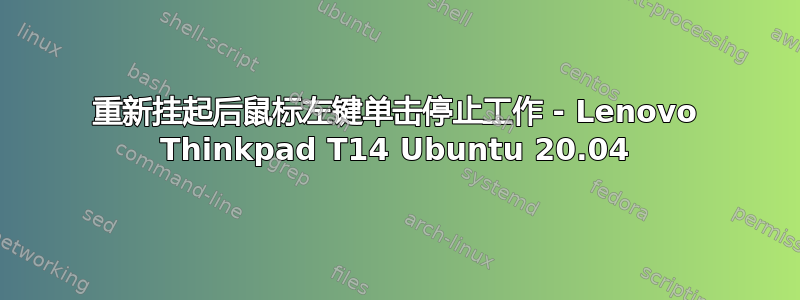
奇怪的是,这个问题曾多次突然出现,但在过去的一个月里却愈发严重:
每次我的联想 Thinkpad T14 从挂起状态唤醒时,我的鼠标左键单击无响应-触控板/触摸板和物理鼠标按钮。唯一可行的方法是通过终端强制重启。
右键单击似乎仍能正常工作。对我来说,这似乎是触控板驱动程序与 Ubuntu 版本或内核版本不兼容。有什么值得升级的建议吗?
**更新:我刚刚发现,当我运行以下命令时(本文建议有没有办法“重新启动”触摸板驱动程序?)
sudo modprobe -r psmouse
进而
sudo modprobe psmouse
它会产生与我重新挂起后遇到的鼠标左键单击完全相同的错误行为。然后只能使用和xinput disable 11(xinput enable 1111=xinput 列表中的触摸板 ID)来修复它
有什么线索吗?
系统信息
Ubuntu 20.04.6 LTS
Kernel release 6.5.7-060507-generic
AMD® Ryzen 5 pro 4650u with radeon graphics × 12
输出自xinput 列表属性 11
Device 'SynPS/2 Synaptics TouchPad':
Device Enabled (169): 1
Coordinate Transformation Matrix (171): 1.000000, 0.000000, 0.000000, 0.000000, 1.000000, 0.000000, 0.000000, 0.000000, 1.000000
libinput Tapping Enabled (307): 1
libinput Tapping Enabled Default (308): 0
libinput Tapping Drag Enabled (309): 1
libinput Tapping Drag Enabled Default (310): 1
libinput Tapping Drag Lock Enabled (311): 0
libinput Tapping Drag Lock Enabled Default (312): 0
libinput Tapping Button Mapping Enabled (313): 1, 0
libinput Tapping Button Mapping Default (314): 1, 0
libinput Natural Scrolling Enabled (315): 1
libinput Natural Scrolling Enabled Default (316): 0
libinput Disable While Typing Enabled (317): 1
libinput Disable While Typing Enabled Default (318): 1
libinput Scroll Methods Available (319): 1, 1, 0
libinput Scroll Method Enabled (320): 1, 0, 0
libinput Scroll Method Enabled Default (321): 1, 0, 0
libinput Click Methods Available (322): 1, 1
libinput Click Method Enabled (323): 1, 0
libinput Click Method Enabled Default (324): 1, 0
libinput Middle Emulation Enabled (325): 0
libinput Middle Emulation Enabled Default (326): 0
libinput Accel Speed (327): 0.000000
libinput Accel Speed Default (328): 0.000000
libinput Left Handed Enabled (329): 0
libinput Left Handed Enabled Default (330): 0
libinput Send Events Modes Available (292): 1, 1
libinput Send Events Mode Enabled (293): 0, 0
libinput Send Events Mode Enabled Default (294): 0, 0
Device Node (295): "/dev/input/event6"
Device Product ID (296): 2, 7
libinput Drag Lock Buttons (331): <no items>
libinput Horizontal Scroll Enabled (332): 1
答案1
根据经验:这很可能是硬件问题 - 要么您的鼠标按钮即将失效,要么触摸板即将失效。
我在旧版 Thinkpad HW 上遇到了完全相同的情况。modprobe psmouse命令最初有帮助,有时只有重新启动才能解决问题,直到我的触摸板完全坏掉。更换掌托可以解决所有问题。


