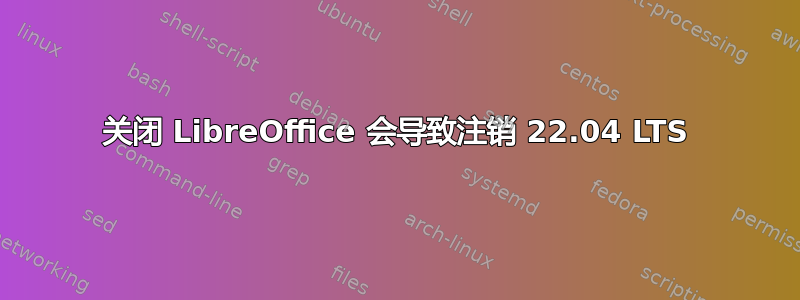
关闭任何 LibreOffice 应用程序时,它都会导致自动注销,首先将我带到黑屏,然后再次进入登录页面。我已经尝试卸载 LibreOffice,都使用这些命令
sudo apt remove libreoffice-*
sudo apt autoremove
sudo apt autoclean
以及软件中心(不知何故所有应用程序仍显示为已安装)。然后我从 Ubuntu 软件中心重新安装了 LibreOffice 7.6.3.2,问题依然存在。硬件信息:
System:
Kernel: 6.1.0-1027-oem x86_64 bits: 64 compiler: N/A Desktop: GNOME 42.9
Distro: Ubuntu 22.04.3 LTS (Jammy Jellyfish)
Machine:
Type: Laptop System: Framework product: Laptop 13 (AMD Ryzen 7040Series)
v: A5 serial: <filter>
Mobo: Framework model: FRANMDCP05 v: A5 serial: <filter> UEFI: INSYDE
v: 03.03 date: 10/17/2023
Battery:
ID-1: BAT1 charge: 47.6 Wh (87.5%) condition: 54.4/55.0 Wh (99.0%)
volts: 17.5 min: 15.4 model: N/A status: Charging
CPU:
Info: 6-core model: AMD Ryzen 5 7640U w/ Radeon 760M Graphics bits: 64
type: MT MCP arch: Zen 3 rev: 1 cache: L1: 384 KiB L2: 6 MiB L3: 16 MiB
Speed (MHz): avg: 2075 high: 3500 min/max: 1600/6467 boost: enabled
cores: 1: 1600 2: 1600 3: 3500 4: 3500 5: 1600 6: 1600 7: 1600 8: 1600
9: 1600 10: 1600 11: 1600 12: 3500 bogomips: 83844
Flags: avx avx2 ht lm nx pae sse sse2 sse3 sse4_1 sse4_2 sse4a ssse3 svm
Graphics:
Device-1: AMD driver: amdgpu v: kernel bus-ID: c1:00.0
Display: server: X.Org v: 1.22.1.1 driver: X: loaded: amdgpu,ati
unloaded: fbdev,modesetting,radeon,vesa gpu: amdgpu resolution:
1: 3840x2160~60Hz 2: 2256x1504~60Hz
OpenGL:
renderer: GFX1103_R1 (gfx1103_r1 LLVM 15.0.7 DRM 3.49 6.1.0-1027-oem)
v: 4.6 Mesa 23.0.4-0ubuntu1~22.04.1 direct render: Yes
Audio:
Device-1: AMD driver: snd_hda_intel v: kernel bus-ID: c1:00.1
Device-2: AMD Raven/Raven2/FireFlight/Renoir Audio Processor
driver: snd_pci_ps v: kernel bus-ID: c1:00.5
Device-3: AMD Family 17h HD Audio driver: snd_hda_intel v: kernel
bus-ID: c1:00.6
Sound Server-1: ALSA v: k6.1.0-1027-oem running: yes
Sound Server-2: PulseAudio v: 15.99.1 running: yes
Sound Server-3: PipeWire v: 0.3.48 running: yes
Network:
Device-1: MEDIATEK driver: mt7921e v: kernel port: N/A bus-ID: 01:00.0
IF: wlp1s0 state: up mac: <filter>
Device-2: Realtek RTL8153 Gigabit Ethernet Adapter type: USB
driver: r8152 bus-ID: 7-1.3:9
IF: enx4467522e89d7 state: down mac: <filter>
Bluetooth:
Device-1: MediaTek Wireless_Device type: USB driver: btusb v: 0.8
bus-ID: 1-5:5
Report: hciconfig ID: hci0 rfk-id: 0 state: up address: <filter>
bt-v: 3.0 lmp-v: 5.2
Drives:
Local Storage: total: 931.51 GiB used: 199.74 GiB (21.4%)
ID-1: /dev/nvme0n1 vendor: Western Digital model: WD BLACK SN850X 1000GB
size: 931.51 GiB temp: 40.9 C
Partition:
ID-1: / size: 911.78 GiB used: 199.42 GiB (21.9%) fs: ext4 dev: /dev/dm-1
mapped: vgubuntu-root
ID-2: /boot size: 1.61 GiB used: 285.3 MiB (17.3%) fs: ext4
dev: /dev/nvme0n1p2
ID-3: /boot/efi size: 511 MiB used: 40.6 MiB (7.9%) fs: vfat
dev: /dev/nvme0n1p1
Swap:
ID-1: swap-1 type: partition size: 1.91 GiB used: 3 MiB (0.2%)
dev: /dev/dm-2 mapped: vgubuntu-swap_1
Sensors:
System Temperatures: cpu: 41.8 C mobo: 40.8 C
Fan Speeds (RPM): N/A
Info:
Processes: 373 Uptime: 21h 6m Memory: 30.54 GiB used: 4.67 GiB (15.3%)
Init: systemd runlevel: 5 Compilers: gcc: 11.4.0 Packages: 1855 Shell: Sudo
v: 1.9.9 inxi: 3.3.13
我是刚开始转换到 Linux 的,非常希望得到您的建议!
答案1
您可能需要执行相反的操作,即从 SNAP 中卸载它并从 APT 中安装它...LibreOffice 中也报告了类似的问题这里尽管对于稍早的版本和其他地方也是如此...根据软件包维护者/打包者的不同,该问题可能尚未在某个打包系统中修复,或者可能尚未引入到另一个打包系统中。
因此,您可能希望暂时从软件中心卸载 snap 版本,或者从终端卸载:
sudo snap remove libreoffice
...然后使用以下命令从 APT 安装 DEB 版本:
sudo apt install libreoffice
... 这应该可以正常工作,因为我还没有在最近的 DEB 版本中遇到过该问题。
如果这不起作用,那么您可能需要使用以下命令在安全模式下运行 LibreOffice:
libreoffice --safe-mode
...您将看到几个故障排除/修复选项,包括将配置/扩展恢复到上次已知的工作状态、管理扩展和重置为出厂设置等。


