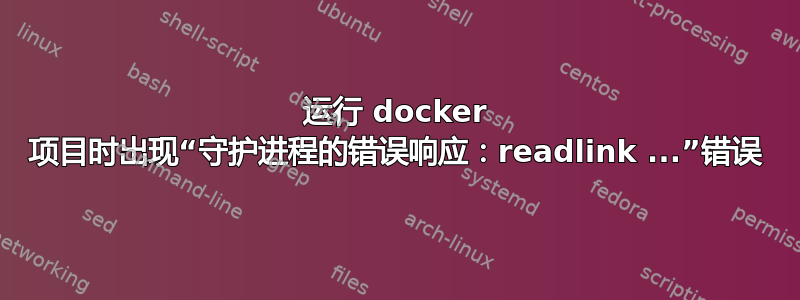
在 kubuntu 22 下我尝试运行旧的 docker 项目,但出现错误:
master@master-at-home:/_wwwroot/lar/BiCurrencies/__DOCKER$ docker compose up -d --build
Error response from daemon: readlink /var/lib/docker/overlay2/l/NZKFX3UQ2GCYOP22Q6SO2TJX7A: no such file or directory
我的操作系统中现在有:
$ lsb_release -d; uname -r; uname -i
Description: Ubuntu 22.04.3 LTS
6.2.0-35-generic
x86_64
master@master-at-home:/_wwwroot/lar/BiCurrencies/__DOCKER$ dpkg -s docker
dpkg-query: package 'docker' is not installed and no information is available
Use dpkg --info (= dpkg-deb --info) to examine archive files.
master@master-at-home:/_wwwroot/lar/BiCurrencies/__DOCKER$ dpkg -s docker-compose-plugin
Package: docker-compose-plugin
Status: install ok installed
Priority: optional
Section: admin
Installed-Size: 59356
Maintainer: Docker <[email protected]>
Architecture: amd64
Source: docker-ce (5:24.0.6-1~ubuntu.22.04~jammy)
Version: 2.21.0-1~ubuntu.22.04~jammy
Enhances: docker-ce-cli
Description: Docker Compose (V2) plugin for the Docker CLI.
.
This plugin provides the 'docker compose' subcommand.
.
The binary can also be run standalone as a direct replacement for
Docker Compose V1 ('docker-compose').
Homepage: https://github.com/docker/compose
master@master-at-home:/_wwwroot/lar/BiCurrencies/__DOCKER$ dpkg -s docker-buildx-plugin
Package: docker-buildx-plugin
Status: install ok installed
Priority: optional
Section: admin
Installed-Size: 76085
Maintainer: Docker <[email protected]>
Architecture: amd64
Source: docker-ce (5:24.0.5-1~ubuntu.22.04~jammy)
Version: 0.11.2-1~ubuntu.22.04~jammy
Replaces: docker-ce-cli
Enhances: docker-ce-cli
Description: Docker Buildx cli plugin.
Homepage: https://github.com/docker/buildx
如何修复错误 anf=d 以运行项目?


