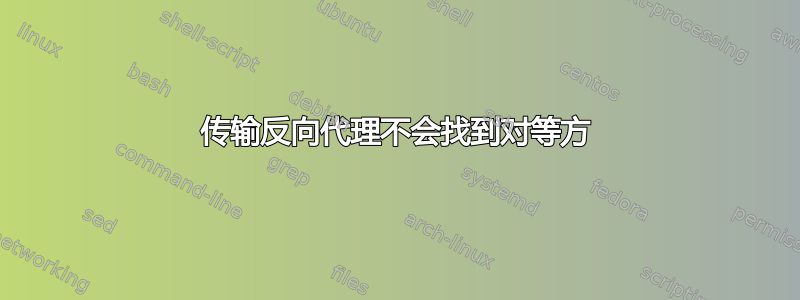
我是 Ubuntu 新手!今天我使用反向代理将 transmission-daemon 放在 apache2 网络服务器后面,获取 my.domain.com 的 SSL 证书,并使用网络界面进行 https:// 访问,防火墙中关闭了端口 9091,可以上传和添加 torrent,但 torrent 保持空闲状态,从未开始下载 - 0 个对等点。到目前为止,一切正常。我是否遗漏了需要做的事情?将端口转发到路由器...对 transmission 配置文件进行一些更改...或者其他一些方法,以便联系对等点并开始正常下载过程?
编辑:我是否需要在路由器“peer-port”上进行端口转发:51413 到 server.ip?
Server system:
Linux @@@@ 5.15.0-92-generic #102-Ubuntu SMP Wed Jan 10 09:33:48 UTC 2024 x86_64 x86_64 x86_64 GNU/Linux
apache v.host config file
<VirtualHost *:80>
ServerName my.domain.com
ServerAlias www.my.domain.com
ServerAdmin [email protected]
ErrorLog /var/log/apache2/transmission-error.log
CustomLog /var/log/apache2/transmission-access.log combined
ProxyPreserveHost On
ProxyPass "/embywebsocket" "ws://127.0.0.1:9091/embywebsocket"
ProxyPassReverse "/embywebsocket" "ws://127.0.0.1:9091/embywebsocket"
ProxyPass "/" "http://127.0.0.1:9091/"
ProxyPassReverse "/" "http://127.0.0.1:9091/"
RewriteEngine on
RewriteCond %{SERVER_NAME} =www.my.domain.com [OR]
RewriteCond %{SERVER_NAME} =my.domain.com
RewriteRule ^ https://%{SERVER_NAME}%{REQUEST_URI} [END,NE,R=permanent]
</VirtualHost>
$ sudo cat /var/lib/transmission-daemon/info/settings.json
{
"alt-speed-down": 7500,
"alt-speed-enabled": true,
"alt-speed-time-begin": 450,
"alt-speed-time-day": 127,
"alt-speed-time-enabled": true,
"alt-speed-time-end": 0,
"alt-speed-up": 3500,
"bind-address-ipv4": "127.0.0.1",
"bind-address-ipv6": "::",
"blocklist-enabled": false,
"blocklist-url": "http://www.example.com/blocklist",
"cache-size-mb": 4,
"dht-enabled": true,
"download-dir": "/jellyfin/16tb/Transmission//Downloads",
"download-limit": 7500,
"download-limit-enabled": true,
"download-queue-enabled": true,
"download-queue-size": 5,
"encryption": 1,
"idle-seeding-limit": 3500,
"idle-seeding-limit-enabled": true,
"incomplete-dir": "/jellyfin/16tb/Transmission/Incomplate",
"incomplete-dir-enabled": true,
"lpd-enabled": false,
"max-peers-global": 200,
"message-level": 1,
"peer-congestion-algorithm": "",
"peer-id-ttl-hours": 6,
"peer-limit-global": 200,
"peer-limit-per-torrent": 50,
"peer-port": 51413,
"peer-port-random-high": 65535,
"peer-port-random-low": 49152,
"peer-port-random-on-start": false,
"peer-socket-tos": "default",
"pex-enabled": true,
"port-forwarding-enabled": false,
"preallocation": 1,
"prefetch-enabled": true,
"queue-stalled-enabled": true,
"queue-stalled-minutes": 30,
"ratio-limit": 2.5000,
"ratio-limit-enabled": true,
"rename-partial-files": true,
"rpc-authentication-required": true,
"rpc-bind-address": "0.0.0.0",
"rpc-enabled": true,
"rpc-host-whitelist": "",
"rpc-host-whitelist-enabled": true,
"rpc-password": "{e0891c8c4faa1acfd9b631f6cc7f75b72a3ce4acdvACQ0Eg ",
"rpc-port": 9091,
"rpc-url": "/transmission/",
"rpc-username": "@@@",
"rpc-whitelist": "127.0.0.1",
"rpc-whitelist-enabled": false,
"scrape-paused-torrents-enabled": true,
"script-torrent-done-enabled": false,
"script-torrent-done-filename": "",
"seed-queue-enabled": false,
"seed-queue-size": 10,
"speed-limit-down": 7500,
"speed-limit-down-enabled": false,
"speed-limit-up": 3500,
"speed-limit-up-enabled": false,
"start-added-torrents": true,
"trash-original-torrent-files": false,
"umask": 2,
"upload-limit": 100,
"upload-limit-enabled": 0,
"upload-slots-per-torrent": 14,
"utp-enabled": true
}
$ sudo netstat -lntp
Active Internet connections (only servers)
Proto Recv-Q Send-Q Local Address Foreign Address State PID/Program name
tcp 0 0 0.0.0.0:2049 0.0.0.0:* LISTEN -
tcp 0 0 0.0.0.0:35173 0.0.0.0:* LISTEN 940/rpc.statd
tcp 0 0 0.0.0.0:35463 0.0.0.0:* LISTEN 17400/rpc.mountd
tcp 0 0 127.0.0.1:3306 0.0.0.0:* LISTEN 1023/mariadbd
tcp 0 0 127.0.0.53:53 0.0.0.0:* LISTEN 853/systemd-resolve
tcp 0 0 127.0.0.1:51413 0.0.0.0:* LISTEN 45720/transmission-
tcp 0 0 0.0.0.0:8096 0.0.0.0:* LISTEN 907/jellyfin
tcp 0 0 0.0.0.0:111 0.0.0.0:* LISTEN 1/init
tcp 0 0 0.0.0.0:22 0.0.0.0:* LISTEN 990/sshd: /usr/sbin
tcp 0 0 0.0.0.0:139 0.0.0.0:* LISTEN 1039/smbd
tcp 0 0 0.0.0.0:41471 0.0.0.0:* LISTEN 17400/rpc.mountd
tcp 0 0 0.0.0.0:445 0.0.0.0:* LISTEN 1039/smbd
tcp 0 0 0.0.0.0:37493 0.0.0.0:* LISTEN -
tcp 0 0 0.0.0.0:45735 0.0.0.0:* LISTEN 17400/rpc.mountd
tcp 0 0 0.0.0.0:9091 0.0.0.0:* LISTEN 45720/transmission-
tcp6 0 0 :::2049 :::* LISTEN -
tcp6 0 0 :::59611 :::* LISTEN 17400/rpc.mountd
tcp6 0 0 :::51413 :::* LISTEN 45720/transmission-
tcp6 0 0 :::39419 :::* LISTEN -
tcp6 0 0 :::52909 :::* LISTEN 17400/rpc.mountd
tcp6 0 0 :::80 :::* LISTEN 29846/apache2
tcp6 0 0 :::45171 :::* LISTEN 940/rpc.statd
tcp6 0 0 :::111 :::* LISTEN 1/init
tcp6 0 0 :::21 :::* LISTEN 951/vsftpd
tcp6 0 0 :::22 :::* LISTEN 990/sshd: /usr/sbin
tcp6 0 0 :::139 :::* LISTEN 1039/smbd
tcp6 0 0 :::445 :::* LISTEN 1039/smbd
tcp6 0 0 :::443 :::* LISTEN 29846/apache2
tcp6 0 0 :::59167 :::* LISTEN 17400/rpc.mountd
$ ls -l /jellyfin/16tb/Transmission
total 8
drwxrwxr-x 7 debian-transmission debian-transmission 4096 Feb 1 16:49 Downloads
drwxrwxr-x 2 debian-transmission debian-transmission 4096 Feb 2 13:16 Incomplate


