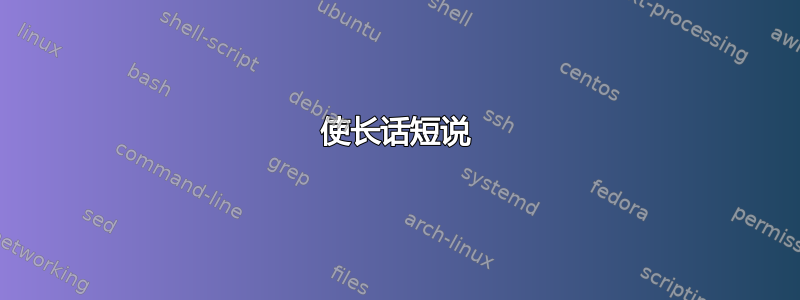
问题描述
我在配备 Intel Core i7-13620H 处理器的迷你电脑上安装了 Ubuntu 20.04,该处理器具有集成的 UHD Graphics GPU(Raptor Lake)。但是,系统似乎无法正确识别我的 GPU。在 Ubuntu 设置中,它显示llvmpipe (LLVM 12.0.0, 256 bits)为我的 UHD Graphics iGPU。
此外,当我运行 时clinfo,它输出Number of devices 0,表明我的 GPU 未被检测到。这个问题给我带来了麻烦,特别是在我需要使用 GPU 的 OpenVINO 项目中。
系统信息
- Ubuntu 版本:20.04
- 处理器:Intel Core i7-13620H
- GPU:英特尔 UHD 显卡集成 GPU(Raptor Lake)
- 内核版本:5.15.0-94-generic
尝试的方法
(1)我尝试使用以下命令安装驱动程序包(https://dgpu-docs.intel.com/driver/installation.html#install-steps):
sudo apt install -y linux-headers-$(uname -r) flex bison intel-fw-gpu intel-i915-dkms xpu-smi
(2)我还尝试从存储库手动安装软件包https://github.com/intel/compute-runtime/releases。我尝试安装版本24.05.28454.6发布包:
wget https://github.com/intel/intel-graphics-compiler/releases/download/igc-1.0.15985.7/intel-igc-core_1.0.15985.7_amd64.deb
wget https://github.com/intel/intel-graphics-compiler/releases/download/igc-1.0.15985.7/intel-igc-opencl_1.0.15985.7_amd64.deb
wget https://github.com/intel/compute-runtime/releases/download/24.05.28454.6/intel-level-zero-gpu-dbgsym_1.3.28454.6_amd64.ddeb
wget https://github.com/intel/compute-runtime/releases/download/24.05.28454.6/intel-level-zero-gpu_1.3.28454.6_amd64.deb
wget https://github.com/intel/compute-runtime/releases/download/24.05.28454.6/intel-opencl-icd-dbgsym_24.05.28454.6_amd64.ddeb
wget https://github.com/intel/compute-runtime/releases/download/24.05.28454.6/intel-opencl-icd_24.05.28454.6_amd64.deb
wget https://github.com/intel/compute-runtime/releases/download/24.05.28454.6/libigdgmm12_22.3.11_amd64.deb
我仍在寻求有关如何解决此问题的建议。任何帮助都将不胜感激。谢谢!
答案1
使长话短说
以 root 身份安装 apt 源
sudo su
curl -fsSL https://apt.repos.intel.com/intel-gpg-keys/GPG-PUB-KEY-INTEL-SW-PRODUCTS.PUB | sudo gpg --dearmor --output /usr/share/keyrings/intel-sw-products.gpg
echo "deb [signed-by=/usr/share/keyrings/intel-sw-products.gpg] https://apt.repos.intel.com/oneapi all main" | sudo tee /etc/apt/sources.list.d/intel-oneapi.list
apt update
# Install oneapi
apt install intel-oneapi-runtime-opencl intel-basekit clinfo opencl-headers
# source environment variableif want single session opencl
source /opt/intel/oneapi/setvars.sh
# Optional : if you want for every bash session
echo "source /opt/intel/oneapi/setvars.sh" >> ~/.bashrc


